Call Log Details
Overview
The CallLogDetails is a Component that displays all the information related to a call. This component displays information like user/group information, participants of the call, recordings of the call (if available) & history of all the previous calls. Also, it has buttons to start a new call.
- iOS
- Android
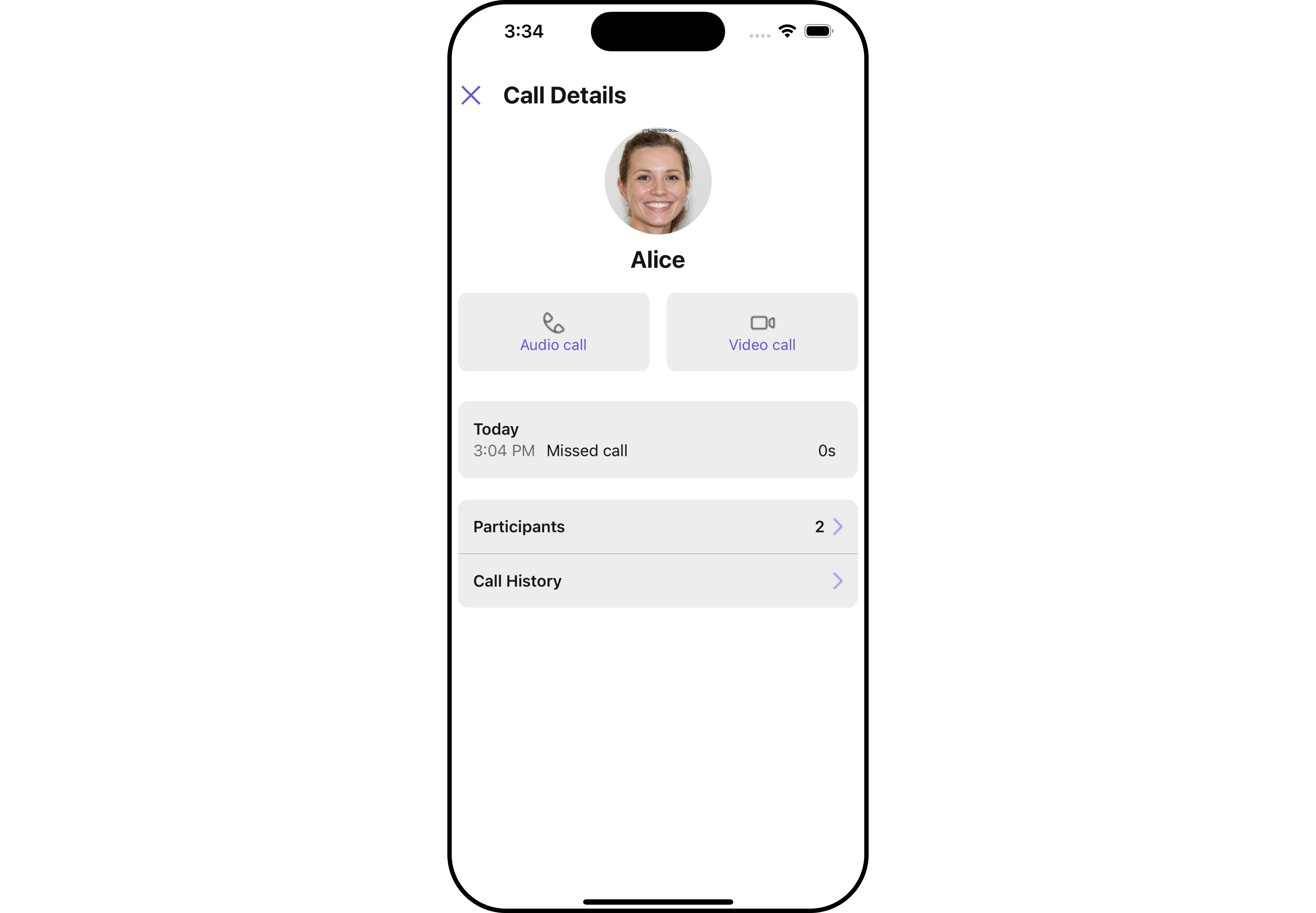
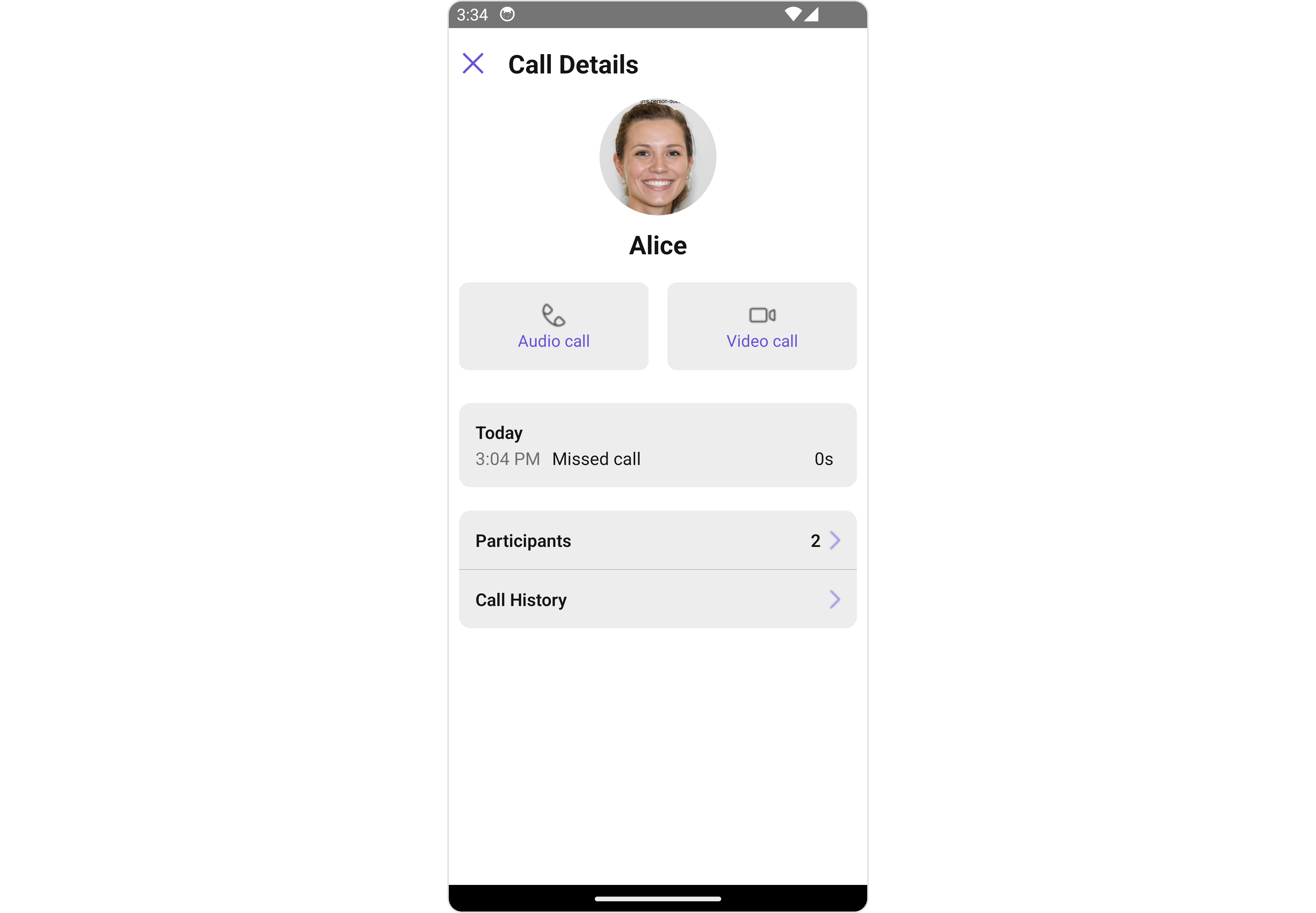
| Components | Description |
|---|---|
| Call Log History | The Call Log History component shows a paginated list of all the calls between the logged-in user & another user or group. This allows the user to see all the calls with a specific user/group they have initiated/received/missed. |
| Call Log Recordings | The Call Log Recordings component shows a paginated list of recordings of a particular call. |
| Call Log participants | The Call Log Participants component shows a separate view that displays comprehensive information about Call. |
Usage
Integration
- App.tsx
import { CometChat, CometChatCalls } from "@cometchat/chat-sdk-react-native";
import { CometChatCallLogDetails } from "@cometchat/chat-uikit-react-native";
import {
CallLog,
CallLogRequestBuilder,
} from "@cometchat/calls-sdk-react-native";
function App(): React.JSX.Element {
const [loggedInUser, setLoggedInUser] = useState<CometChat.User>();
const [callLog, setCallLog] = useState<CallLog>();
useEffect(() => {
//code
CometChatUIKit.login({ uid: "uid" })
.then(async (user: CometChat.User) => {
setLoggedInUser(user);
const callLogRequest = new CallLogRequestBuilder()
.setLimit(1)
.setCallStatus("cancelled")
.setAuthToken(user!.getAuthToken())
.build();
callLogRequest
.fetchNext()
.then((callLogs: CallLog[]) => {
setCallLog(callLogs[0]);
})
.catch(() => {
//handle error
});
})
.catch((error: any) => {
//handle error
});
}, []);
return <>{callLog && <CometChatCallLogDetails call={callLog} />}</>;
}
Actions
Actions dictate how a component functions. They are divided into two types: Predefined and User-defined. You can override either type, allowing you to tailor the behavior of the component to fit your specific needs.
1. onBack
The onBack function is built to respond when you press the back button in the AppBar.
By default, this action does not have a predefined behavior. However, you have the flexibility to override this event and tailor it to suit your needs using the following code snippet.
- App.tsx
import { CometChat } from '@cometchat/chat-sdk-react-native';
import { CometChatCallLogDetails } from '@cometchat/chat-uikit-react-native';
import {CallLog, CallLogRequestBuilder} from '@cometchat/calls-sdk-react-native';
function App(): React.JSX.Element {
const [loggedInUser, setLoggedInUser] = useState<CometChat.User>();
const [callLog, setCallLog] = useState<CallLog>();
useEffect(() => {
//code
CometChatUIKit.login({uid: 'uid'})
.then(async (user: CometChat.User) => {
setLoggedInUser(user);
const callLogRequest = new CallLogRequestBuilder().setLimit(1).setCallStatus('cancelled').setAuthToken(user!. getAuthToken()).build();
callLogRequest.fetchNext()
.then((callLogs: CallLog[]) => {
setCallLog(callLogs[0])
})
.catch(() => {
//handle error
});
})
.catch((error: any) => {
//handle error
});
}, []);
const onBackHandler = () => {
//code
}
return (
{ callLog &&
<CometChatCallLogDetails
call={callLog}
onBack={onBackHandler}
/>
}
);
}
2. onError
This action doesn't change the behavior of the component but rather listens for any errors that occur in the Groups component.
- App.tsx
import { CometChat } from '@cometchat/chat-sdk-react-native';
import { CometChatCallLogDetails } from '@cometchat/chat-uikit-react-native';
import {CallLog, CallLogRequestBuilder} from '@cometchat/calls-sdk-react-native';
function App(): React.JSX.Element {
const [loggedInUser, setLoggedInUser] = useState<CometChat.User>();
const [callLog, setCallLog] = useState<CallLog>();
useEffect(() => {
//code
CometChatUIKit.login({uid: 'uid'})
.then(async (user: CometChat.User) => {
setLoggedInUser(user);
const callLogRequest = new CallLogRequestBuilder().setLimit(1).setCallStatus('cancelled').setAuthToken(user!. getAuthToken()).build();
callLogRequest.fetchNext()
.then((callLogs: CallLog[]) => {
setCallLog(callLogs[0])
})
.catch(() => {
//handle error
});
})
.catch((error: any) => {
//handle error
});
}, []);
const onErrorHandler = (error: CometChat.CometChatException) => {
//code
}
return (
{ callLog &&
<CometChatCallLogDetails
call={callLog}
onError={onErrorHandler}
/>
}
);
}
Filters
Filters allow you to customize the data displayed in a list within a Component. You can filter the list based on your specific criteria, allowing for a more customized. Filters can be applied using RequestBuilders of Chat SDK.
The CallLogDetails component does not have any exposed filters.
Events
Events are emitted by a Component. By using event you can extend existing functionality. Being global events, they can be applied in Multiple Locations and are capable of being Added or Removed.
The CallLogDetails component does not produce any events but its component does.
Customization
To fit your app's design requirements, you can customize the appearance of the Incoming Call component. We provide exposed methods that allow you to modify the experience and behavior according to your specific needs.
Style
Using Style you can customize the look and feel of the component in your app, These parameters typically control elements such as the color, size, shape, and fonts used within the component.
1. CallLogDetails Style
To customize the appearance, you can assign a CallLogDetailsStyle object to the CallLogDetails component.
- iOS
- Android
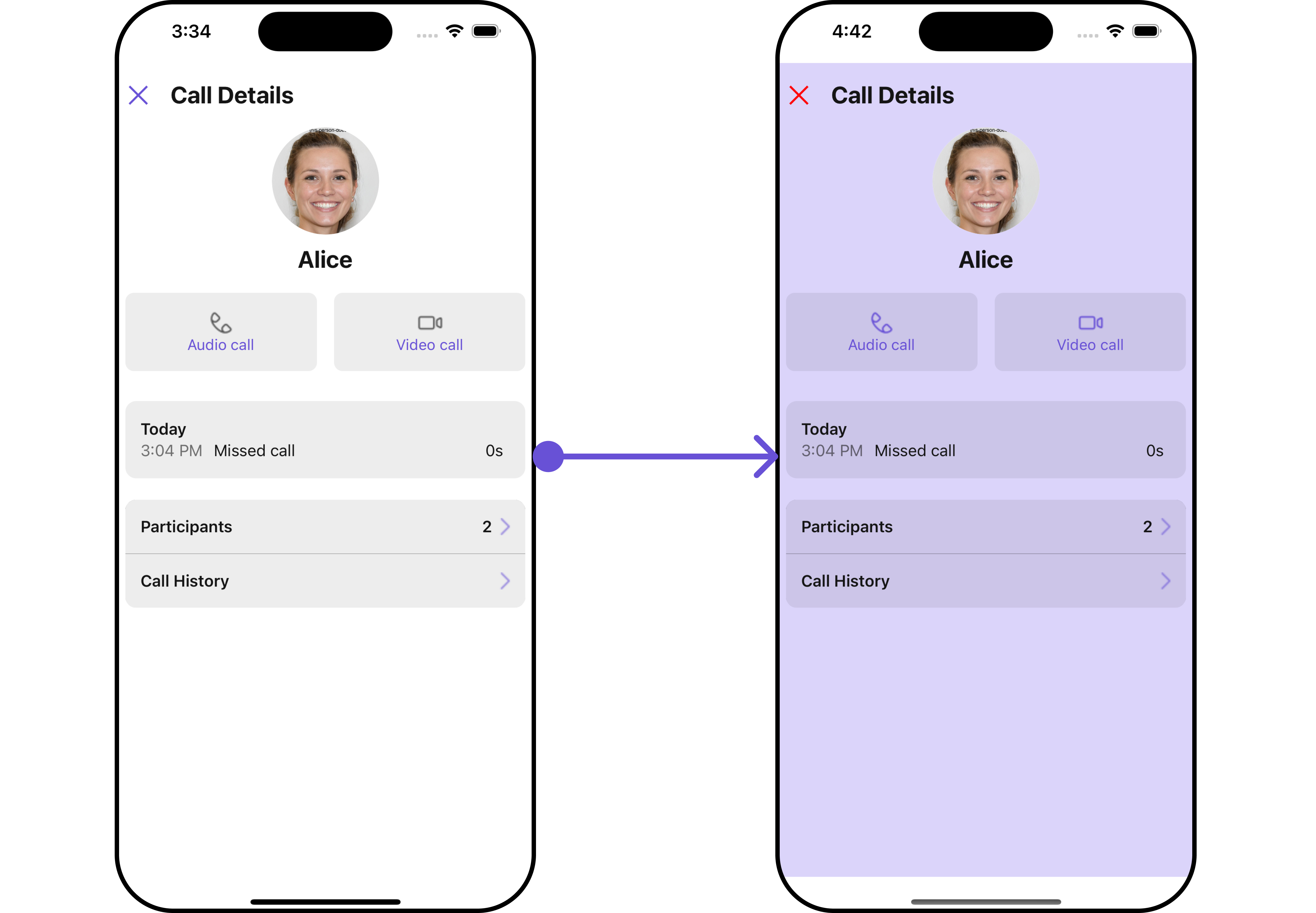
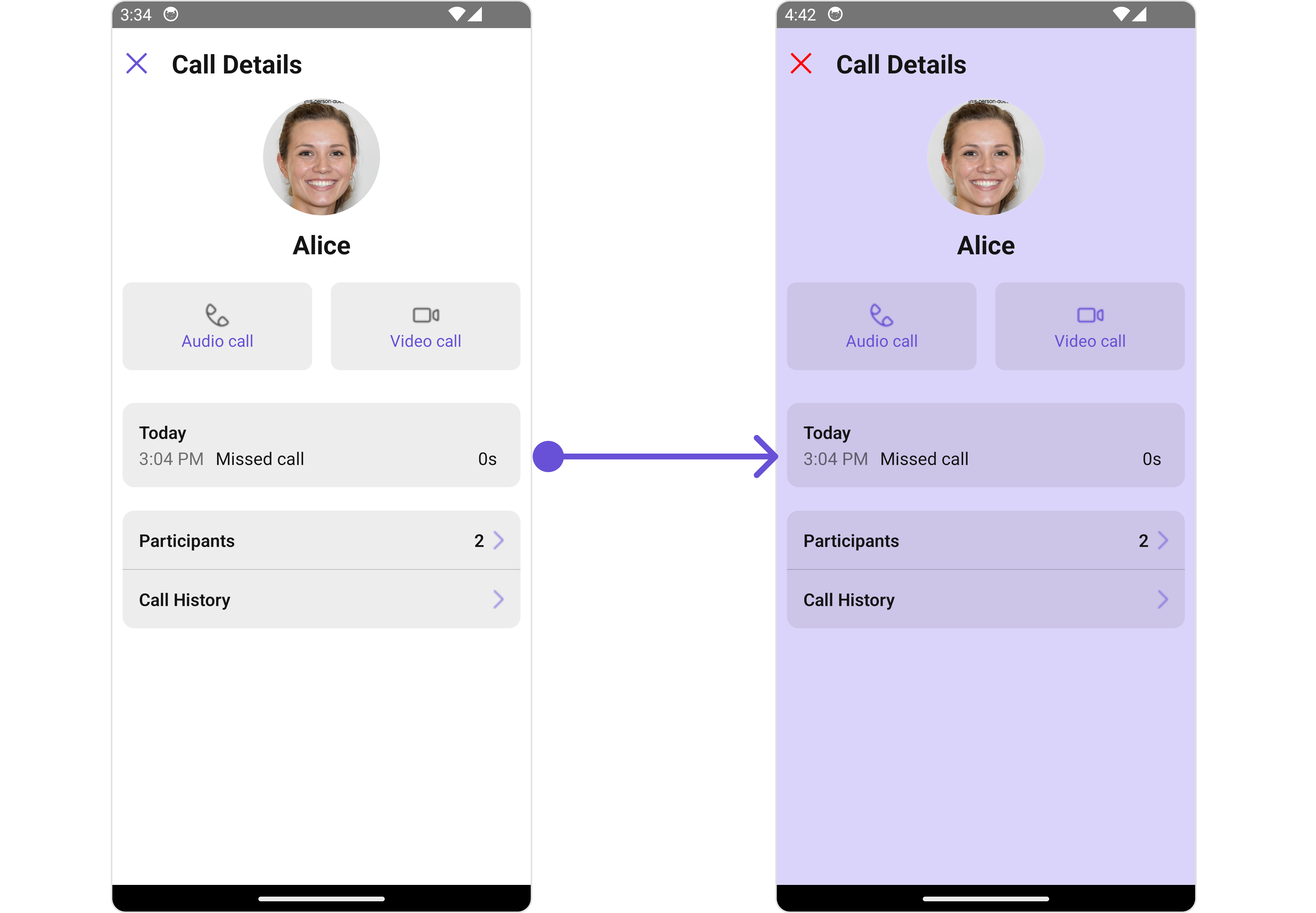
In this example, we are employing the CallLogDetailsStyle.
- App.tsx
import { CometChat } from '@cometchat/chat-sdk-react-native';
import { CometChatCallLogDetails, CallLogDetailsStyleInterface } from '@cometchat/chat-uikit-react-native';
import {CallLog, CallLogRequestBuilder} from '@cometchat/calls-sdk-react-native';
function App(): React.JSX.Element {
const [loggedInUser, setLoggedInUser] = useState<CometChat.User>();
const [callLog, setCallLog] = useState<CallLog>();
useEffect(() => {
//code
CometChatUIKit.login({uid: 'uid'})
.then(async (user: CometChat.User) => {
setLoggedInUser(user);
const callLogRequest = new CallLogRequestBuilder().setLimit(1).setCallStatus('cancelled').setAuthToken(user!. getAuthToken()).build();
callLogRequest.fetchNext()
.then((callLogs: CallLog[]) => {
setCallLog(callLogs[0])
})
.catch(() => {
//handle error
});
})
.catch((error: any) => {
//handle error
});
}, []);
const callLogDetailsStyle : CallLogDetailsStyleInterface = {
closeIconTint: "red",
backgroundColor: "#dbd4fa",
}
return (
{ callLog &&
<CometChatCallLogDetails
call={callLog}
callLogDetailsStyle={callLogDetailsStyle}
/>
}
);
}
The following properties are exposed by CallLogDetails Style:
| Property | Description | Code |
|---|---|---|
| border | Used to set border | border?: BorderStyleInterface, |
| borderRadius | Used to set border radius | borderRadius?: number; |
| backgroundColor | Used to set background colour | background?: string; |
| height | Used to set height | height?: number | string; |
| width | Used to set width | width?: number | string; |
| titleFont | Used to customise the font of the title in the app bar | titleFont?: FontStyleInterface; |
| titleColor | Used to customise the color of the title in the app bar | titleColor?: string; |
| closeIconTint | Used to set the close icon tint | closeIconTint?: string |
2. Avatar Style
If you want to apply customized styles to the Avatar component within the CallLogDetails Component, you can use the following code snippet. For more information you can refer Avatar Styles.
- App.tsx
import { CometChat } from '@cometchat/chat-sdk-react-native';
import { CometChatCallLogDetails, BorderStyleInterface, AvatarStyleInterface } from '@cometchat/chat-uikit-react-native';
import {CallLog, CallLogRequestBuilder} from '@cometchat/calls-sdk-react-native';
function App(): React.JSX.Element {
const [loggedInUser, setLoggedInUser] = useState<CometChat.User>();
const [callLog, setCallLog] = useState<CallLog>();
const callLogDetailsStyle : CallLogDetailsStyleInterface = {
closeIconTint: "red",
backgroundColor: "#dbd4fa",
}
useEffect(() => {
//code
CometChatUIKit.login({uid: 'uid'})
.then(async (user: CometChat.User) => {
setLoggedInUser(user);
const callLogRequest = new CallLogRequestBuilder().setLimit(1).setCallStatus('cancelled').setAuthToken(user!. getAuthToken()).build();
callLogRequest.fetchNext()
.then((callLogs: CallLog[]) => {
setCallLog(callLogs[0])
})
.catch(() => {
//handle error
});
})
.catch((error: any) => {
//handle error
});
}, []);
const borderStyle : BorderStyleInterface = {
borderWidth: 2,
borderStyle: 'solid',
borderColor: '#cc5e95',
}
const avatarStyle : AvatarStyleInterface = {
outerViewSpacing: 5,
outerView: {
borderWidth: 2,
borderStyle: 'dotted',
borderColor: 'blue',
},
border: borderStyle
}
return (
{ callLog &&
<CometChatCallLogDetails
call={callLog}
avatarStyle={avatarStyle}
/>
}
);
}
Functionality
These are a set of small functional customizations that allow you to fine-tune the overall experience of the component. With these, you can change text, set custom icons, and toggle the visibility of UI elements.
Here is a code snippet demonstrating how you can customize the functionality of the CallLogDetails component.
- App.tsx
import { CometChat } from '@cometchat/chat-sdk-react-native';
import { CometChatCallLogDetails } from '@cometchat/chat-uikit-react-native';
import {CallLog, CallLogRequestBuilder} from '@cometchat/calls-sdk-react-native';
function App(): React.JSX.Element {
const [loggedInUser, setLoggedInUser] = useState<CometChat.User>();
const [callLog, setCallLog] = useState<CallLog>();
useEffect(() => {
//code
CometChatUIKit.login({uid: 'uid'})
.then(async (user: CometChat.User) => {
setLoggedInUser(user);
const callLogRequest = new CallLogRequestBuilder().setLimit(1).setCallStatus('cancelled').setAuthToken(user!. getAuthToken()).build();
callLogRequest.fetchNext()
.then((callLogs: CallLog[]) => {
setCallLog(callLogs[0])
})
.catch(() => {
//handle error
});
})
.catch((error: any) => {
//handle error
});
}, []);
return (
{ callLog &&
<CometChatCallLogDetails
call={callLog}
title='Custom Title'
showCloseButton={false}
/>
}
);
}
- iOS
- Android
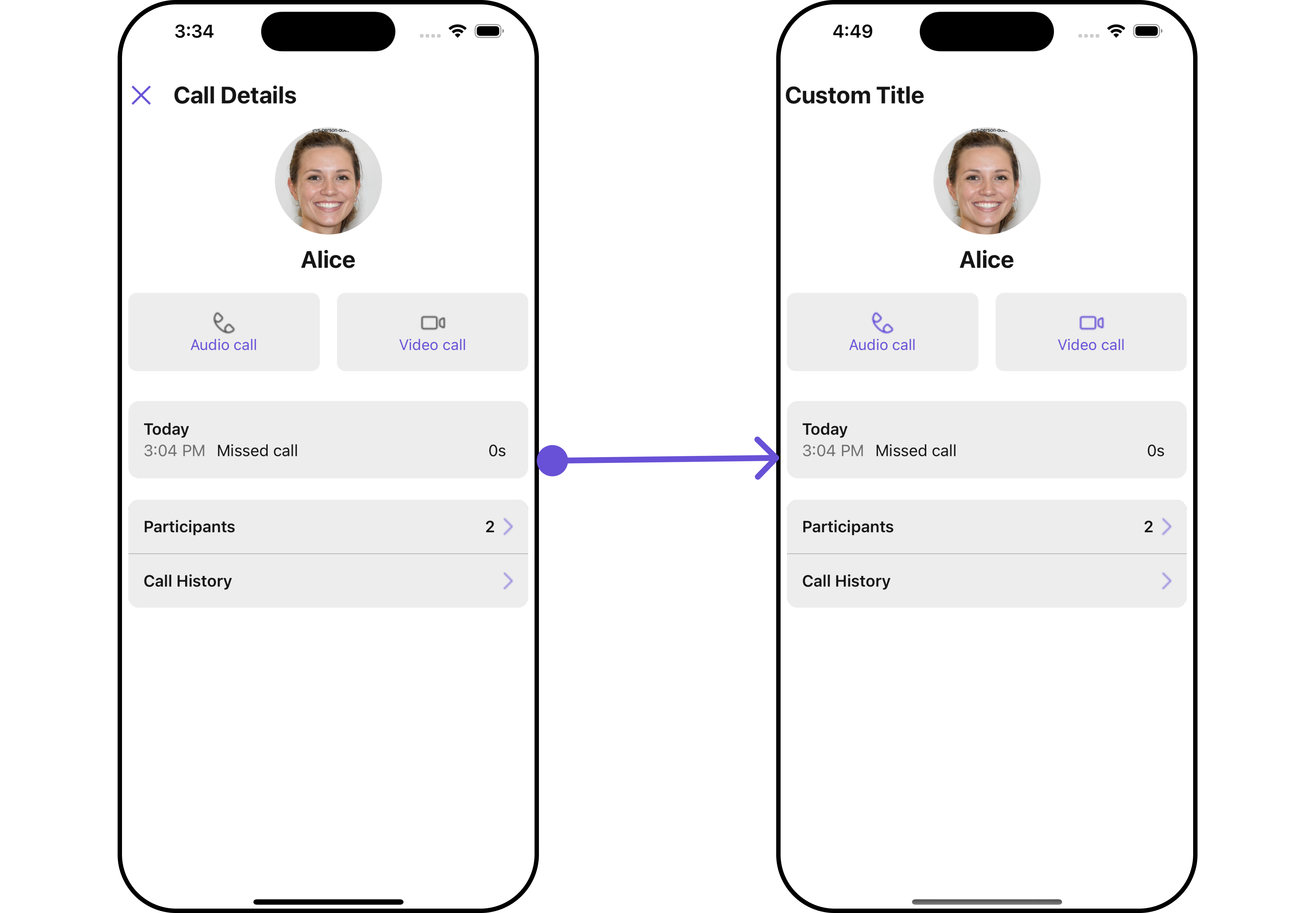
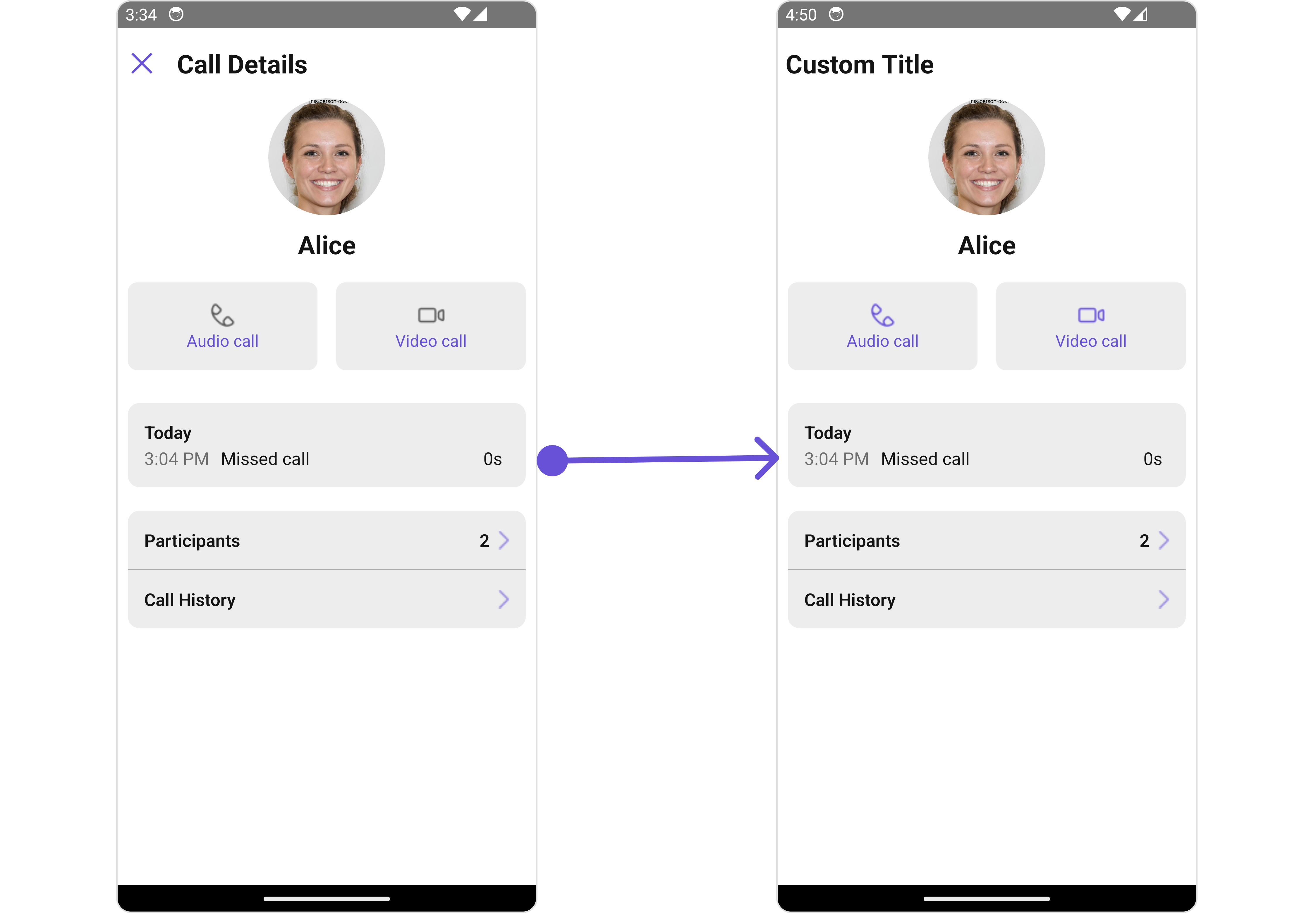
Below is a list of customizations along with corresponding code snippets
Advanced
For advanced-level customization, you can set custom views to the component. This lets you tailor each aspect of the component to fit your exact needs and application aesthetics. You can create and define your views, layouts, and UI elements and then incorporate those into the component.
DetailsTemplate
The CometChatDetailsTemplate offers a structure for organizing information in the CometChat details component. It serves as a blueprint, defining how user-related details are presented. This structure allows for customization and organization within the CometChat interface.
This defines the structure of template data for the details component.
| Name | Type | Description |
|---|---|---|
| id | string | number | Identifier for the template option |
| title | string | Heading text for the template option |
| titleColor | string | Sets the foreground color of title text |
| titleFont | FontStyleInterface | Sets all the different properties of font for the title text |
| titleStyle | TextStyle | Sets the title style |
| sectionSeparatorColor | string | Sets the color of the template separator |
| itemSeparatorColor | string | Sets the color of the template's option separator text |
| hideSectionSeparator | boolean | When set to true, hides the separator for the template |
| hideItemSeparator | boolean | When set to true, hides the separator under each option in a template |
| options | CometChatDetailsOption[] | Sets the CometChatDetailsOptions |
DetailsOption
The DetailsOption defines the structure for individual options within the CometChat details component, facilitating customization and functionality for user interactions.
This defines the structure of each option for a template in the details component.
| Property | Type | Description |
|---|---|---|
| id | string | number | Identifier for the template |
| title | string | Heading text for the template |
| titleStyle | TextStyle | Sets the title style |
| icon | ImageType | Sets all the different properties of font for the title text |
| iconTint | string | Sets the icon tint` |
| backgroundColor | string | Sets the background color |
| CustomView | () => JSX.Element | Sets custom view for the option |
| Tail | () => JSX.Element | Sets the tail view for the option |
| height | number | Sets the height |
| onClick | ({ user, group }: { user?: any; group?: any }) => void; | Sets the onClick Handler for the option |
Below is an example of using Custom Details templates:
- App.tsx
import { CometChat } from '@cometchat/chat-sdk-react-native';
import { CometChatCallLogDetails, CometChatDetailsTemplate, CometChatDetailsOption, CometChatListItem } from '@cometchat/chat-uikit-react-native';
import {CallLog, CallLogRequestBuilder} from '@cometchat/calls-sdk-react-native';
function App(): React.JSX.Element {
const [loggedInUser, setLoggedInUser] = useState<CometChat.User>();
const [callLog, setCallLog] = useState<CallLog>();
const callLogDetailsStyle : CallLogDetailsStyleInterface = {
closeIconTint: "red",
backgroundColor: "#dbd4fa",
}
useEffect(() => {
//code
CometChatUIKit.login({uid: 'uid'})
.then(async (user: CometChat.User) => {
setLoggedInUser(user);
const callLogRequest = new CallLogRequestBuilder().setLimit(1).setCallStatus('cancelled').setAuthToken(user!. getAuthToken()).build();
callLogRequest.fetchNext()
.then((callLogs: CallLog[]) => {
setCallLog(callLogs[0])
})
.catch(() => {
//handle error
});
})
.catch((error: any) => {
//handle error
});
}, []);
const getTemplate = ({message, user, group}: {
message: CometChat.BaseMessage;
user?: CometChat.User | undefined;
group?: CometChat.Group | undefined;
}) : CometChatDetailsTemplate[] => {
const blockOption : CometChatDetailsOption = {
CustomView: () => {
return (
<CometChatListItem
id="report"
title='Report'
listItemStyle={{backgroundColor: "#d2cafa", titleColor: "grey"}}
hideSeparator={false}
/>
)}
}
const reportOption : CometChatDetailsOption = {
CustomView: () => {
return (
<CometChatListItem
id="block"
title='Block'
listItemStyle={{backgroundColor: "#d2cafa", titleColor: "grey"}}
hideSeparator={false}
/>
)}
}
let detailsTemplate : CometChatDetailsTemplate = {
id: "Block",
title: "Block/Report",
titleColor: "red",
sectionSeparatorColor: "grey",
itemSeparatorColor: "#6851D6",
hideSectionSeparator: false,
hideItemSeparator: false,
titleStyle: {
fontSize: 20,
paddingLeft: 140,
paddingRight: 120
},
options: [blockOption, reportOption]
}
return [detailsTemplate];
}
return (
{ callLog &&
<CometChatCallLogDetails
call={callLog}
data={getTemplate}
/>
}
);
}
- iOS
- Android
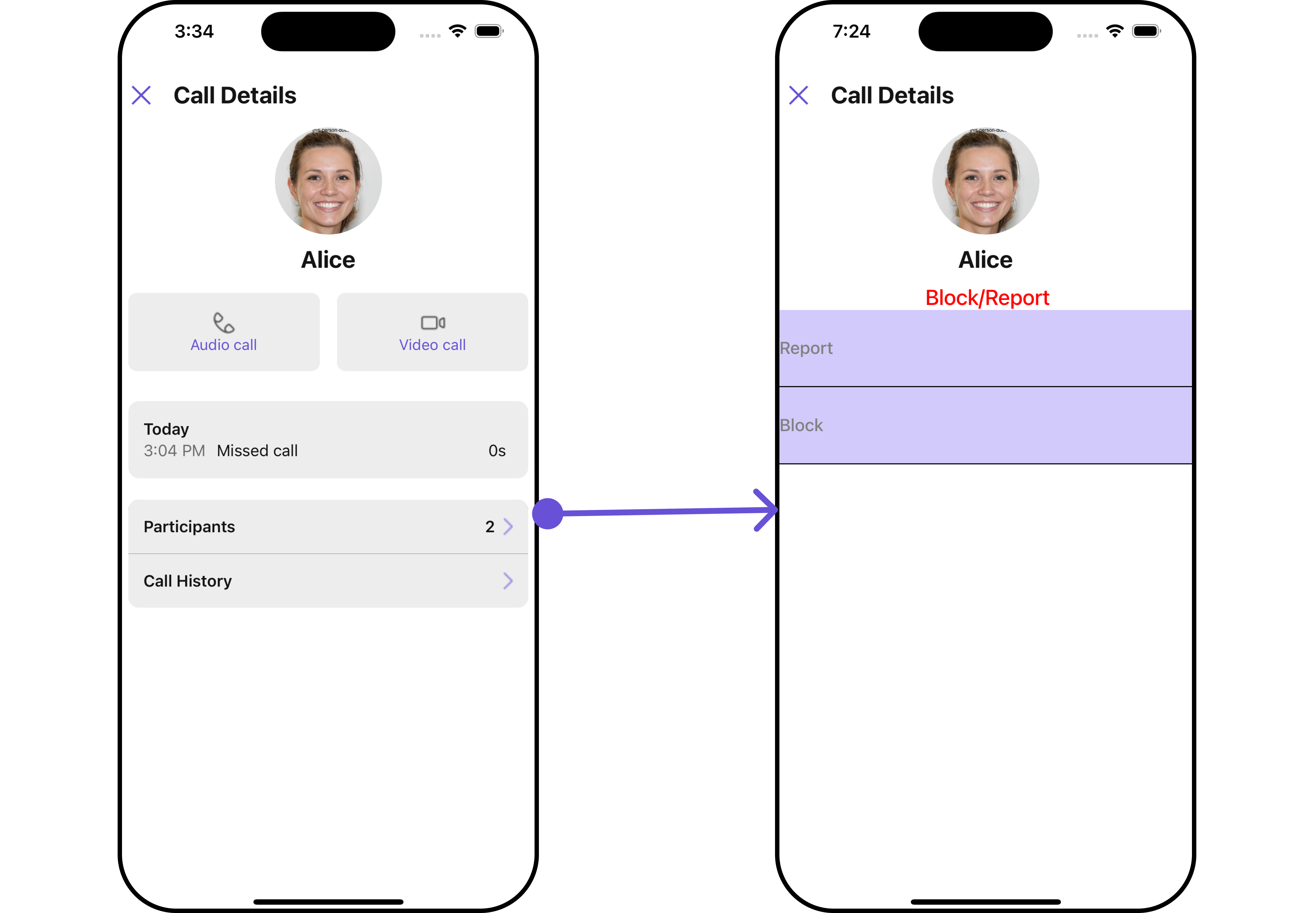
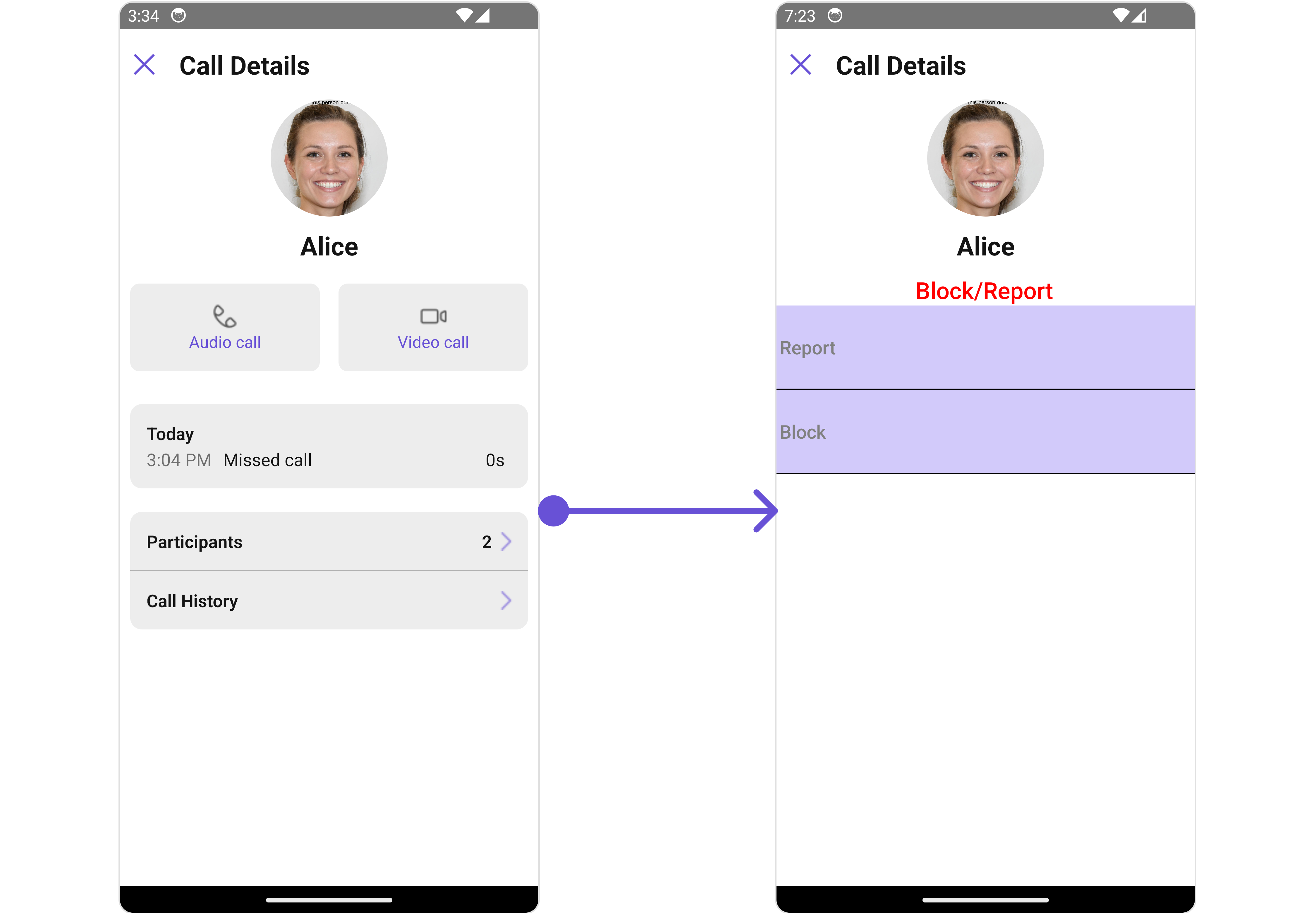
Configurations
Configurations offer the ability to customize the properties of each component within a Composite Component.
CallLogDetails has CallLogHistory, CallLogParticipants and CallLogRecordings component. Hence, each of these components will have its individual `Configuration``.
Configurationsexpose properties that are available in its individual components.
CallLogHistory
You can customize the properties of the Groups component by making use of the callLogHistoryConfiguration. You can accomplish this by employing the callLogHistoryConfiguration props as demonstrated below:
- App.tsx
import { CometChat } from '@cometchat/chat-sdk-react-native';
import { CometChatCallLogDetails, CallLogHistoryConfigurationInterface } from '@cometchat/chat-uikit-react-native';
import {CallLog, CallLogRequestBuilder} from '@cometchat/calls-sdk-react-native';
function App(): React.JSX.Element {
const [loggedInUser, setLoggedInUser] = useState<CometChat.User>();
const [callLog, setCallLog] = useState<CallLog>();
useEffect(() => {
//code
CometChatUIKit.login({uid: 'uid'})
.then(async (user: CometChat.User) => {
setLoggedInUser(user);
const callLogRequest = new CallLogRequestBuilder().setLimit(1).setCallStatus('cancelled').setAuthToken(user!. getAuthToken()).build();
callLogRequest.fetchNext()
.then((callLogs: CallLog[]) => {
setCallLog(callLogs[0])
})
.catch(() => {
//handle error
});
})
.catch((error: any) => {
//handle error
});
}, []);
const callLogsHistoryConfiguration : CallLogHistoryConfigurationInterface = {
//override properties
}
return (
{ callLog &&
<CometChatCallLogDetails
call={callLog}
callLogHistoryConfiguration={callLogsHistoryConfiguration}
/>
}
);
}
All exposed properties of GroupsConfiguration can be found under Groups. Properties marked with the symbol are not accessible within the Configuration Object.
Example
Let's say you want to change the style of the Groups subcomponent and, in addition, you only want to display the Group List based on only joined groups and setting the limit to 3.
You can modify the CallLogHistory list item style using the ListItemStyle property.
- iOS
- Android
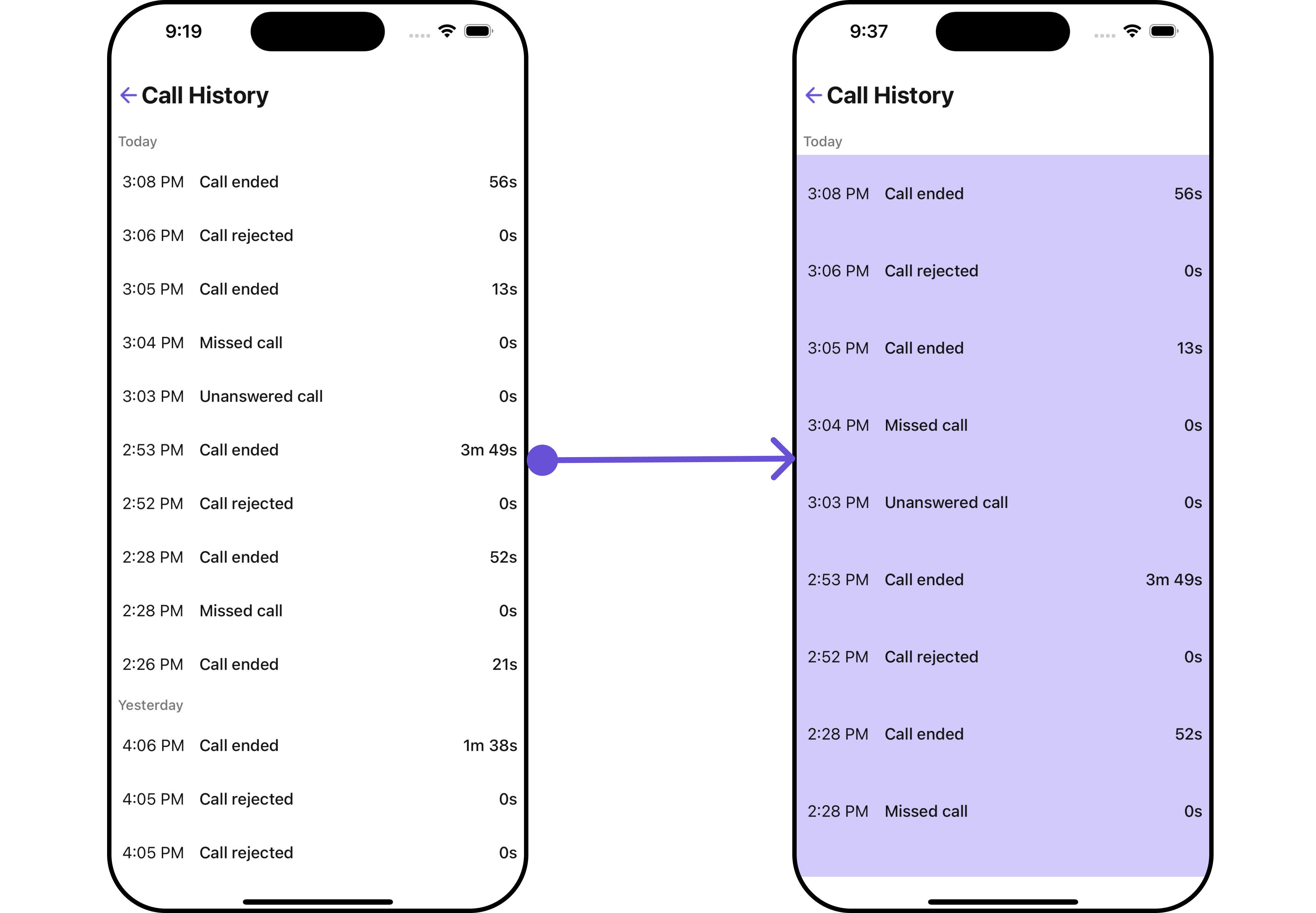
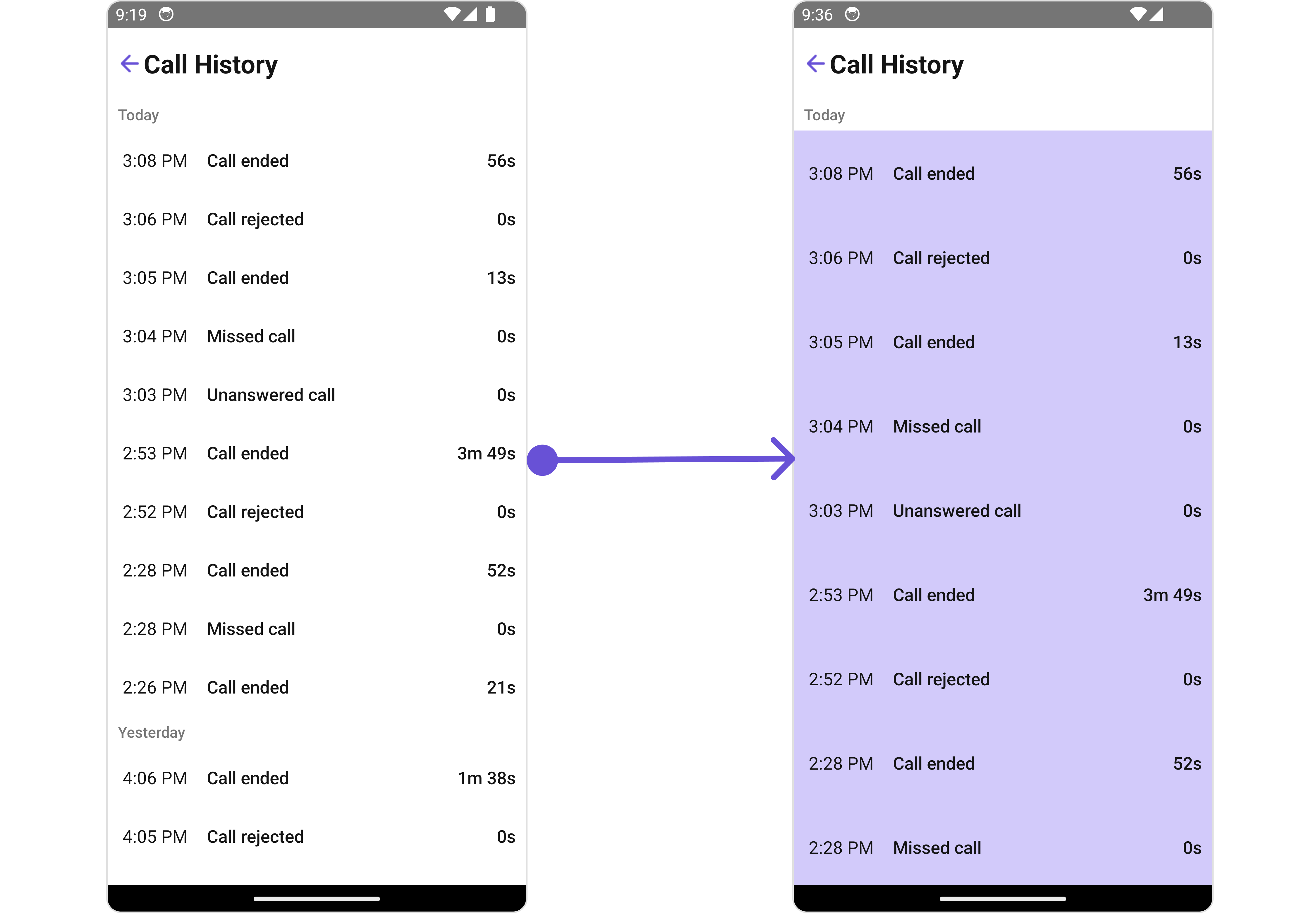
- App.tsx
import { CometChat } from '@cometchat/chat-sdk-react-native';
import { CometChatCallLogDetails, CallLogHistoryConfigurationInterface } from '@cometchat/chat-uikit-react-native';
import {CallLog, CallLogRequestBuilder} from '@cometchat/calls-sdk-react-native';
function App(): React.JSX.Element {
const [loggedInUser, setLoggedInUser] = useState<CometChat.User>();
const [callLog, setCallLog] = useState<CallLog>();
useEffect(() => {
//code
CometChatUIKit.login({uid: 'uid'})
.then(async (user: CometChat.User) => {
setLoggedInUser(user);
const callLogRequest = new CallLogRequestBuilder().setLimit(1).setCallStatus('cancelled').setAuthToken(user!. getAuthToken()).build();
callLogRequest.fetchNext()
.then((callLogs: CallLog[]) => {
setCallLog(callLogs[0])
})
.catch(() => {
//handle error
});
})
.catch((error: any) => {
//handle error
});
}, []);
const callLogsHistoryConfiguration : CallLogHistoryConfigurationInterface = {
listItemStyle: {
backgroundColor: "#d2cafa"
}
}
return (
{ callLog &&
<CometChatCallLogDetails
call={callLog}
callLogHistoryConfiguration={callLogsHistoryConfiguration}
/>
}
);
}
CallLogParticipants
You can customize the properties of the Messages component by making use of the messagesConfiguration. You can accomplish this by employing the CallLogParticipantsConfiguration props as demonstrated below:
- App.tsx
import { CometChat } from '@cometchat/chat-sdk-react-native';
import { CometChatCallLogDetails, CallLogParticipantsConfigurationInterface } from '@cometchat/chat-uikit-react-native';
import {CallLog, CallLogRequestBuilder} from '@cometchat/calls-sdk-react-native';
function App(): React.JSX.Element {
const [loggedInUser, setLoggedInUser] = useState<CometChat.User>();
const [callLog, setCallLog] = useState<CallLog>();
useEffect(() => {
//code
CometChatUIKit.login({uid: 'uid'})
.then(async (user: CometChat.User) => {
setLoggedInUser(user);
const callLogRequest = new CallLogRequestBuilder().setLimit(1).setCallStatus('cancelled').setAuthToken(user!. getAuthToken()).build();
callLogRequest.fetchNext()
.then((callLogs: CallLog[]) => {
setCallLog(callLogs[0])
})
.catch(() => {
//handle error
});
})
.catch((error: any) => {
//handle error
});
}, []);
const callLogParticipantsConfiguration : CallLogParticipantsConfigurationInterface = {
//override properties
}
return (
{ callLog &&
<CometChatCallLogDetails
call={callLog}
callLogParticipantsConfiguration={callLogParticipantsConfiguration}
/>
}
);
}
All exposed properties of CallLogParticipantsConfiguration can be found under Messages. Properties marked with the symbol are not accessible within the Configuration Object.
Example
Let's say you want to change the style of the Messages subcomponent and, in addition, you only want to hide message header.
You can modify the CallLogParticipants list item style using the ListItemStyle property.
- iOS
- Android
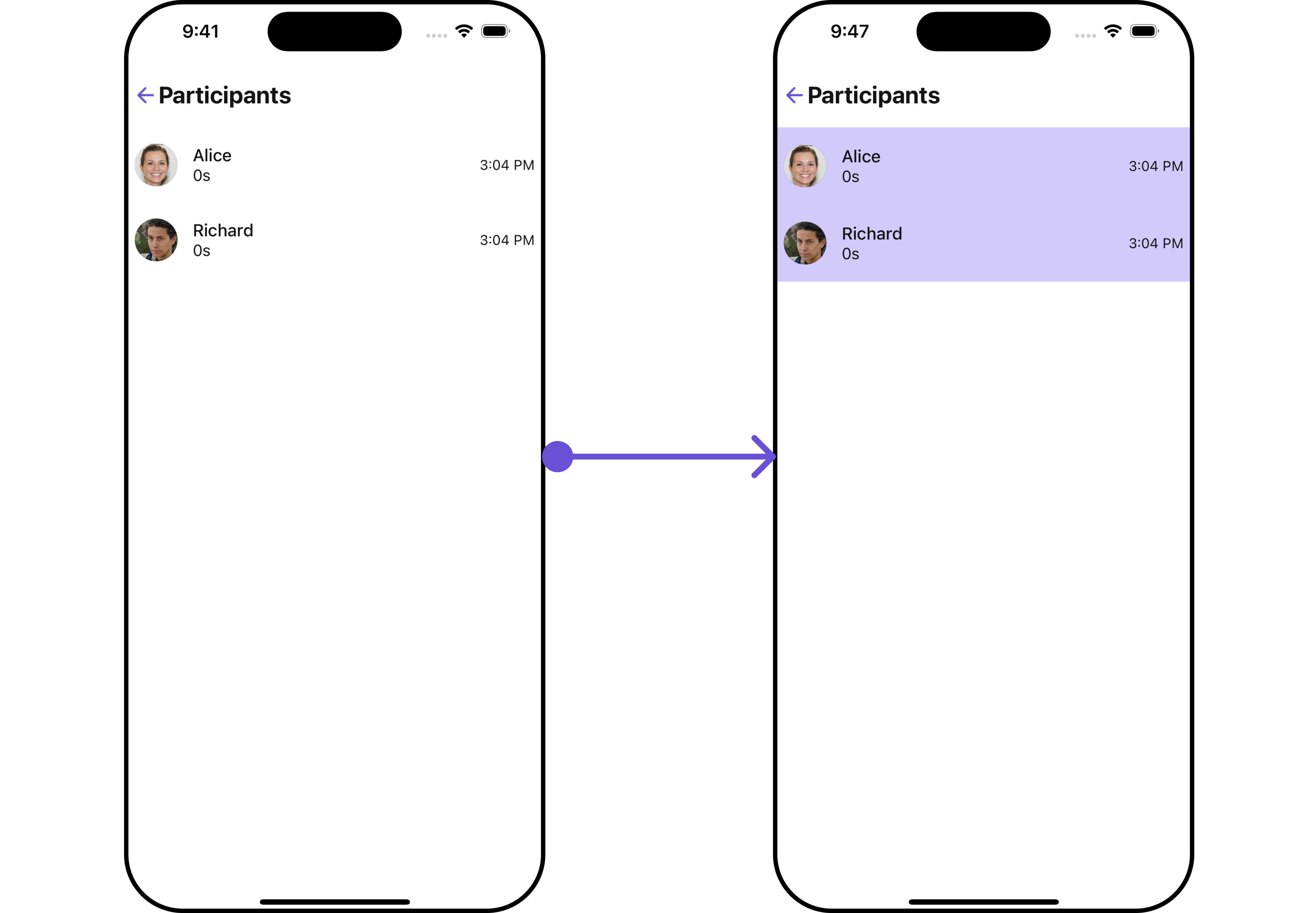
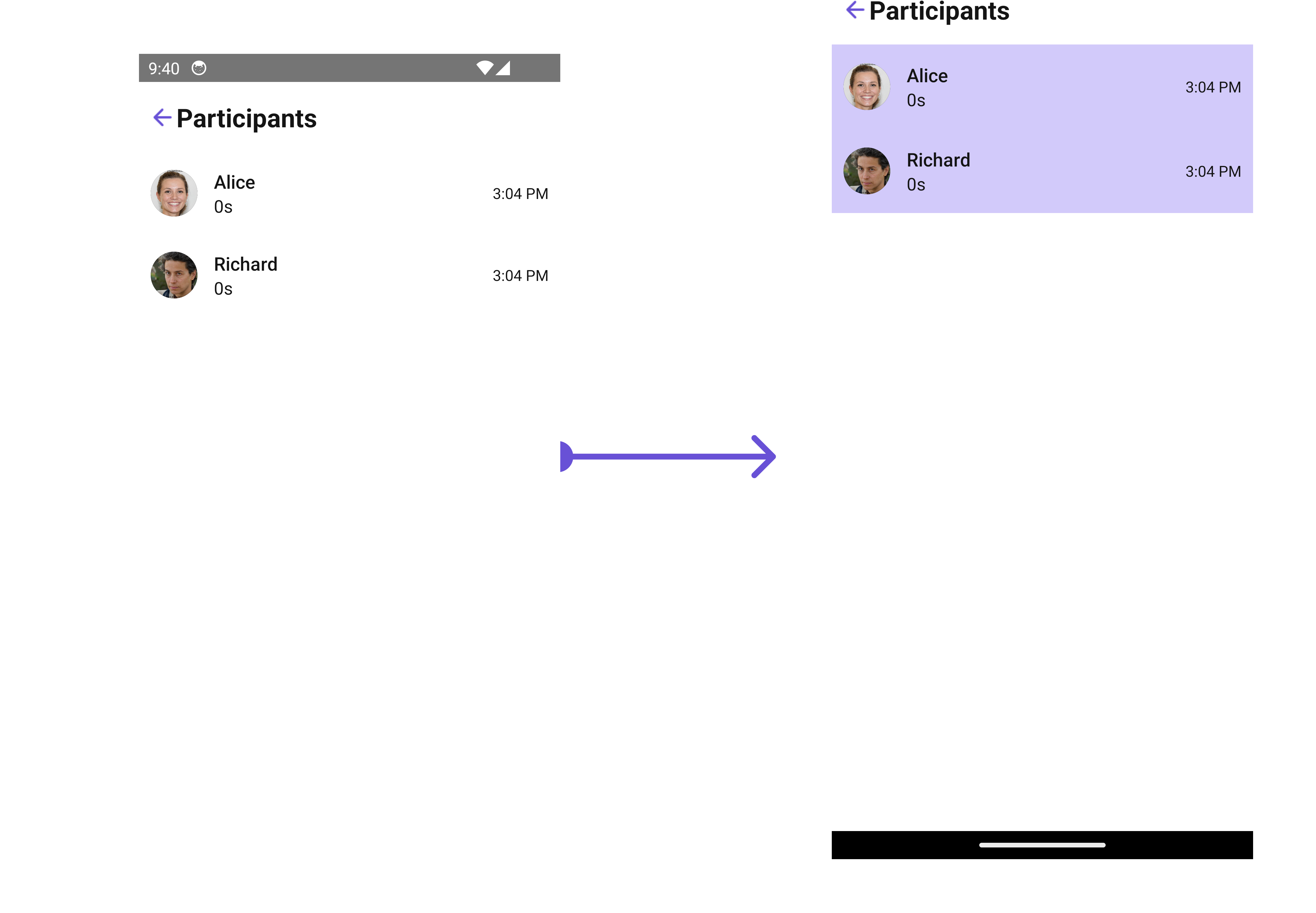
- App.tsx
import { CometChat } from '@cometchat/chat-sdk-react-native';
import { CometChatCallLogDetails, CallLogParticipantsConfigurationInterface } from '@cometchat/chat-uikit-react-native';
import {CallLog, CallLogRequestBuilder} from '@cometchat/calls-sdk-react-native';
function App(): React.JSX.Element {
const [loggedInUser, setLoggedInUser] = useState<CometChat.User>();
const [callLog, setCallLog] = useState<CallLog>();
useEffect(() => {
//code
CometChatUIKit.login({uid: 'uid'})
.then(async (user: CometChat.User) => {
setLoggedInUser(user);
const callLogRequest = new CallLogRequestBuilder().setLimit(1).setCallStatus('cancelled').setAuthToken(user!. getAuthToken()).build();
callLogRequest.fetchNext()
.then((callLogs: CallLog[]) => {
setCallLog(callLogs[0])
})
.catch(() => {
//handle error
});
})
.catch((error: any) => {
//handle error
});
}, []);
const callLogParticipantsConfiguration : CallLogParticipantsConfigurationInterface = {
listItemStyle: {
backgroundColor: "#d2cafa"
},
}
return (
{ callLog &&
<CometChatCallLogDetails
call={callLog}
callLogParticipantsConfiguration={callLogParticipantsConfiguration}
/>
}
);
}