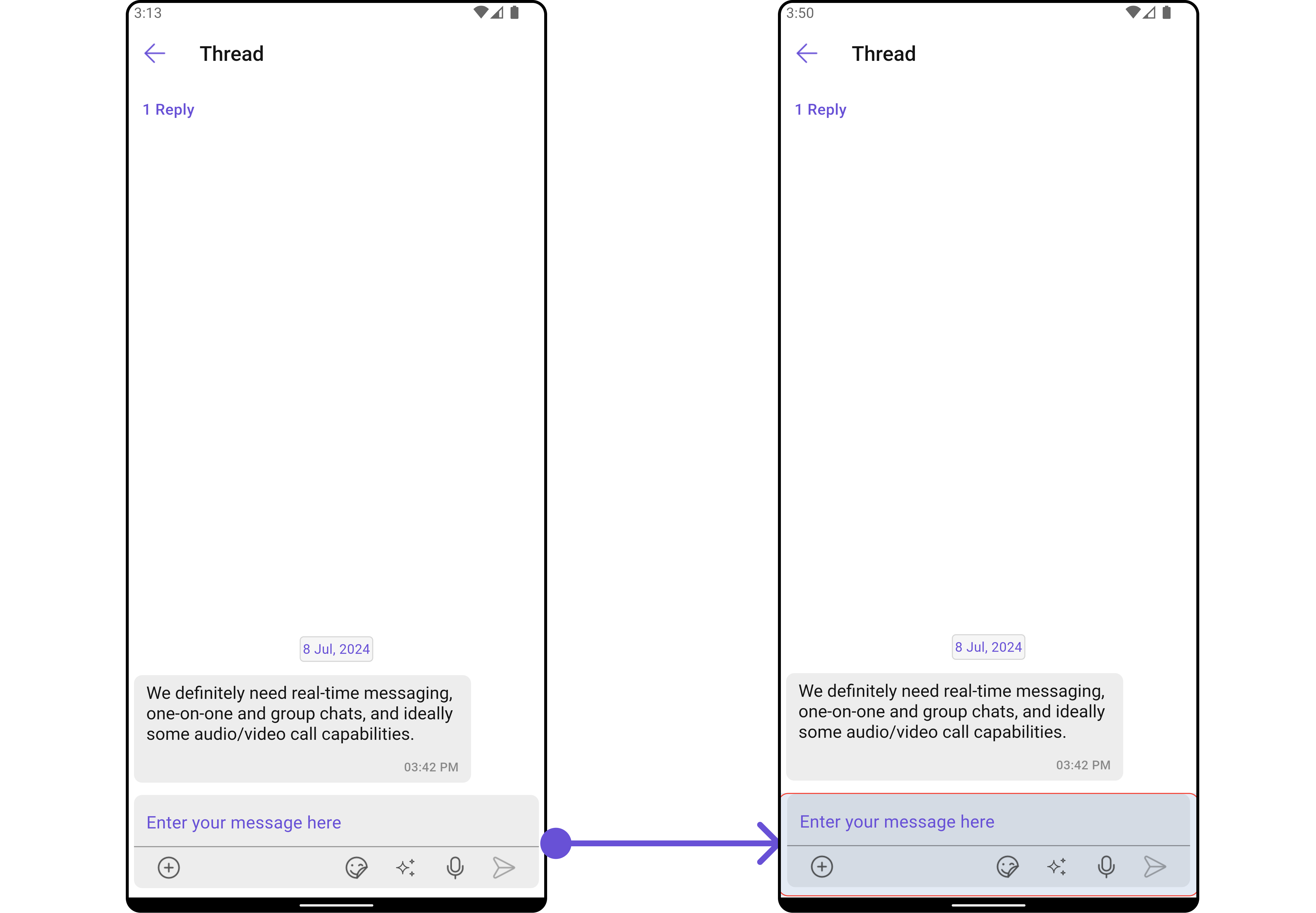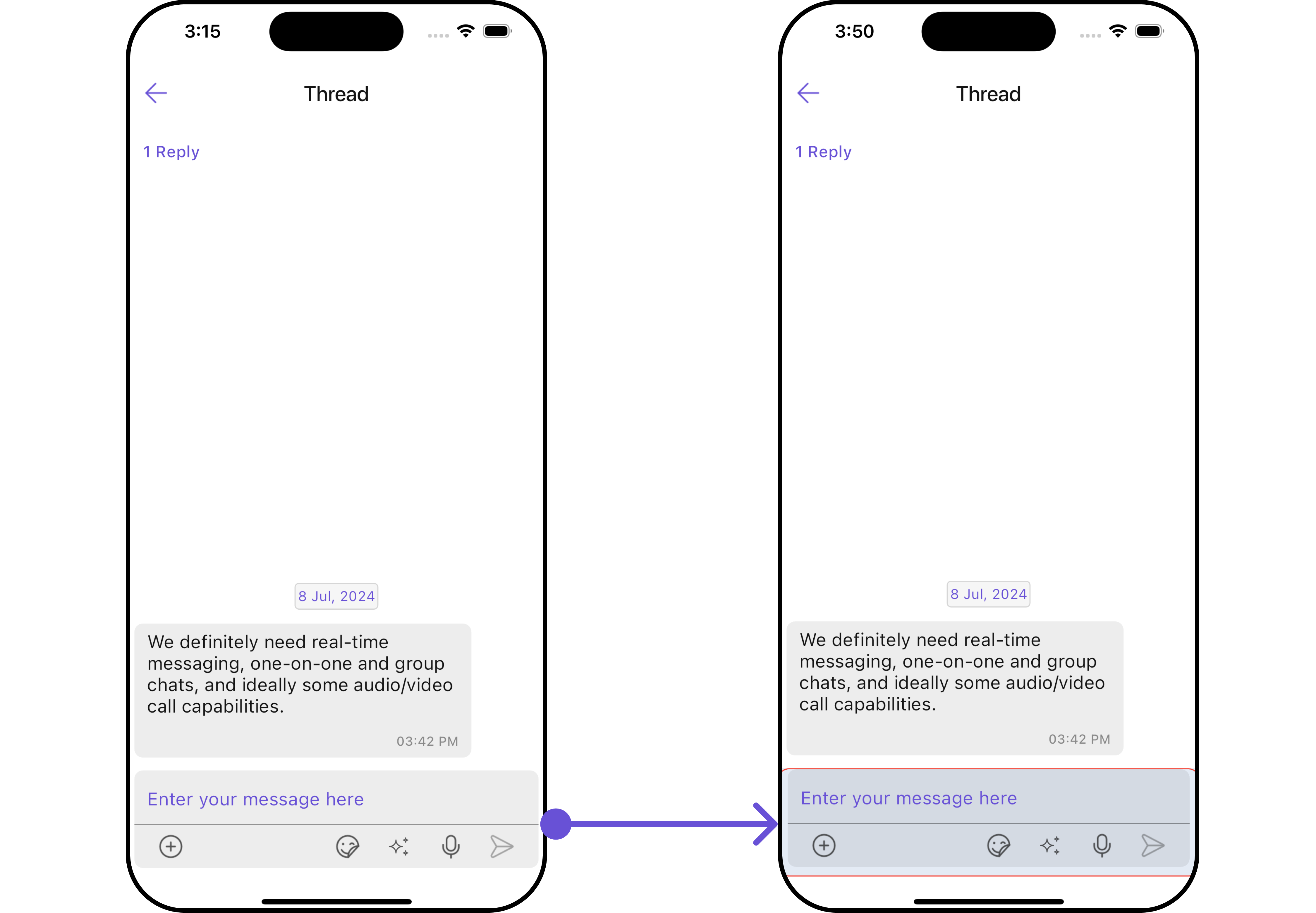Threaded Messages
Overview
ThreadedMessages is a Composite Widget that displays all replies made to a particular message in a conversation. By default, the parent message will be displayed at the top, the message composer will be at the bottom and between them a message list will contain all replies.
- Android
- iOS
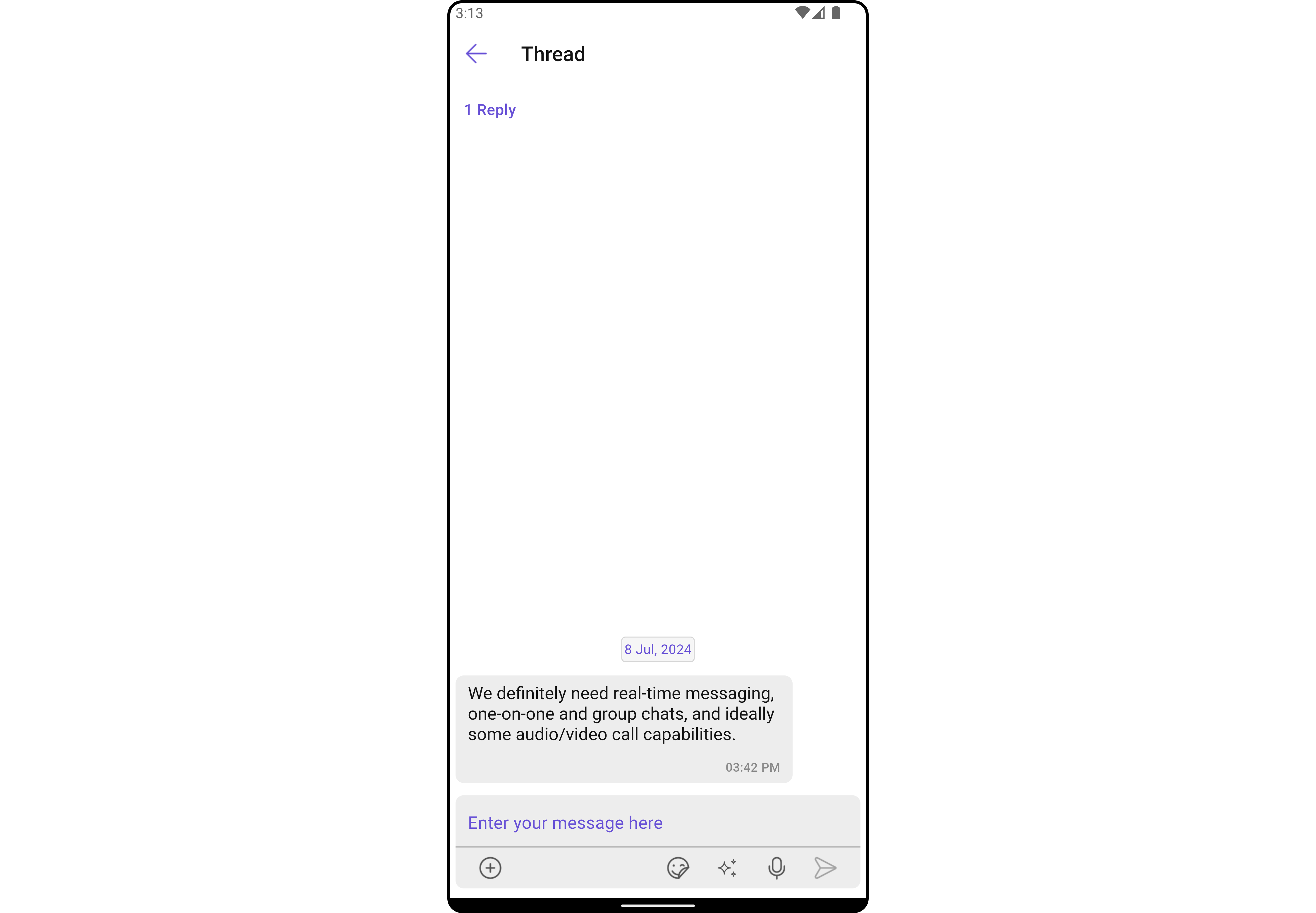
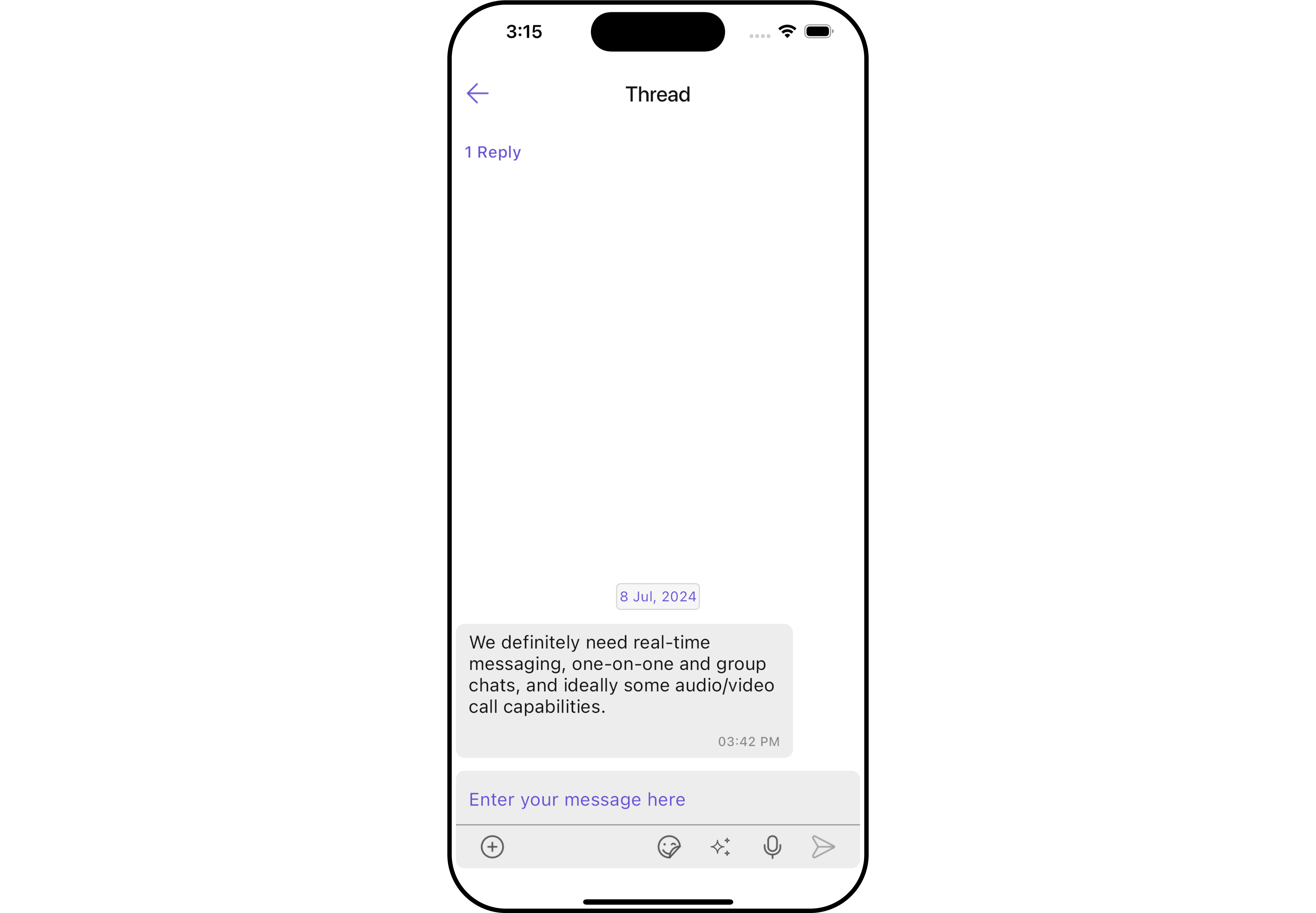
ThreadedMessages is composed of the following widgets:
| Widget | Description |
|---|---|
| MessageList | CometChatMessageList is a widget that displays a list of Messages |
| MessageComposer | CometChatMessageComposer is a widget that helps in writing and editing of messages and also sending attachments |
Usage
Integration
You can launch CometChatThreadedMessages directly using Navigator.push, or you can define it as a widget within the build method of your State class.
1. Using Navigator to Launch CometChatThreadedMessages
- Dart
Navigator.push(context, MaterialPageRoute(builder: (context) => CometChatThreadedMessages(loggedInUser: loggedInUser, parentMessage: parentMessage))); // Logged in user object and parent message object is required to launch this widget.
2. Embedding CometChatThreadedMessages as a Widget in the build Method
- Dart
import 'package:cometchat_chat_uikit/cometchat_chat_uikit.dart';
import 'package:flutter/material.dart';
class ThreadMessages extends StatefulWidget {
const ThreadMessages({super.key});
State<ThreadMessages> createState() => _ThreadMessagesState();
}
class _ThreadMessagesState extends State<ThreadMessages> {
Widget build(BuildContext context) {
return Scaffold(
body: SafeArea(
child: CometChatThreadedMessages(loggedInUser: loggedInUser, parentMessage: parentMessage) // Logged in user object and parent message object is need.
),
);
}
}
Actions
Actions dictate how a widget functions. They are divided into two types: Predefined and User-defined. You can override either type, allowing you to tailor the behavior of the widget to fit your specific needs.
ThreadedMessages does not have its own actions. However, you can override the behavior of the ThreadedMessages widget by using the actions of its widgets, with the help of Configurations.
Example
In this example, we are overriding the onThreadReplyClick of the MessageList Widget using MessageListConfiguration and applying it to ThreadedMessages.
- Dart
CometChatThreadedMessages(
loggedInUser: loggedInUser,
parentMessage: parentMessage,
messageListConfiguration: MessageListConfiguration(
onThreadRepliesClick: (message, context, {bubbleView}) {
// TODO("Not yet implemented")
},
),
)
Filters
Filters allow you to customize the data displayed in a list within a Widget. You can filter the list based on your specific criteria, allowing for a more customized. Filters can be applied using RequestBuilders of Chat SDK.
ThreadedMessages does not have its own Filters. However, you can filter the messages list in ThreadedMessages Widget using MessageListConfiguration.
Example
In this example, we are filtering messages based on the ParentMessageID and searching for messages that contain the keyword "payment".
- Dart
CometChatThreadedMessages(
loggedInUser: loggedInUser,
parentMessage: parentMessage,
messageListConfiguration: MessageListConfiguration(
messagesRequestBuilder: MessagesRequestBuilder()
..limit = 30
..parentMessageId = parentMessage!.parentMessageId
..searchKeyword = "payment"
),
)
Events
Events are emitted by a Widget. By using event you can extend existing functionality. Being global events, they can be applied in Multiple Locations and are capable of being Added or Removed.
The MessageList Widget does not emit any events of its own.
Customization
To fit your app's design requirements, you can customize the appearance of the conversation widget. We provide exposed methods that allow you to modify the experience and behavior according to your specific needs.
Style
Using Style you can customize the look and feel of the widget in your app, These parameters typically control elements such as the color, size, shape, and fonts used within the widget.
1. ThreadedMessage Style
To modify the styling, you can apply the ThreadedMessageStyle to the ThreadedMessage Widget using the setStyle method.
- Dart
CometChatThreadedMessages(
loggedInUser: loggedInUser,
parentMessage: parentMessage,
threadedMessagesStyle: ThreadedMessageStyle(
background: Color(0xFFE4EBF5),
border: Border.all(width: 1, color: Colors.red),
borderRadius: 10,
)
)
- Android
- iOS
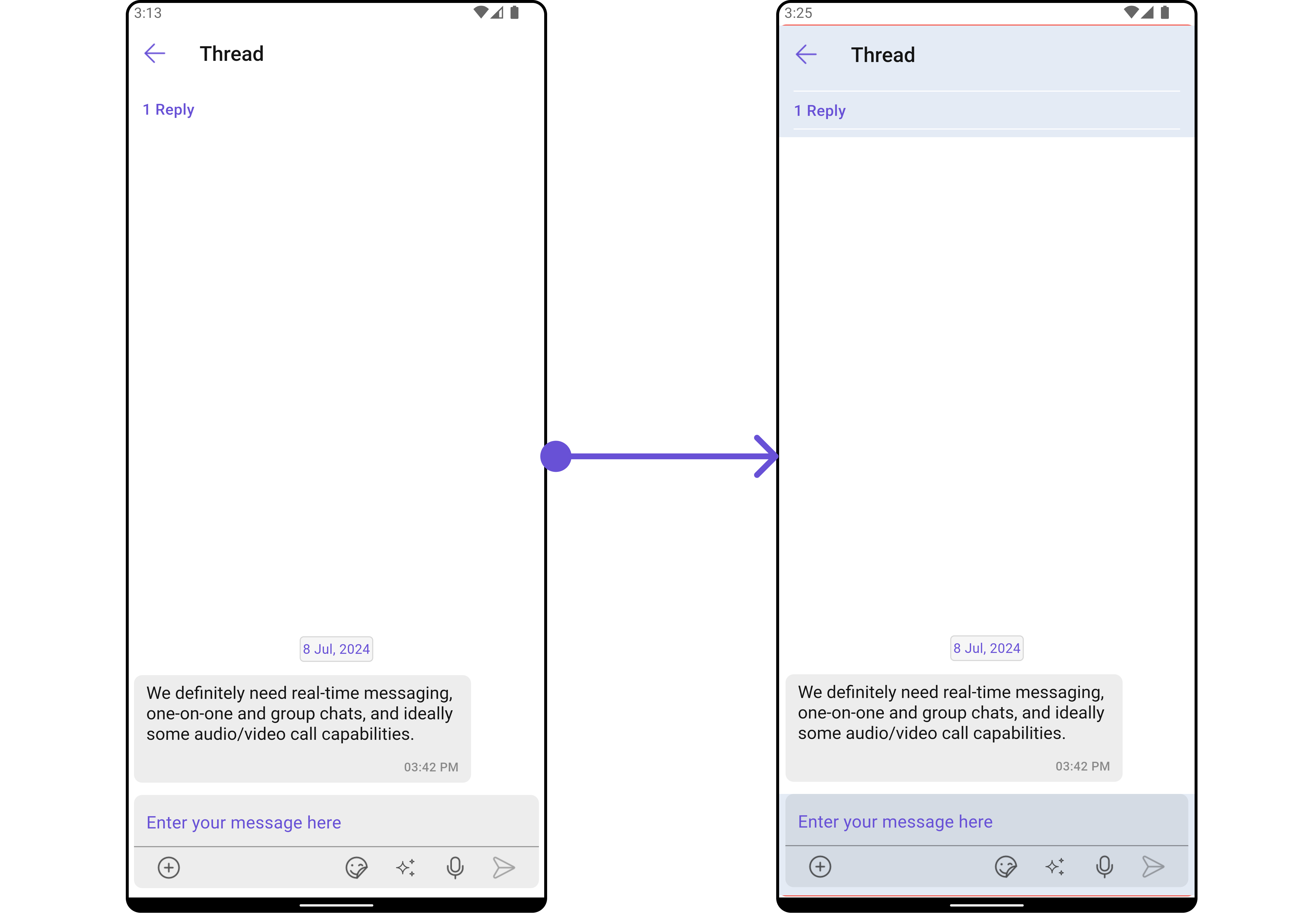
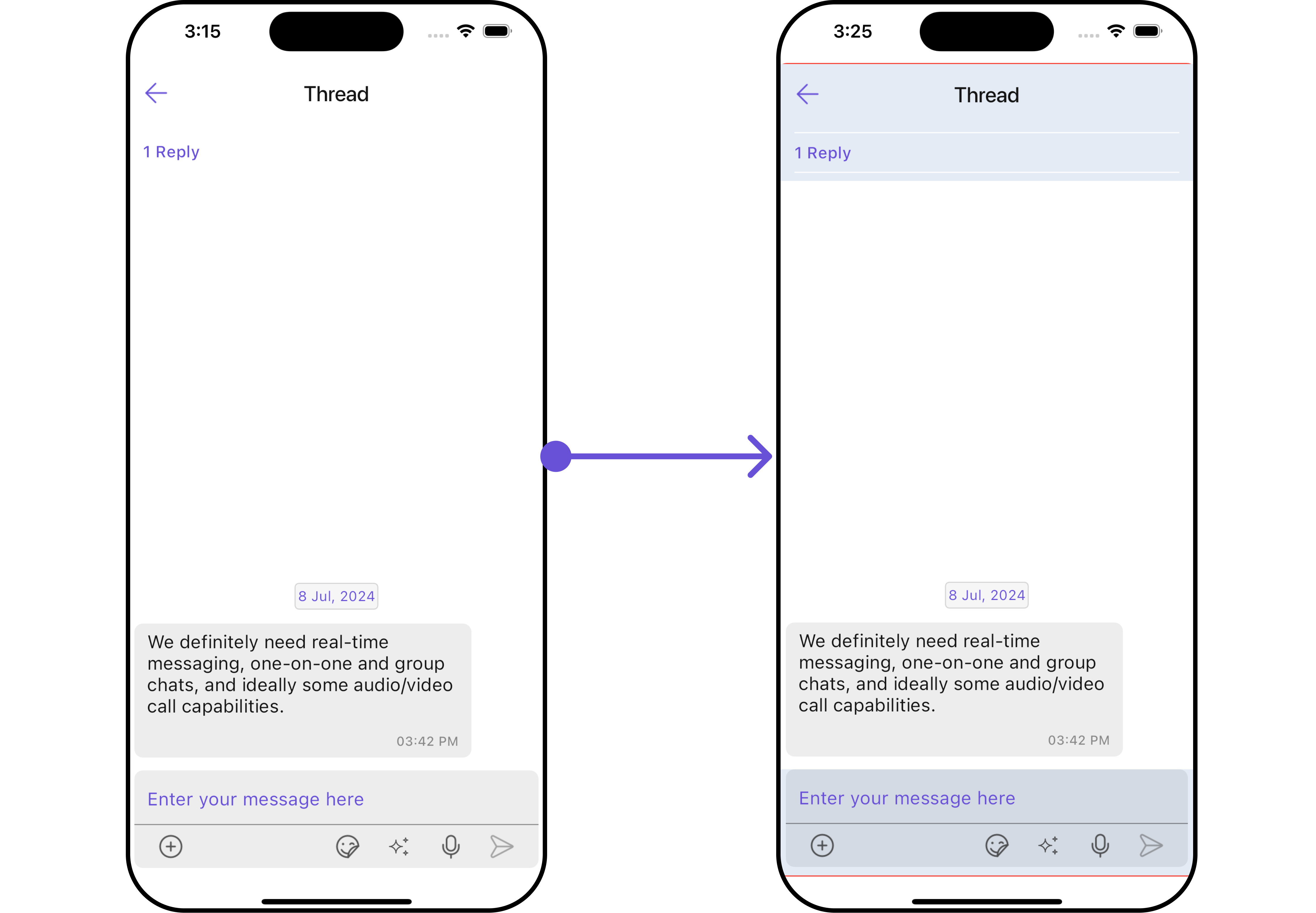
The following properties are exposed by ThreadedMessagesStyle:
| Property | Description | Code |
|---|---|---|
| Background | Sets the background color of the threaded message style. | background: Color? |
| Border | Sets the border properties of the threaded message style. | border: Border? |
| Border Radius | Sets the border radius of the threaded message style. | borderRadius: BorderRadius? |
| Close Icon Tint | Sets the color for the close icon. | closeIconTint: Color? |
| Gradient | Sets the gradient applied to the threaded message style. | gradient: Gradient? |
| Height | Sets the height of the threaded message style. | height: double? |
| Title Style | Sets the text style for the title. | titleStyle: TextStyle? |
| Width | Sets the width of the threaded message style. | width: double? |
Functionality
These are a set of small functional customizations that allow you to fine-tune the overall experience of the widget. With these, you can change text, set custom icons, and toggle the visibility of UI elements.
- Dart
CometChatThreadedMessages(
loggedInUser: loggedInUser,
parentMessage: parentMessage,
hideMessageComposer: true,
title: "Your Title",
)
- Android
- iOS
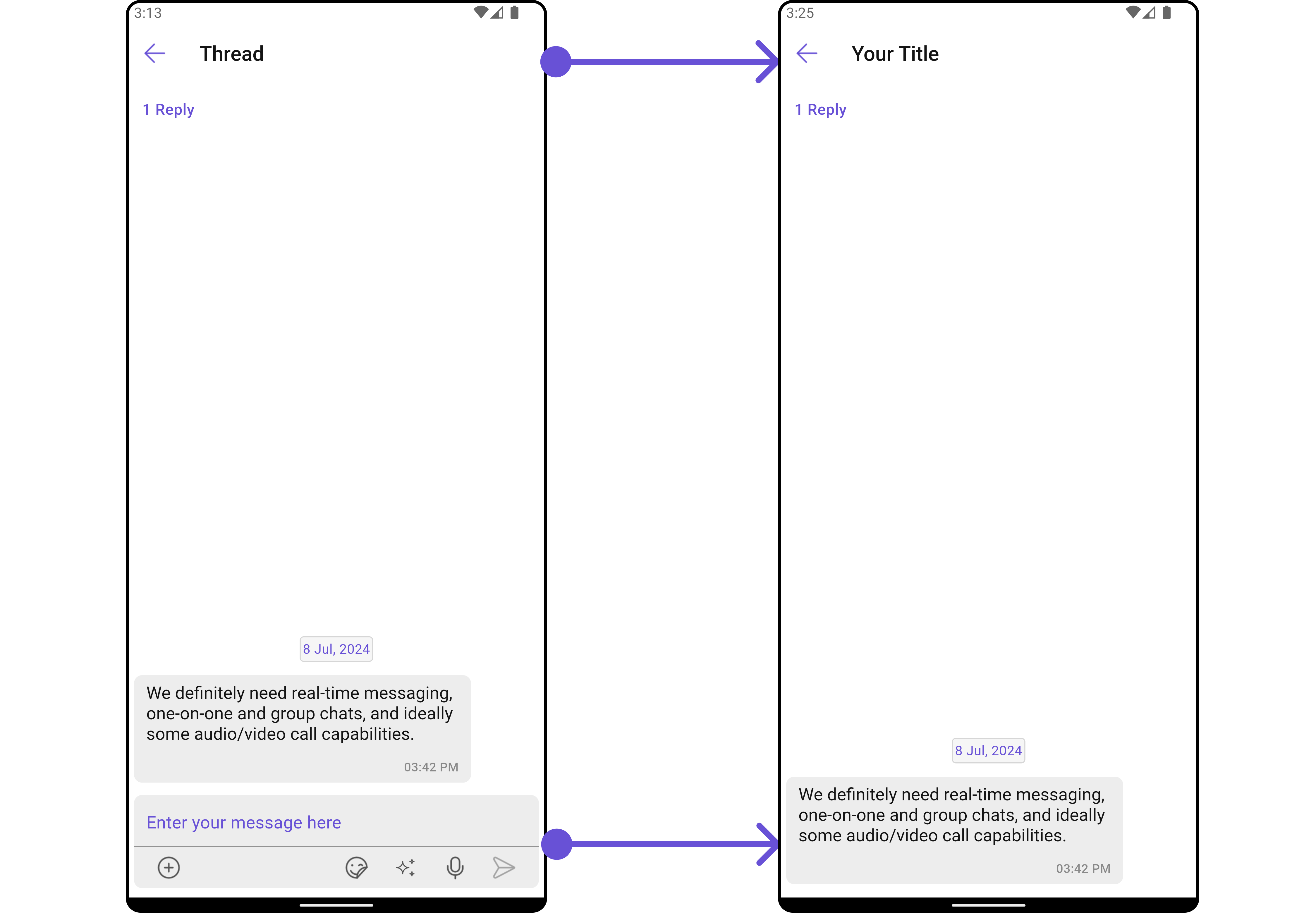
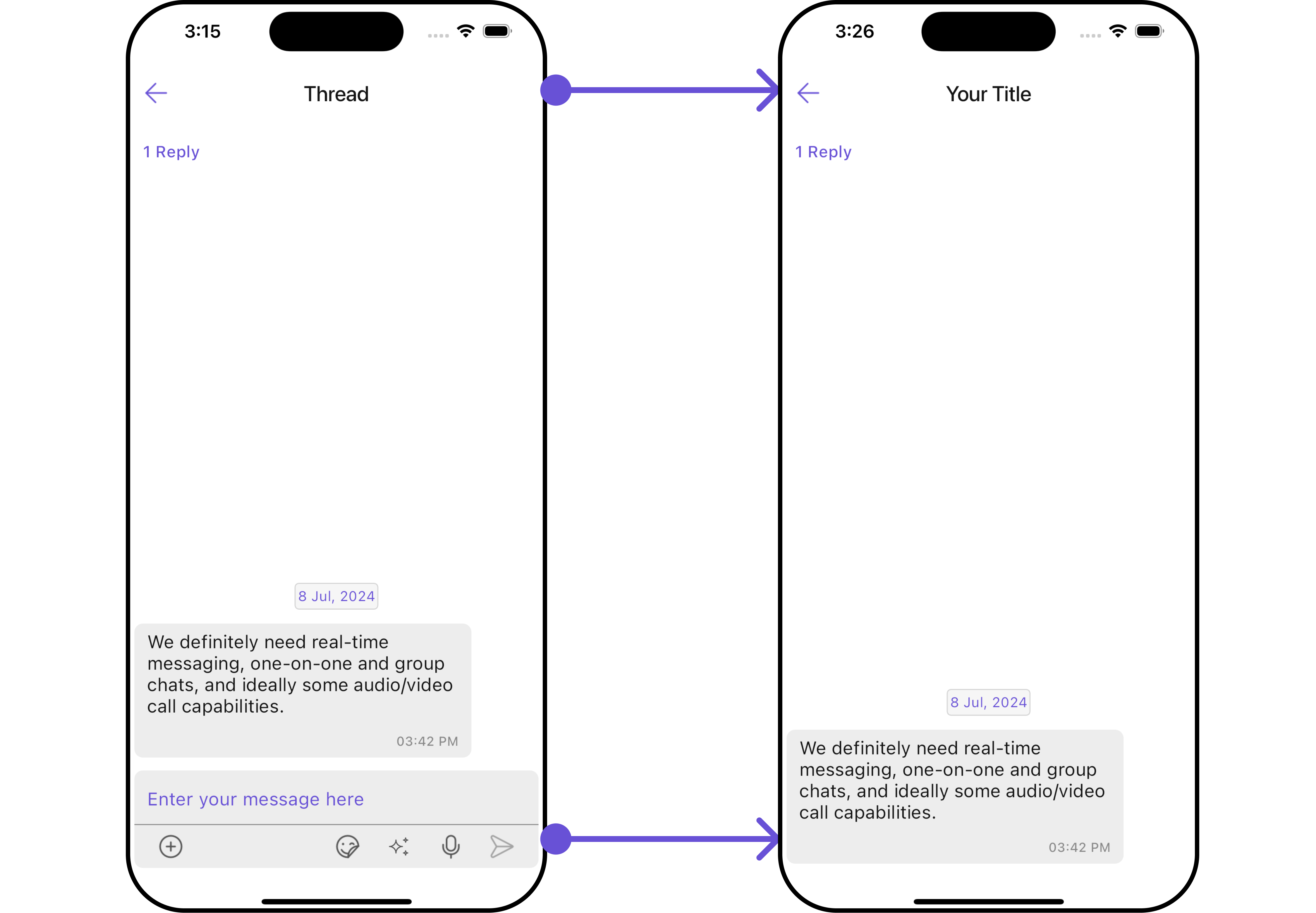
Below is a list of customizations along with corresponding code snippets
| Property | Description | Code |
|---|---|---|
| Close Icon | Sets the icon for closing the threaded messages. | closeIcon: Icon? |
| Hide Message Composer | Hides the message composer. | hideMessageComposer: bool? |
| Theme | Sets the theme for the threaded messages. | theme: Theme? |
| Title | Sets the title for the threaded messages. | title: String? |
Advanced
For advanced-level customization, you can set custom widgets to the widget. This lets you tailor each aspect of the widget to fit your exact needs and application aesthetics. You can create and define your widgets, layouts, and UI elements and then incorporate those into the widget.
MessageBubbleView
By using bubbleView, You can set parent message buggle widget inside CometChatThreadedMessages Widget.
Example
Here is the complete example for reference:
- Dart
CometChatThreadedMessages(
loggedInUser: loggedInUser,
parentMessage: parentMessage,
bubbleView: (BaseMessage baseMessage, BuildContext context) {
return Container(
width: MediaQuery.of(context).size.width,
padding: const EdgeInsets.all(10),
margin: const EdgeInsets.only(top: 10, bottom: 10),
decoration: BoxDecoration(
color: Colors.grey[300],
borderRadius: BorderRadius.circular(10),
),
child: Column(
mainAxisAlignment: MainAxisAlignment.start,
crossAxisAlignment: CrossAxisAlignment.start,
children: [
Text(baseMessage.sender!.name ?? "", style: const TextStyle(fontWeight: FontWeight.bold),),
Text((baseMessage as TextMessage).text ?? "", style: const TextStyle(fontWeight: FontWeight.normal),),
],
)
);
},
)
- Android
- iOS
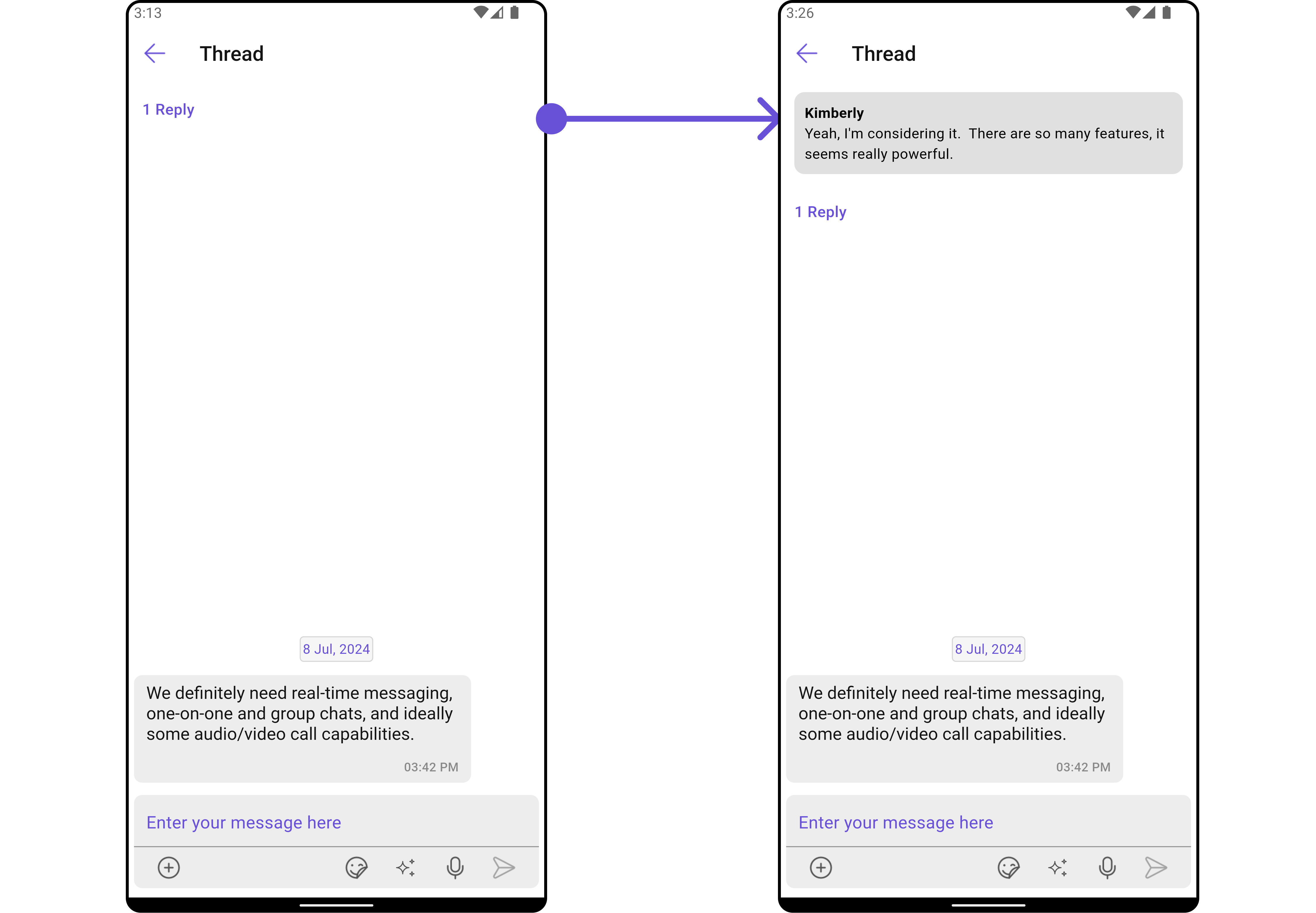
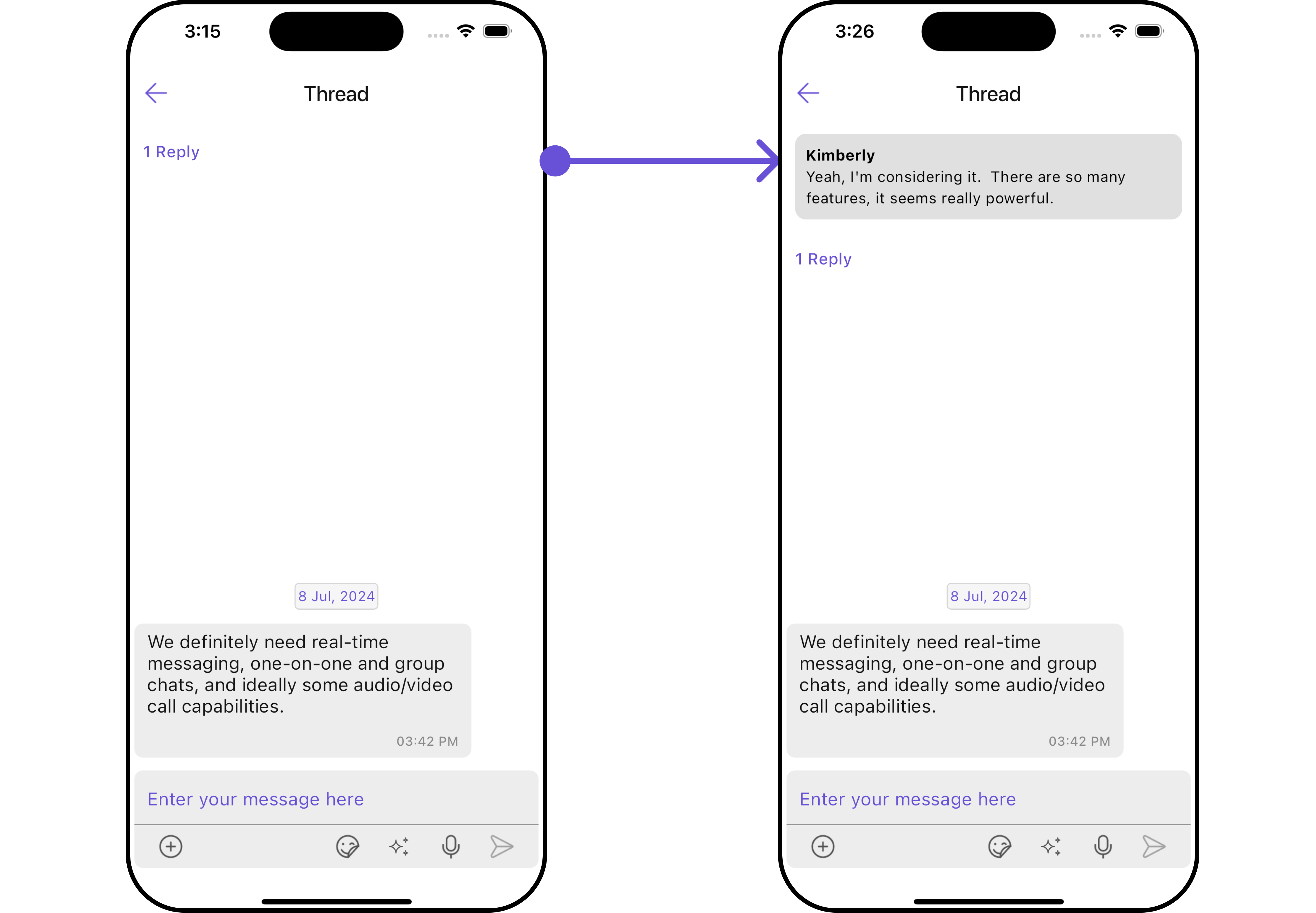
MessageActionView
By utilizing the messageActionView method, you can assign custom actions to the parent message bubble widget inside the CometChatThreadedMessages Widget.
Example
Here is the complete example for reference:
- Dart
CometChatThreadedMessages(
loggedInUser: loggedInUser,
parentMessage: parentMessage,
messageActionView: (BaseMessage baseMessage, BuildContext context) {
return Container(
width: MediaQuery.of(context).size.width / 1.2,
margin: const EdgeInsets.all(10),
decoration: BoxDecoration(
color: Color(0xFF6851D6),
borderRadius: BorderRadius.circular(10),
border: Border.all(width: 5, color: Color(0xFF6851D6)),
),
child: const Center(
child: Text("Your Custom Action View",
style: TextStyle(color: Colors.white),),
),
);
},
)
- Android
- iOS
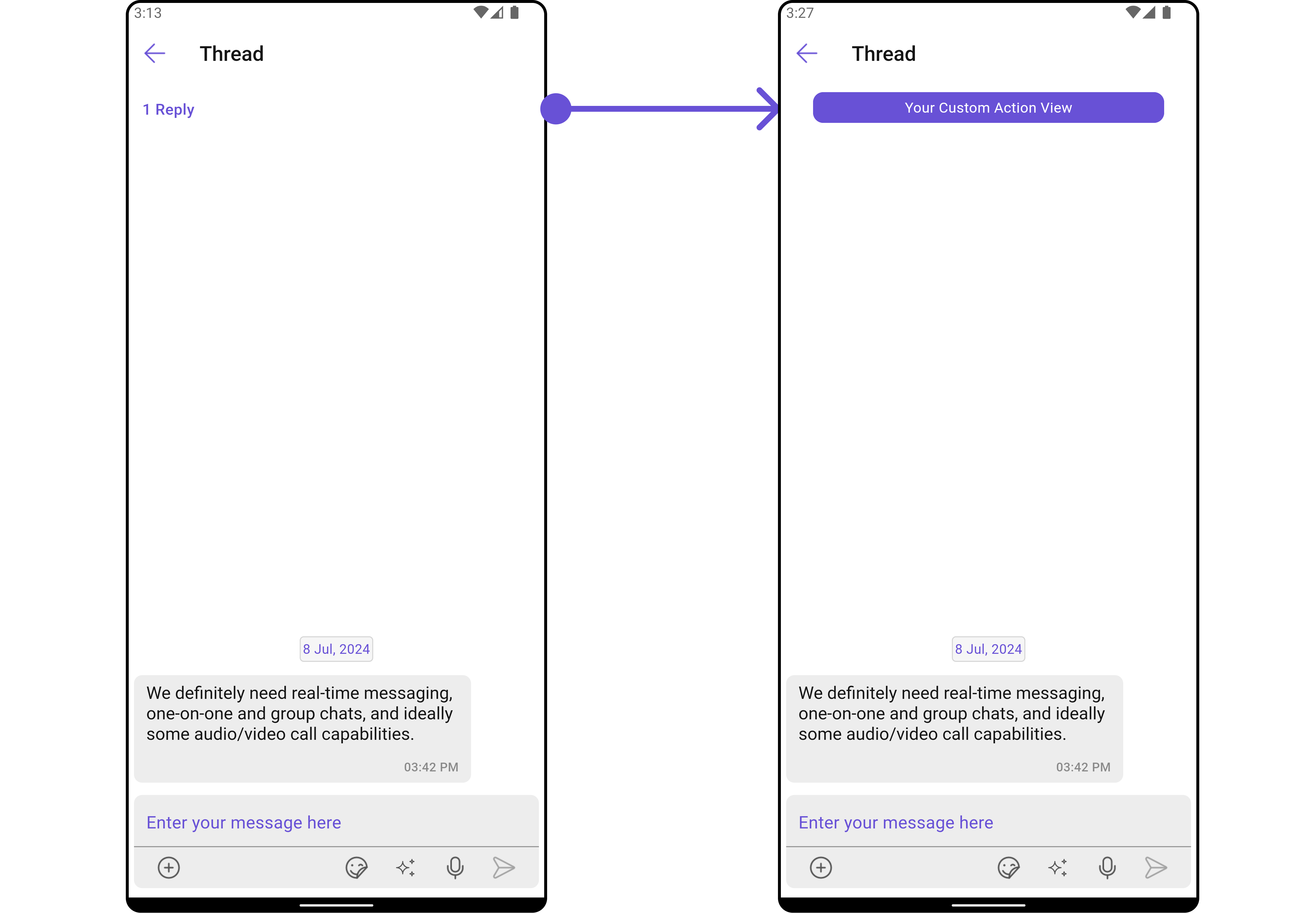
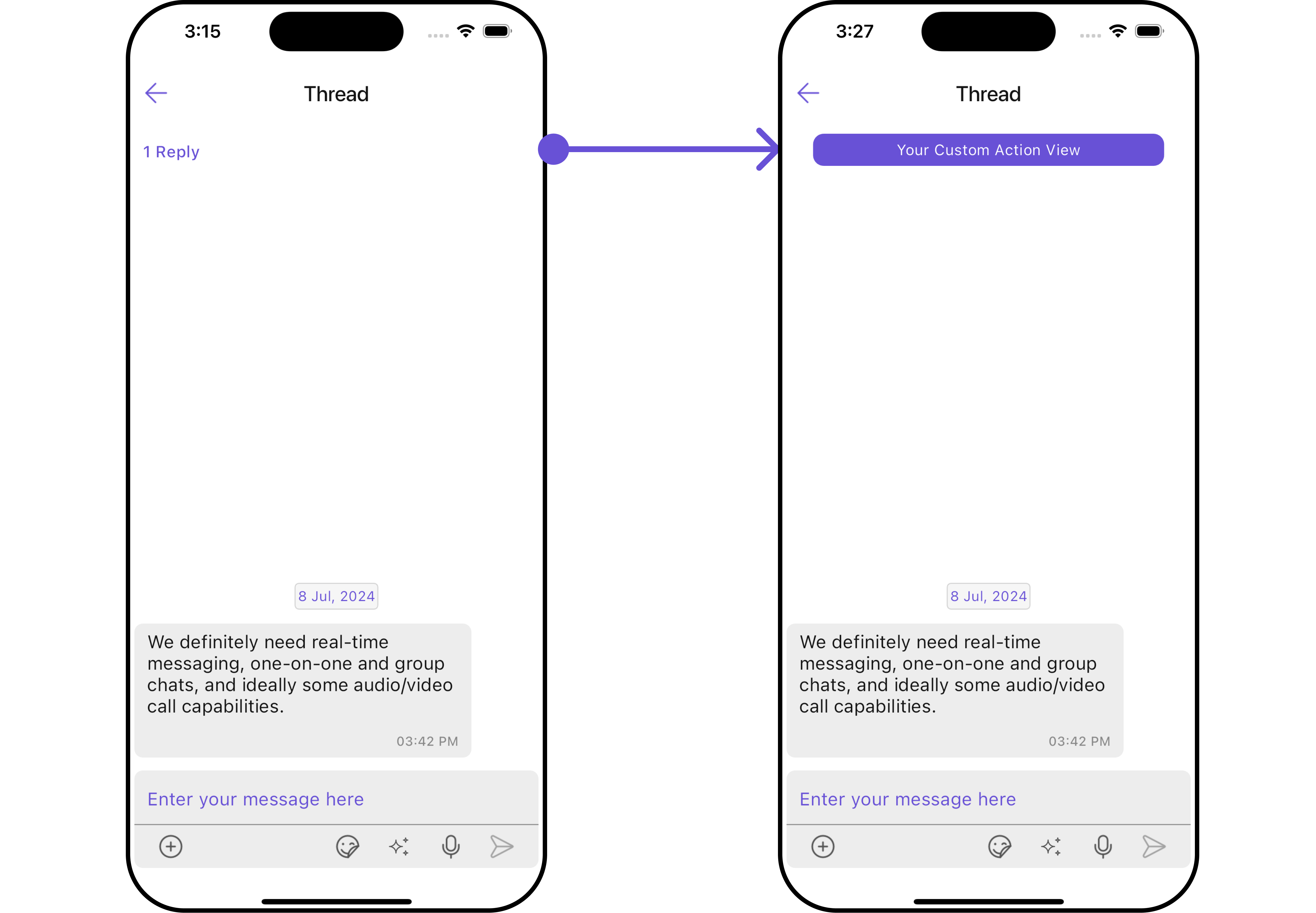
MessageListView
You can set your custom message list widget using the messageListView method. But keep in mind, by using this you will override the default message ListView functionality.
Example
Here is the complete example for reference:
- Dart
CometChatThreadedMessages(
loggedInUser: loggedInUser,
parentMessage: parentMessage,
messageListView: (user, group, context, parentMessage) {
return Container(
width: MediaQuery.of(context).size.width / 1.2,
margin: const EdgeInsets.all(10),
decoration: BoxDecoration(
color: Color(0xFF6851D6),
borderRadius: BorderRadius.circular(10),
border: Border.all(width: 5, color: Color(0xFF6851D6)),
),
child: const Center(
child: Text("Your Custom List View",
style: TextStyle(color: Colors.white),),
),
);
},
)
- Android
- iOS
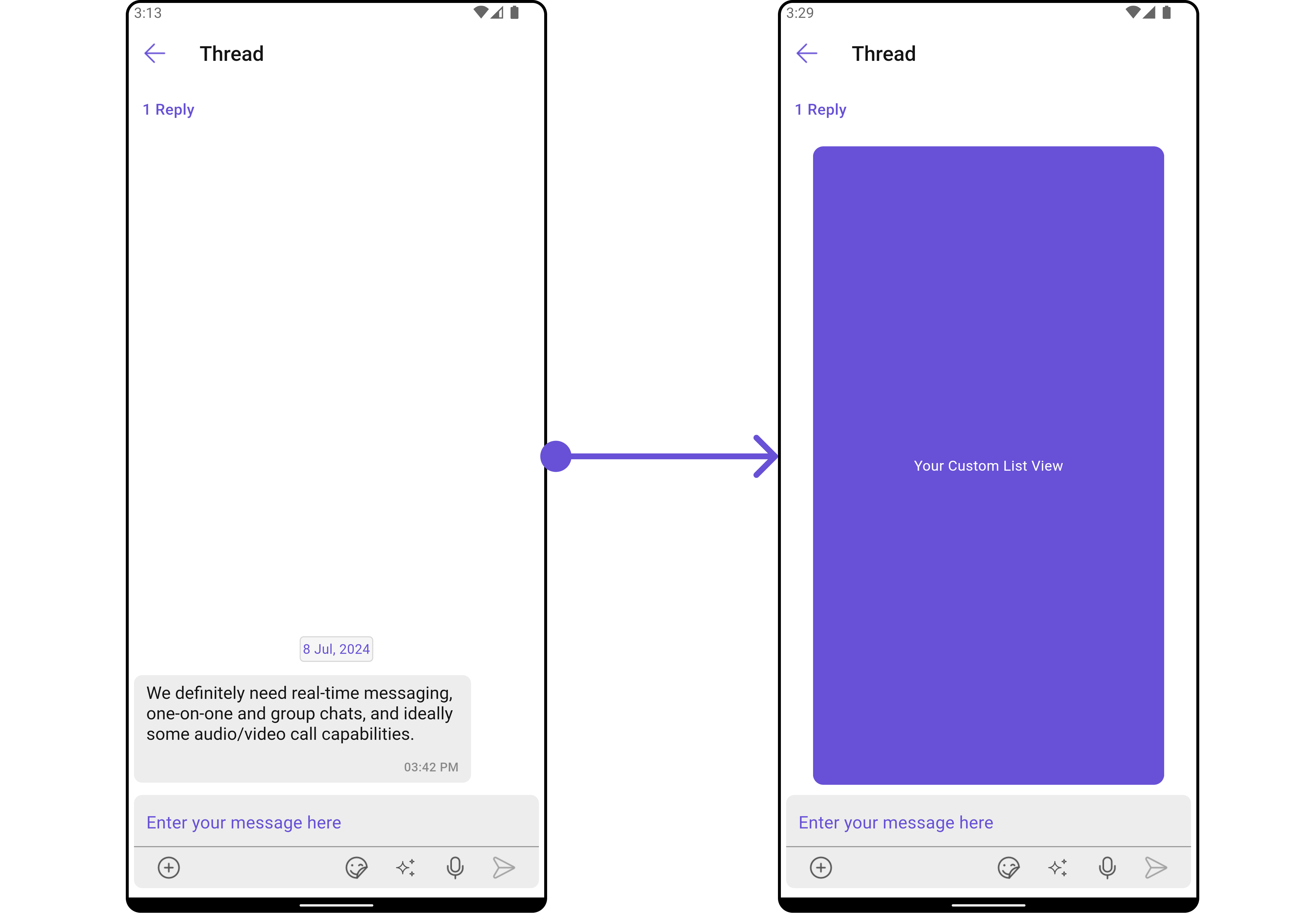
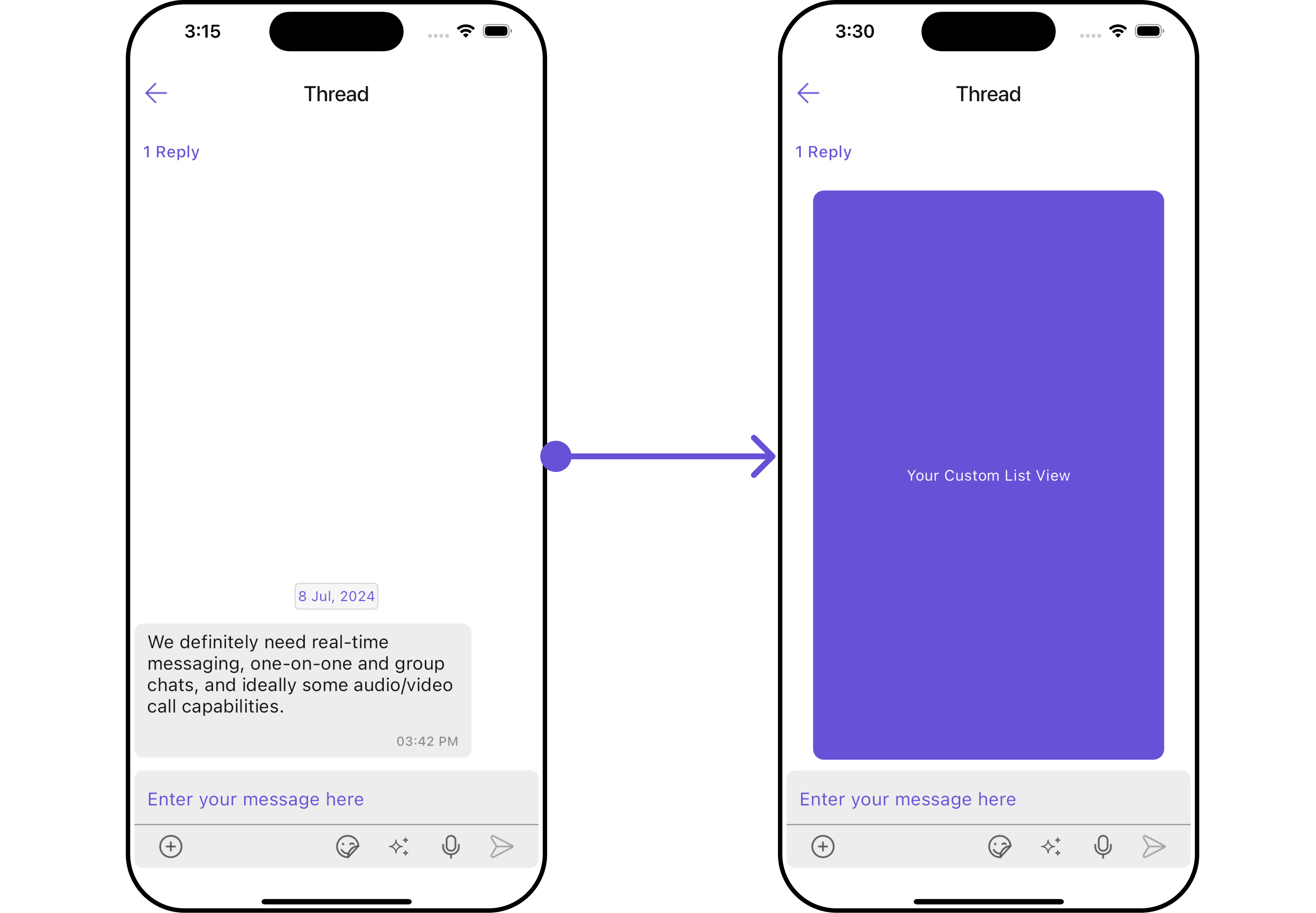
MessageComposerView
You can set your custom Message Composer widget using the messageComposerView method. But keep in mind, by using this you will override the default message composer functionality.
Example
Here is the complete example for reference:
- Dart
CometChatThreadedMessages(
loggedInUser: loggedInUser,
parentMessage: parentMessage,
messageComposerView: (user, group, context, parentMessage) {
return Container(
width: MediaQuery.of(context).size.width / 1.1,
margin: const EdgeInsets.all(10),
decoration: BoxDecoration(
color: Color(0xFF6851D6),
borderRadius: BorderRadius.circular(10),
border: Border.all(width: 5, color: Color(0xFF6851D6)),
),
child: Row(
children: [
const Expanded(
child: TextField(
decoration: InputDecoration(
hintText: "Type a message",
border: InputBorder.none,
hintStyle: TextStyle(color: Colors.white),
),
),
),
IconButton(
onPressed: () {
// TODO("Not yet implemented")
},
icon: const Icon(Icons.send, color: Colors.white),
)
],
)
);
},
)
Configuration
Configurations offer the ability to customize the properties of each individual widget within a Composite Widget.
The ThreadedMessages is a Composite Widget, and it has a distinct set of configurations for each of its widgets as follows.
MessageList
If you want to customize the properties of the MessageList Widget inside ThreadedMessages Widget, you need use the MessageListConfiguration object.
Example
Here is the complete example for reference:
- Dart
CometChatThreadedMessages(
loggedInUser: loggedInUser,
parentMessage: parentMessage,
messageListConfiguration: MessageListConfiguration(
alignment: ChatAlignment.leftAligned,
messageListStyle: MessageListStyle(
background: Color(0xFFE4EBF5),
border: Border.all(width: 1, color: Colors.red),
borderRadius: 10,
),
),
)
- Android
- iOS
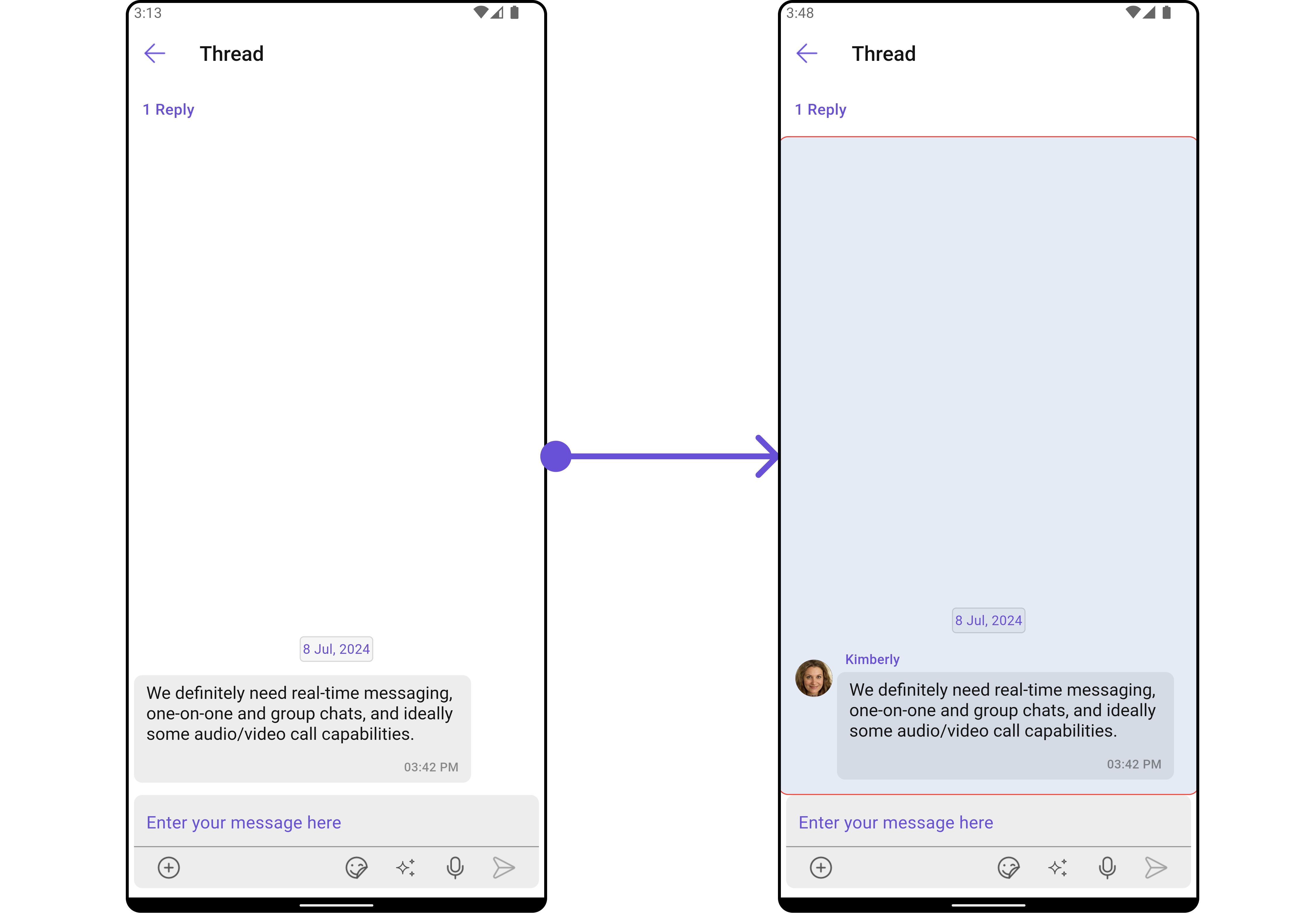
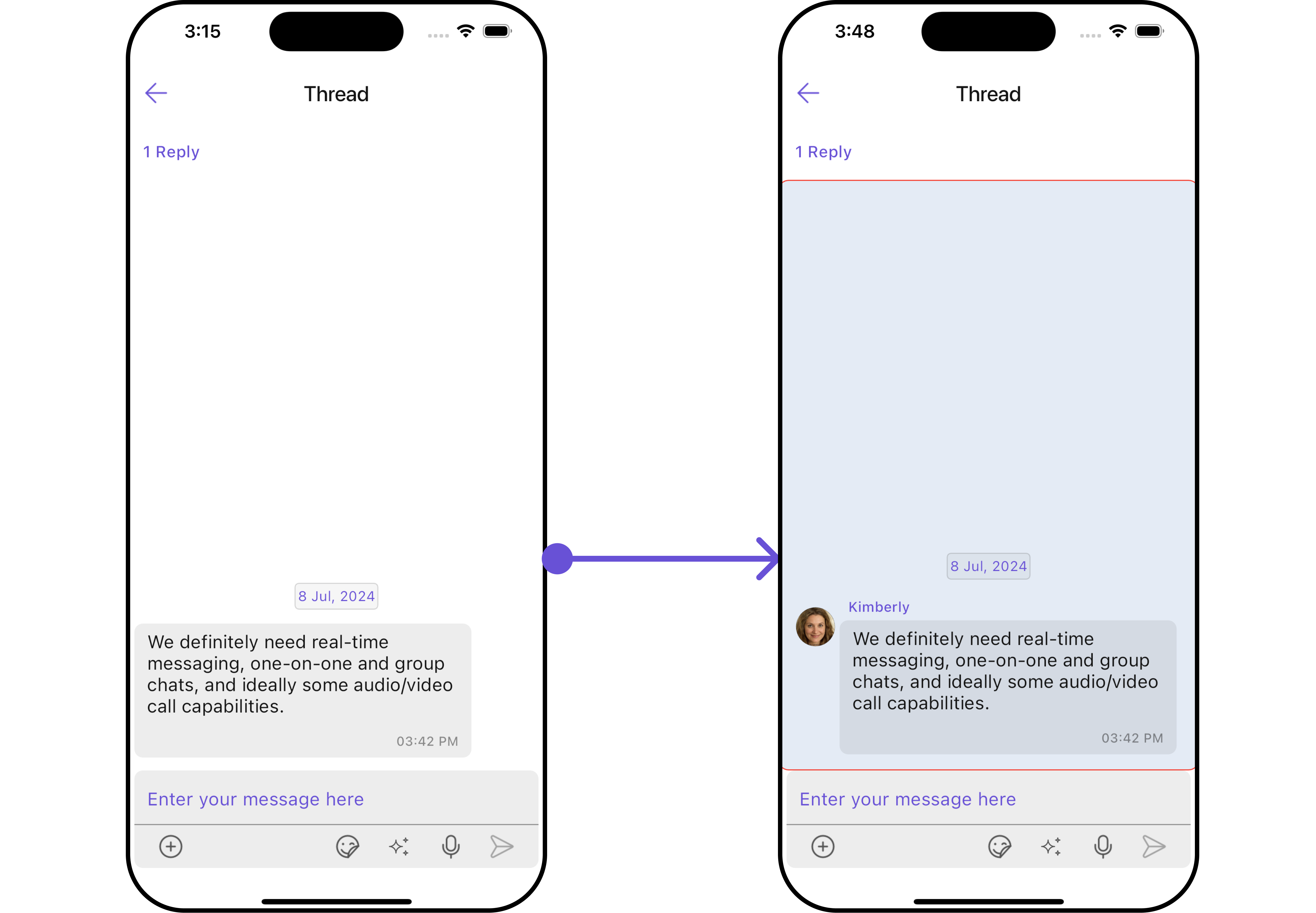
MessageComposer
If you want to customize the properties of the MessageComposer Widget inside ThreadedMessages Widget, you need use the MessageComposerConfiguration object.
Example
Here is the complete example for reference:
- Dart
CometChatThreadedMessages(
loggedInUser: loggedInUser,
parentMessage: parentMessage,
messageComposerConfiguration: MessageComposerConfiguration(
messageComposerStyle: MessageComposerStyle(
background: Color(0xFFE4EBF5),
border: Border.all(width: 1, color: Colors.red),
borderRadius: 10,
),
),
)
- Android
- iOS