Ongoing Call
Overview
The CometChatOngoingCall is a Widget that provides users with a dedicated interface for managing real-time voice or video conversations. It includes features like a video display area for video calls, call controls for mic and camera management, participant information, call status indicators, and options for call recording and screen-sharing.
- Android
- iOS
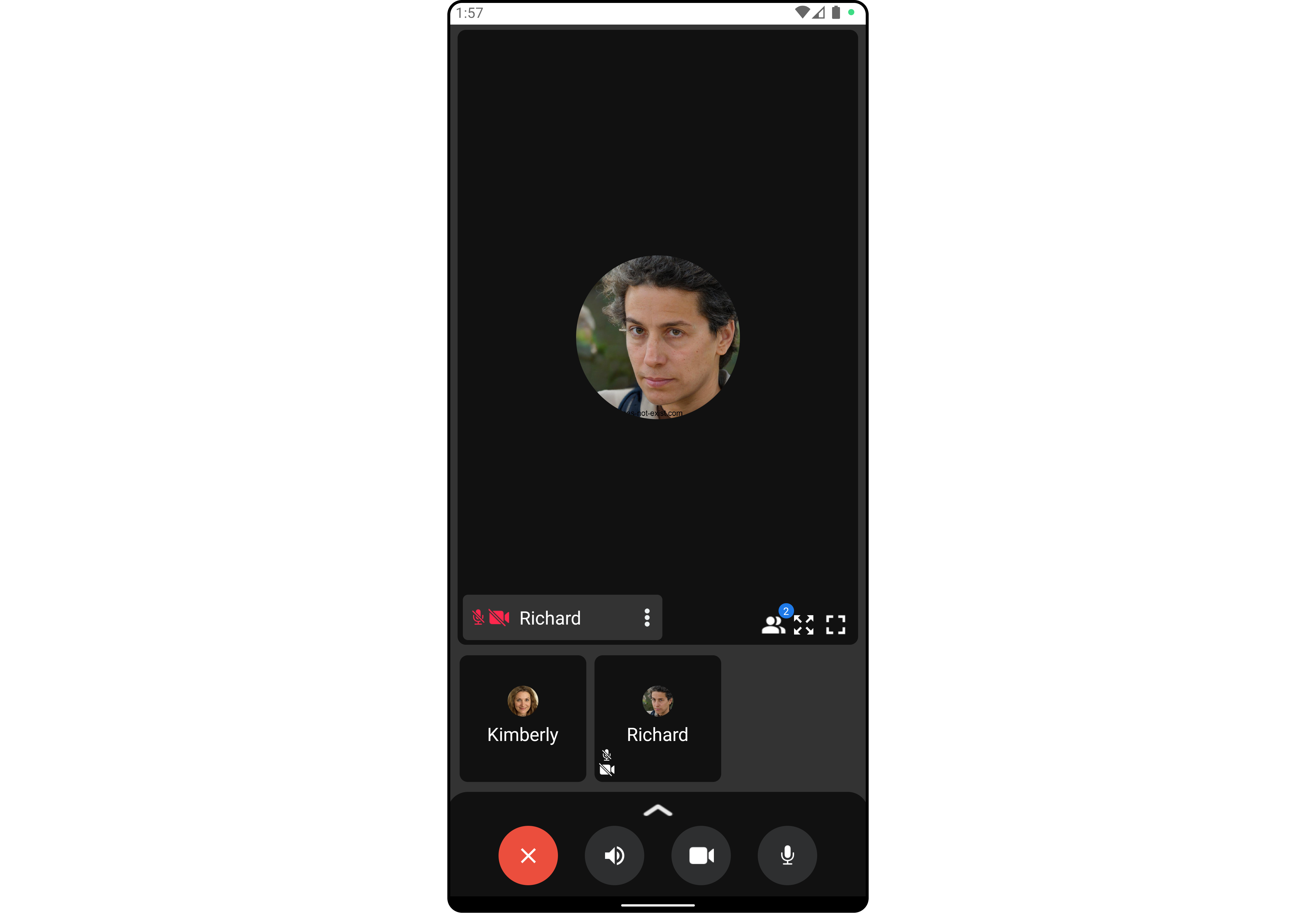
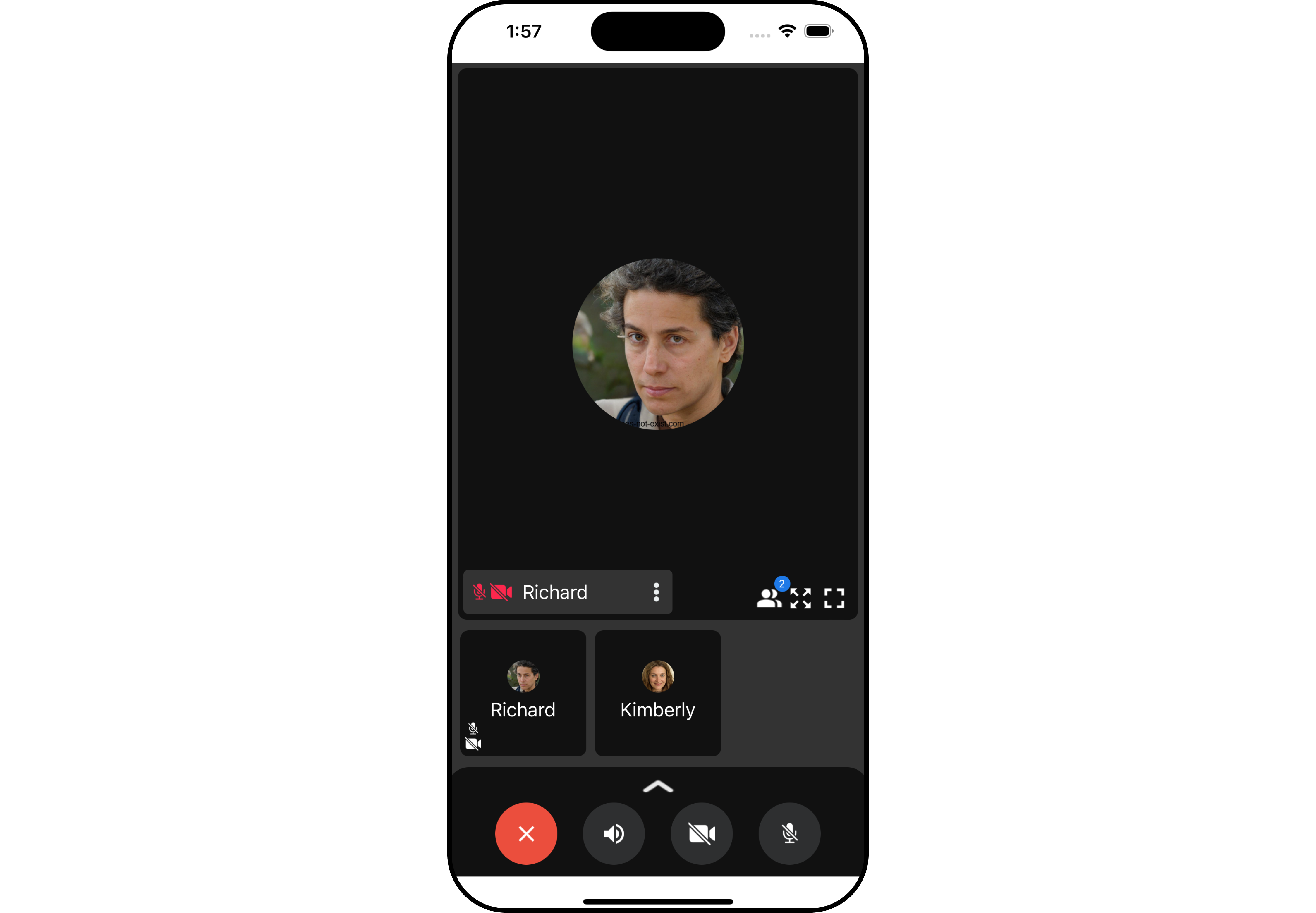
Usage
Integration
CometChatOngoingCall being a custom widget, offers versatility in its integration. It can be seamlessly launched via button clicks or any user-triggered action, enhancing the overall user experience and facilitating smoother interactions within the application.
You can launch CometChatOngoingCall directly using Navigator.push, or you can define it as a widget within the build method of your State class.
1. Using Navigator to Launch CometChatOngoingCall
- Dart
Navigator.push(context, MaterialPageRoute(builder: (context) => CometChatOngoingCall(callSettingsBuilder: CallSettingsBuilder()..listener = this, sessionId: 'sessionId'))); // CallSettingsBuilder and Session ID is required to launch the Ongoing call widget.
2. Embedding CometChatOngoingCall as a Widget in the build Method
- Dart
import 'package:cometchat_calls_uikit/cometchat_calls_uikit.dart';
import 'package:flutter/material.dart';
class OngoingCallExample extends StatefulWidget {
const OngoingCallExample({super.key});
State<OngoingCallExample> createState() => _OngoingCallExampleState();
}
class _OngoingCallExampleState extends State<OngoingCallExample> with CometChatCallsEventsListener{
void onCallEnded() {
// TODO("Not yet implemented")
}
void onError(CometChatCallsException ce) {
// TODO("Not yet implemented")
}
void onRecordingToggled(RTCRecordingInfo info) {
// TODO("Not yet implemented")
}
void onUserMuted(RTCMutedUser muteObj) {
// TODO("Not yet implemented")
}
void onCallSwitchedToVideo(CallSwitchRequestInfo info) {
// TODO("Not yet implemented")
}
// TODO("Not yet implemented")
void onAudioModeChanged(List<AudioMode> devices) {
}
void onUserListChanged(List<RTCUser> users) {
// TODO("Not yet implemented")
}
void onUserLeft(RTCUser user) {
// TODO("Not yet implemented")
}
void onUserJoined(RTCUser user) {
// TODO("Not yet implemented")
}
void onCallEndButtonPressed() {
// TODO("Not yet implemented")
}
Widget build(BuildContext context) {
return Scaffold(
body: SafeArea(
child: CometChatsessionId(
callSettingsBuilder: CallSettingsBuilder()..listener = this, // CometChatCallsEventsListener
sessionId: 'sessionId',
) // CallSettingsBuilder and Session ID is required to launch the Ongoing call widget.
),
);
}
}
Actions
Actions dictate how a widget functions. They are divided into two types: Predefined and User-defined. You can override either type, allowing you to tailor the behavior of the widget to fit your specific needs.
1. onError
You can customize this behavior by using the provided code snippet to override the onError and improve error handling.
Example
Here is the complete example for reference:
- Dart
CometChatOngoingCall(
callSettingsBuilder: CallSettingsBuilder()..listener = this, // CometChatCallsEventsListener
sessionId: 'sessionId',
onError: (e) {
// TODO("Not yet implemented")
},
)
Filters
Filters allow you to customize the data displayed in a list within a Widget. You can filter the list based on your specific criteria, allowing for a more customized. Filters can be applied using RequestBuilders of Chat SDK.
You can adjust the callSettingsBuilder in the OnGoing Call Widget to customize the OnGoing Call. Numerous options are available to alter the builder to meet your specific needs. For additional details on CallSettingsBuilder, please visit CallSettingsBuilder.
1. CallSettingsBuilder
The CallSettingsBuilder enables you to filter and customize the call list based on available parameters in CallSettingsBuilder. This feature allows you to create more specific and targeted queries during the call. The following are the parameters available in CallSettingsBuilder
Example
In the example below, we are applying a filter to the calls.
- Dart
CometChatOngoingCall(
callSettingsBuilder: CallSettingsBuilder()
..showCallRecordButton = true
..setAudioOnlyCall = true
..startRecordingOnCallStart = true
..listener = this, // CometChatCallsEventsListener
sessionId: 'sessionId',
)
Events
Events are emitted by a Widget. By using event you can extend existing functionality. Being global events, they can be applied in Multiple Locations and are capable of being Added or Removed.
Events emitted by the Ongoing Call widget are as follows.
| Event | Description |
|---|---|
| onCallEnded | Triggers when the ongoing or outgoing call ends. |
- Dart
import 'package:cometchat_chat_uikit/cometchat_chat_uikit.dart';
import 'package:flutter/material.dart';
class YourScreen extends StatefulWidget {
const YourScreen({super.key});
State<YourScreen> createState() => _YourScreenState();
}
class _YourScreenState extends State<YourScreen> with CometChatCallEventListener {
void initState() {
super.initState();
CometChatCallEvents.addCallEventsListener("unique_listener_ID", this); // Add the listener
}
void dispose(){
super.dispose();
CometChatCallEvents.removeCallEventsListener("unique_listener_ID"); // Remove the listener
}
void ccCallEnded(Call call) {
// TODO("Not yet implemented")
}
Widget build(BuildContext context) {
return const Placeholder();
}
}
Customization
To fit your app's design requirements, you can customize the appearance of the conversation widget. We provide exposed methods that allow you to modify the experience and behavior according to your specific needs.
The CometChatOngoingCall widget does not have any exposed style property.
Functionality
These are a set of small functional customizations that allow you to fine-tune the overall experience of the widget. With these, you can change text, set custom icons, and toggle the visibility of UI elements.
The CometChatOngoingCall widget does not have any exposed functionality.
Advanced
For advanced-level customization, you can set custom widgets to the widget. This lets you tailor each aspect of the widget to fit your exact needs and application aesthetics. You can create and define your widgets, layouts, and UI elements and then incorporate those into the widget.
The CometChatOngoingCall widget does not provide additional functionalities beyond this level of customization.