Join Protected Group
Overview
CometChatJoinProtectedGroup is a Widget used to set up a screen that shows the functionality to join a password protected group, featuring the functionality to join a password-protected group, where users can join a single password-protected group at a time.
- Android
- iOS
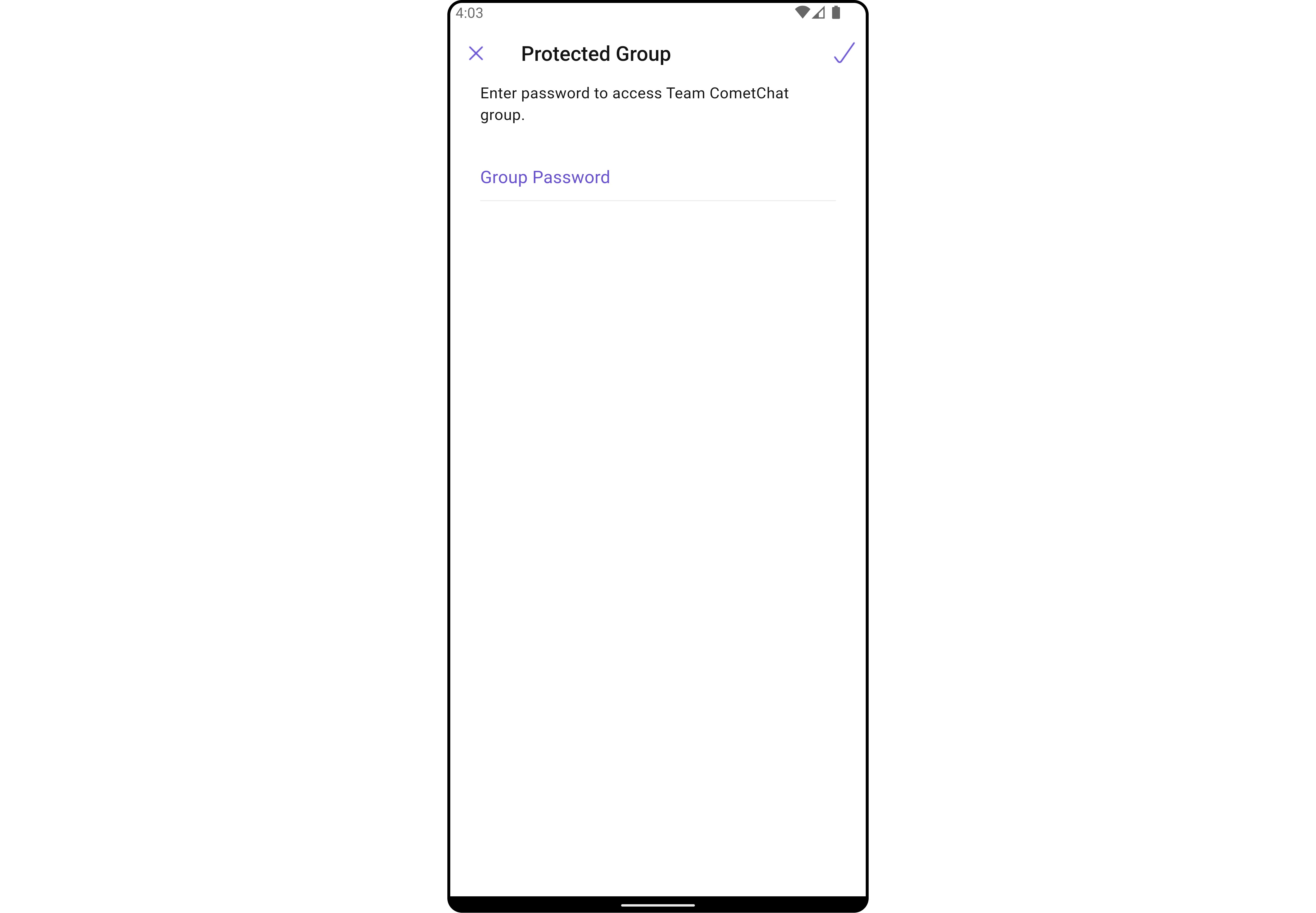
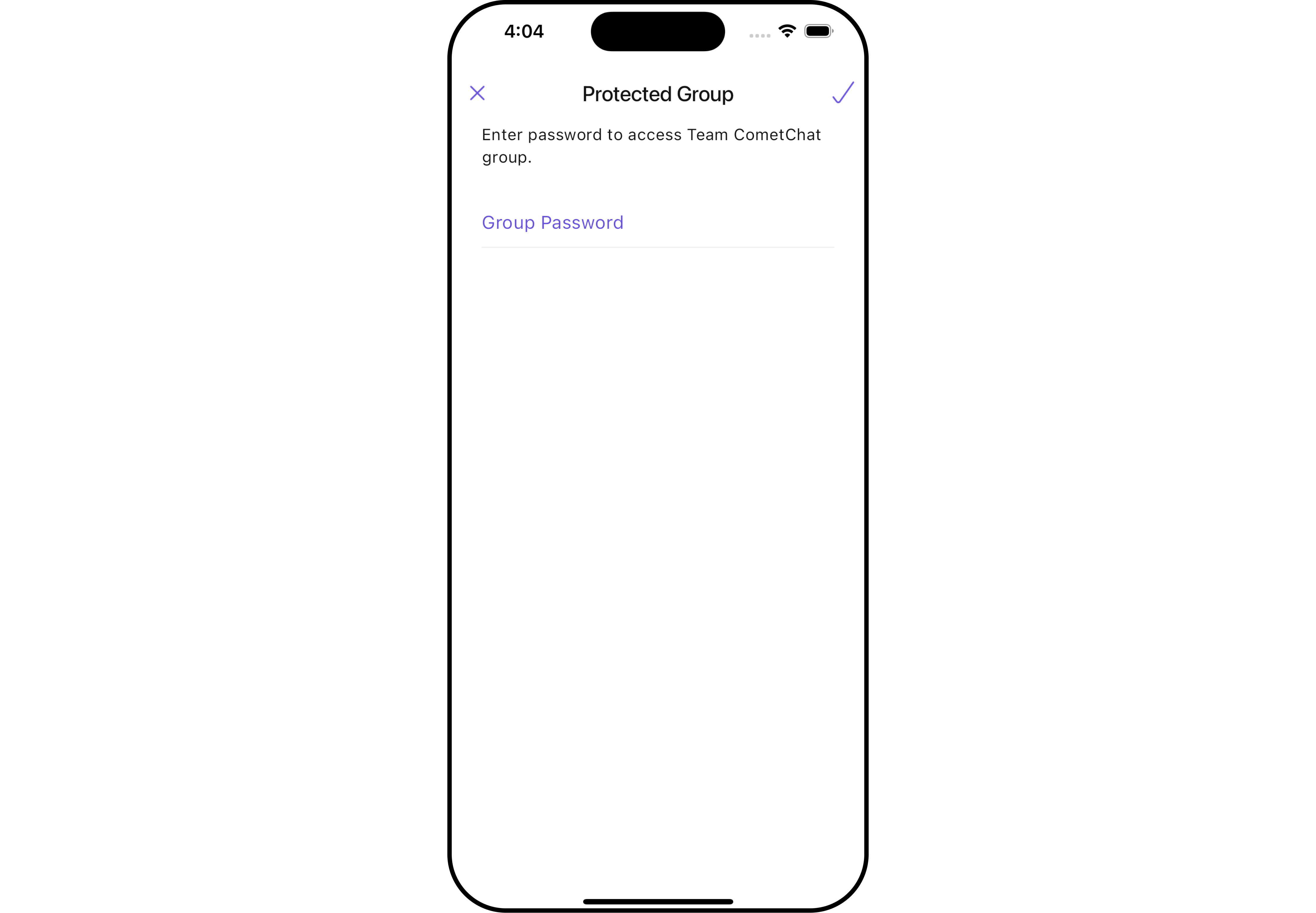
The CometChatJoinProtectedGroup widget is composed of the following Base Widgets:
| Widgets | Description |
|---|---|
| CometChatListBase | CometChatListBase serves as a comprehensive container widget, encompassing essential elements such as a title (navigationBar), search functionality (search-bar), background, and a container to embed a list widget. This design provides a cohesive and intuitive user experience, facilitating seamless navigation and interaction within the widget. |
Usage
Integration
CometChatJoinProtectedGroup, as a Composite Widget, offers flexible integration options, allowing it to be launched directly via button clicks or any user-triggered action. Additionally, it seamlessly integrates into tab widget controllers. With join group, users gain access to a wide range of parameters and methods for effortless customization of its user interface.
You can launch CometChatJoinProtectedGroup directly using Navigator.push, or you can define it as a widget within the build method of your State class.
1. Using Navigator to Launch CometChatJoinProtectedGroup
- Dart
Navigator.push(context, MaterialPageRoute(builder: (context) => CometChatJoinProtectedGroup(group: Group(guid: "", name: "", type: "")))); // A group object is required to launch this widget.
2. Embedding CometChatJoinProtectedGroup as a Widget in the build Method
- Dart
import 'package:cometchat_chat_uikit/cometchat_chat_uikit.dart';
import 'package:flutter/material.dart';
class JoinProtectedGroup extends StatefulWidget {
const JoinProtectedGroup({super.key});
State<JoinProtectedGroup> createState() => _JoinProtectedGroupState();
}
class _JoinProtectedGroupState extends State<JoinProtectedGroup> {
Widget build(BuildContext context) {
return Scaffold(
body: SafeArea(
child: CometChatJoinProtectedGroup(
group: Group(guid: "", name: "", type: ""),
) // A group object is required to launch this widget.
)
);
}
}
Actions
1. onJoinTap
The onJoinTap action is activated when you click the join Group button. This returns the join groups.
You can override this action using the following code snippet.
- Dart
CometChatJoinProtectedGroup(
group: Group(guid: "", name: "", type: ""), // A group object is required to launch this widget.
onJoinTap: ({Group? group, String? password}) {
// TODO("Not yet implemented")
},
)
2. onBack
Enhance your application's functionality by leveraging the onBack feature. This capability allows you to customize the behavior associated with navigating back within your app. Utilize the provided code snippet to override default behaviors and tailor the user experience according to your specific requirements.
- Dart
CometChatJoinProtectedGroup(
group: Group(guid: "", name: "", type: ""), // A group object is required to launch this widget.
onBack: () {
// TODO("Not yet implemented")
},
)
3. onError
You can customize this behavior by using the provided code snippet to override the onError and improve error handling.
- Dart
CometChatJoinProtectedGroup(
group: Group(guid: "", name: "", type: ""), // A group object is required to launch this widget.
onError: (e) {
// TODO("Not yet implemented")
},
)
Filters
Filters allow you to customize the data displayed in a list within a Widget. You can filter the list based on your specific criteria, allowing for a more customized. Filters can be applied using RequestBuilders of Chat SDK.
The CometChatJoinProtectedGroup widget does not have any exposed filters.
Events
Events are emitted by a Widget. By using event you can extend existing functionality. Being global events, they can be applied in Multiple Locations and are capable of being Added or Removed.
Events emitted by the Join Group widget is as follows.
| Event | Description |
|---|---|
| ccGroupMemberJoined | Triggers when the user joined a protected group successfully |
Example
- Dart
import 'package:cometchat_chat_uikit/cometchat_chat_uikit.dart';
import 'package:cometchat_sdk/models/action.dart' as cc;
import 'package:flutter/material.dart';
class YourScreen extends StatefulWidget {
const YourScreen({super.key});
State<YourScreen> createState() => _YourScreenState();
}
class _YourScreenState extends State<YourScreen> with CometChatGroupEventListener {
void initState() {
super.initState();
CometChatGroupEvents.addGroupsListener("listenerId", this); // Add the listener
}
void dispose(){
super.dispose();
CometChatGroupEvents.removeGroupsListener("listenerId"); // Remove the listener
}
void ccGroupMemberJoined(User joinedUser, Group joinedGroup) {
// TODO("Not yet implemented")
}
Widget build(BuildContext context) {
return const Placeholder();
}
}
Customization
To fit your app's design requirements, you can customize the appearance of the Groups widget. We provide exposed methods that allow you to modify the experience and behavior according to your specific needs.
Style
Using Style you can customize the look and feel of the widget in your app, These parameters typically control elements such as the color, size, shape, and fonts used within the widget.
1. JoinProtectedGroup Style
You can set the JoinProtectedGroupStyle to the CometChatJoinProtectedGroup Widget to customize the styling.
- Dart
CometChatJoinProtectedGroup(
group: Group(guid: "", name: "", type: ""), // A group object is required to launch this widget.
joinProtectedGroupStyle: JoinProtectedGroupStyle(
background: Color(0xFFE4EBF5),
titleStyle: TextStyle(color: Colors.red)
),
)
- Android
- iOS
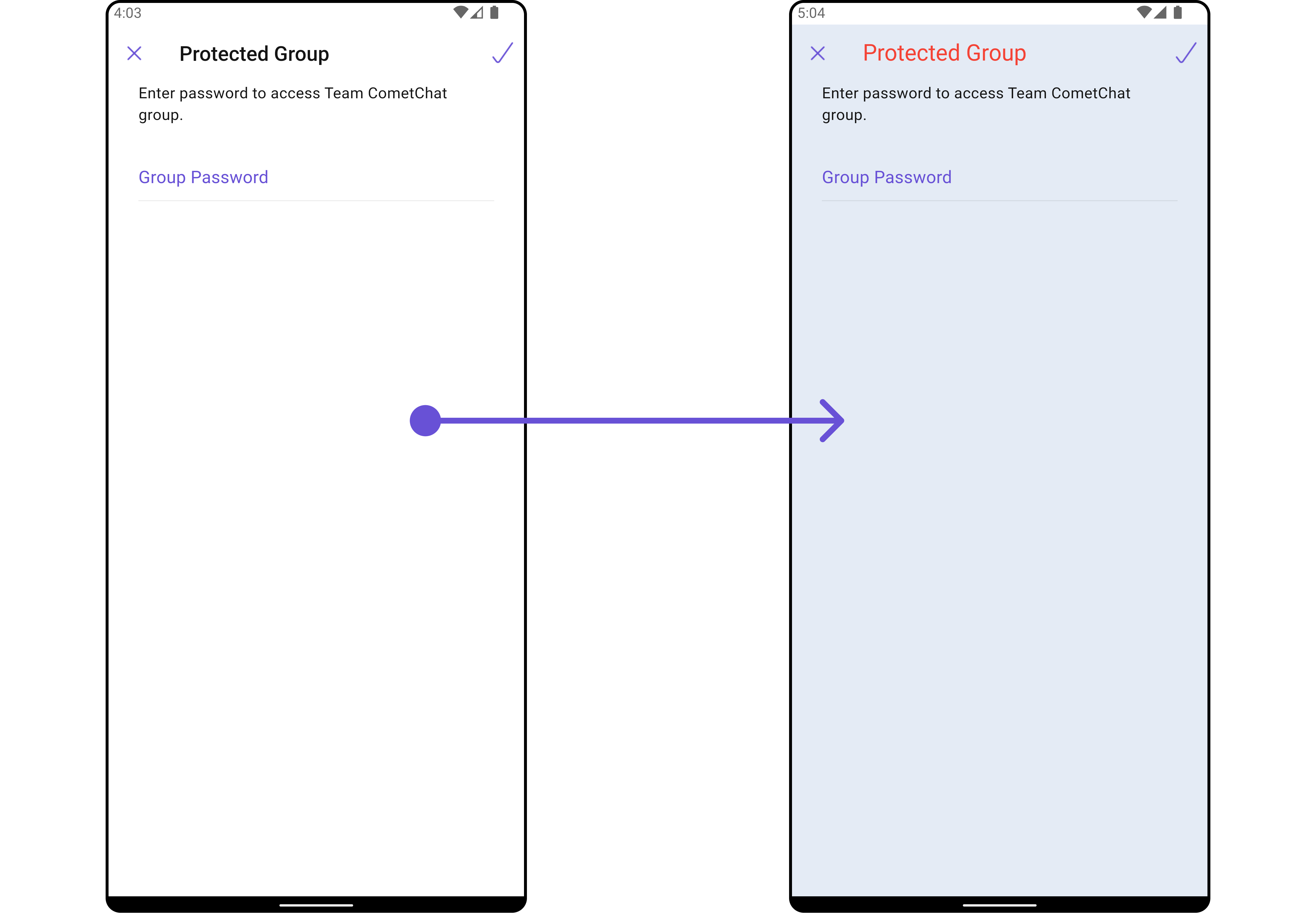
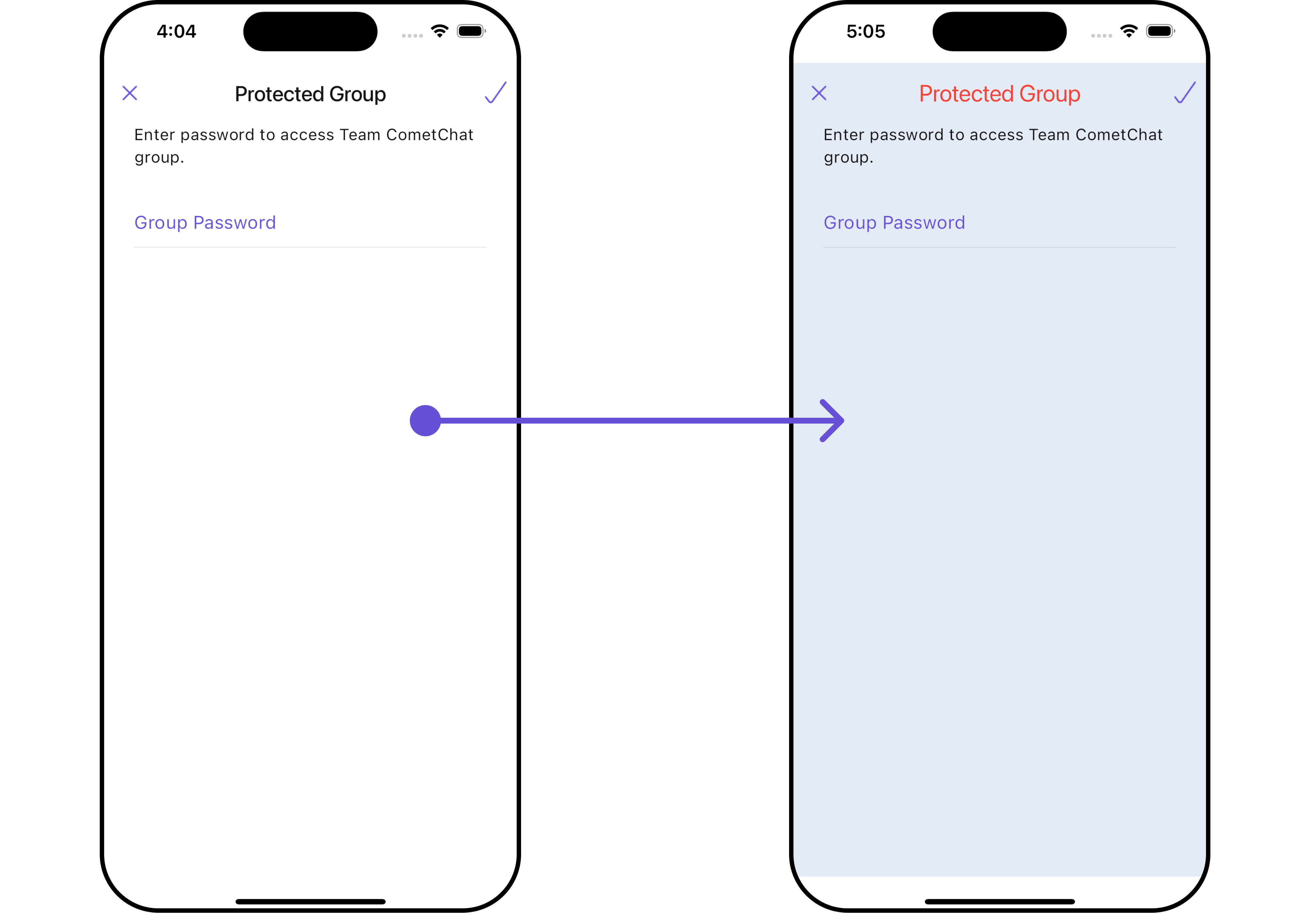
List of properties exposed by JoinProtectedGroupStyle
| Property | Description | Code |
|---|---|---|
| Background | Background value | background: Color? |
| Border | Border value | border: Border? |
| Border Radius | Border Radius value | borderRadius: BorderRadius? |
| Border Width | Border Width value | border: Border? |
| Close Icon Tint | Close Icon Tint value | closeIconTint: Color? |
| Description Text Style | Description Text Style value | descriptionTextStyle: TextStyle? |
| Error Text Style | Error Text Style value | errorTextStyle: TextStyle? |
| Gradient | Gradient value | gradient: Gradient? |
| Height | Height value | height: double? |
| Input Border Color | Input Border Color value | inputBorderColor: Color? |
| Join Icon Tint | Join Icon Tint value | joinIconTint: Color? |
| Password Input Text Style | Password Input Text Style value | passwordInputTextStyle: TextStyle? |
| Password Placeholder Style | Password Placeholder Style value | passwordPlaceholderStyle: TextStyle? |
| Title Style | Title Style value | titleStyle: TextStyle? |
| Width | Width value | width: double? |
Functionality
These are a set of small functional customizations that allow you to fine-tune the overall experience of the widget. With these, you can change text, set custom icons, and toggle the visibility of UI elements.
- Android
- iOS
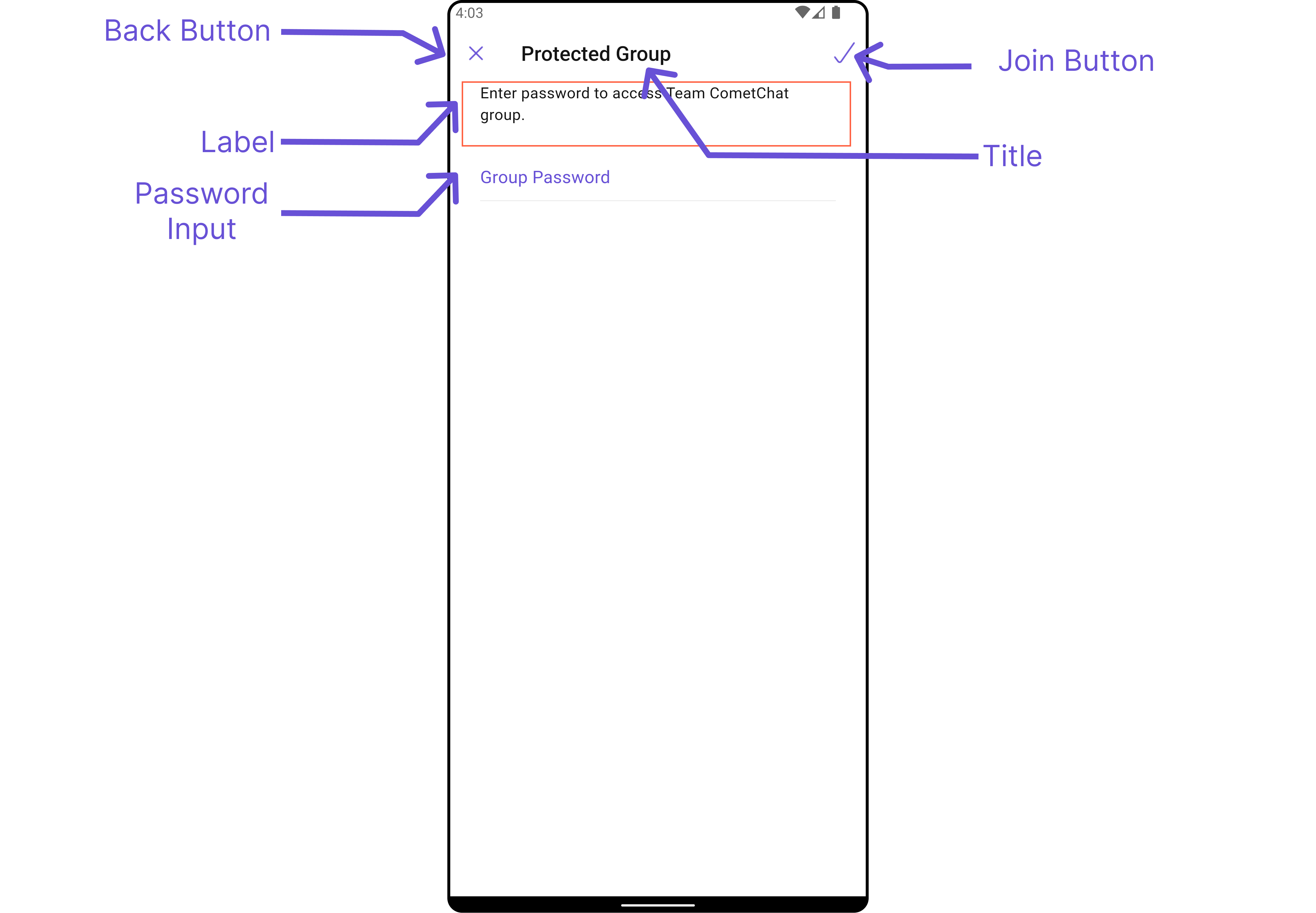
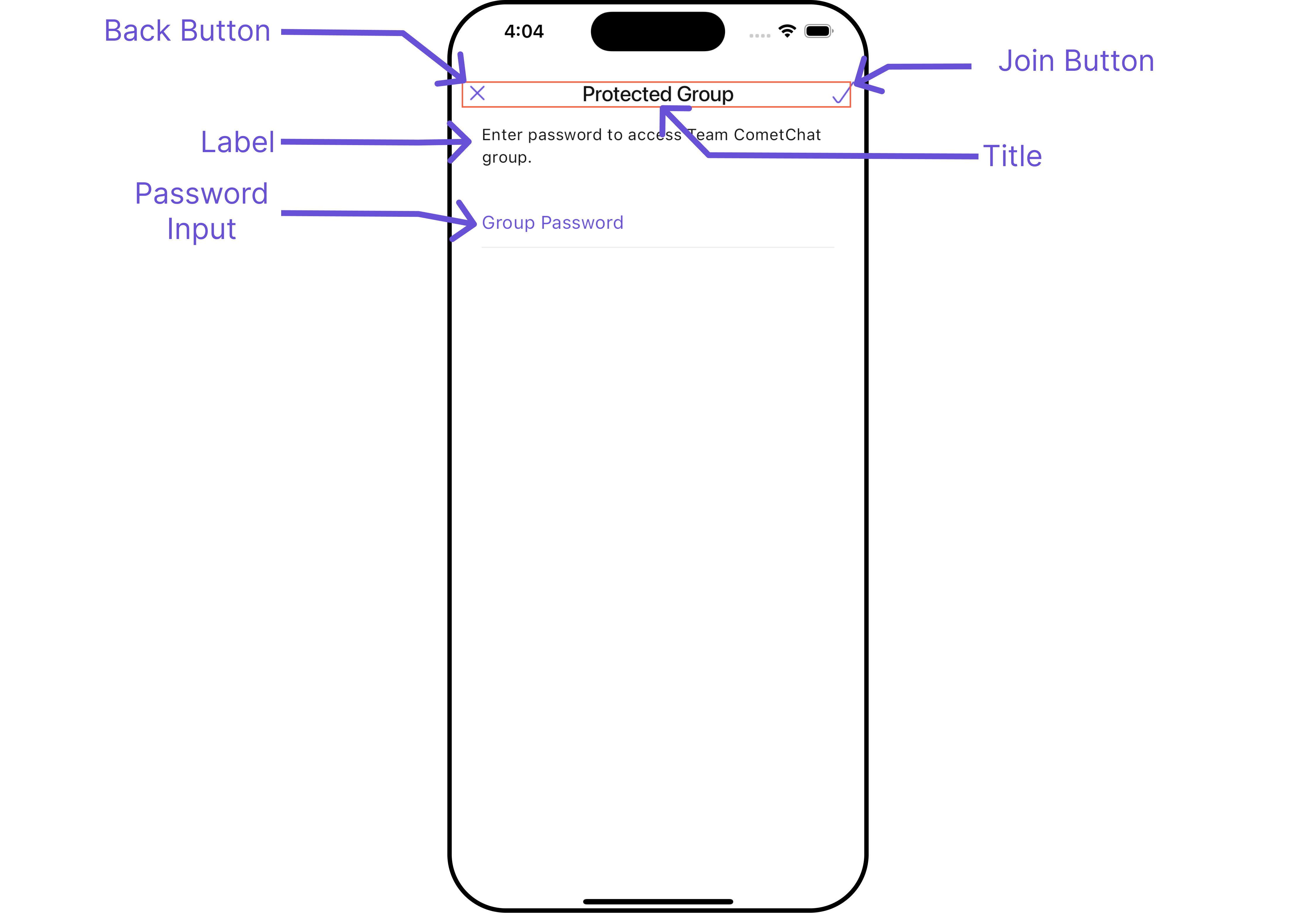
- Dart
CometChatJoinProtectedGroup(
group: Group(guid: "", name: "", type: ""), // A group object is required to launch this widget.
title: "Your Title",
passwordPlaceholderText: "Password Placeholder Text",
closeIcon: Icon(Icons.close_fullscreen_sharp, color: Color(0xFF6851D6))
)
- Android
- iOS
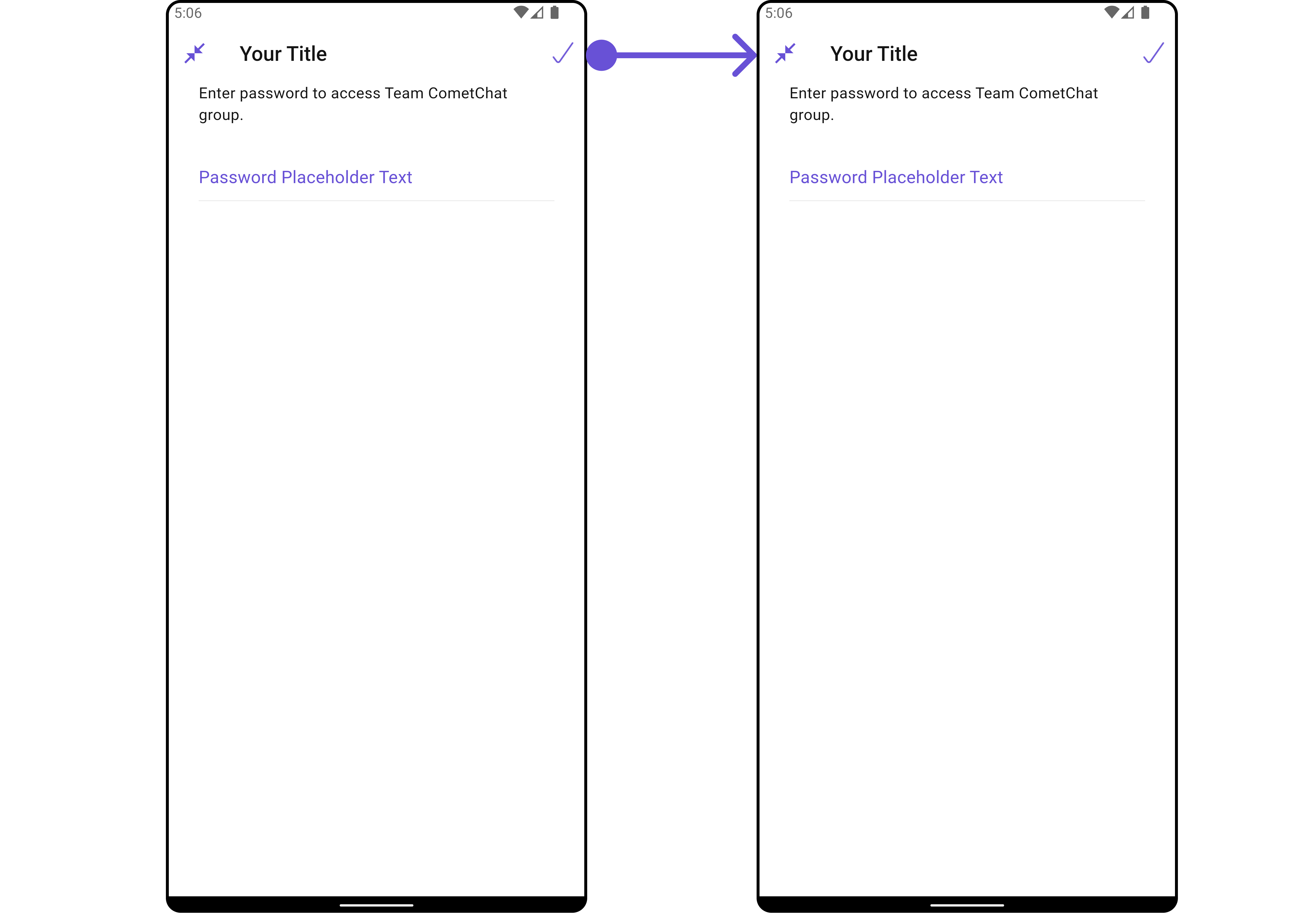
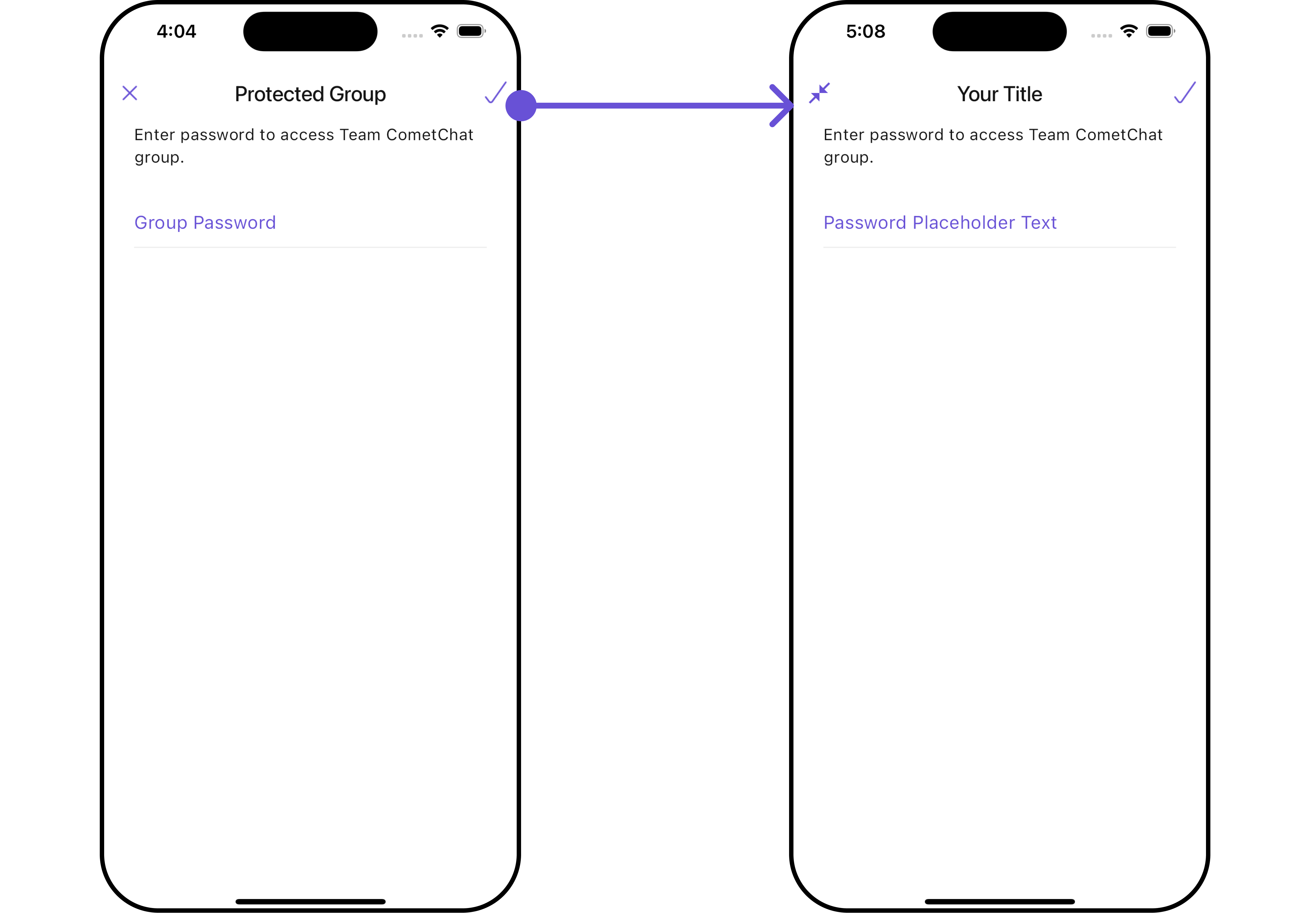
This table provides a quick overview of the available customization options for the CometChatJoinProtectedGroup class.
| Property | Description | Code |
|---|---|---|
| Border Width | Sets the width of the border. | borderWidth: double? |
| Close Icon | Replaces the default back button with a custom widget. | closeIcon: Widget? |
| Description | Sets the description text displayed below the title. | description: String? |
| Error State Text | Sets the text displayed when an error occurs. | errorStateText: String? |
| Join Icon | Replaces the default join icon with a custom widget. | joinIcon: Widget? |
| Password Placeholder Text | Sets the placeholder text for the password input field. | passwordPlaceholderText: String? |
| Title | Sets the title text displayed at the top of the widget. | title: String? |
Advanced
For advanced-level customization, you can set custom widgets to the widget. This lets you tailor each aspect of the widget to fit your exact needs and application aesthetics. You can create and define your own widgets and then incorporate those into the widget.
The CometChatJoinProtectedGroup widget does not provide additional functionalities beyond this level of customization.