In today's hyperconnected world, chat has emerged as an indispensable tool for marketplace apps, playing a pivotal role in establishing trust and fostering seamless buyer-seller interactions.
As products become increasingly commoditized, user experience has risen to the forefront as a key differentiator for marketplace businesses.
In-app chat stands as perhaps the most impactful component in shaping user experience, enabling buyers and sellers to connect effortlessly and navigate transactions with minimal friction.
Unlocking the power of in-app chat for marketplaces
Marketplaces have embraced in-app chat for a diverse range of business objectives, with its utilization varying depending on the marketplace's dynamics. Here are some of the most compelling use cases of in-app chat:
Minimizing first response time:
Chat facilitates faster discovery, particularly in product and rental marketplaces where buyers often have numerous pre-purchase questions. By enabling real-time communication, sellers can promptly address inquiries, reducing response times and enhancing buyer satisfaction.
Streamlining buyer-seller negotiations:
Chat expedites buyer-seller negotiations, accelerating the transaction process. Buyers and sellers can exchange information, clarify details, and reach agreements quickly and efficiently, leading to faster deal closures.
Post-purchase collaboration:
In-app chat facilitates seamless post-purchase communication, particularly relevant for on-demand services marketplaces. Buyers and service providers can easily communicate regarding scheduling, clarifications, or feedback, ensuring a smooth post-transaction experience.
Persistent chat for long-term collaboration:
Freelance marketplaces benefit from persistent chat, allowing stakeholders to maintain a shared context for extended collaborations. Team members can exchange ideas, share updates, and resolve issues in real-time, fostering productive and efficient project management.
CometChat: powering marketplace transformations
Marketplaces represent a core business model that CometChat empowers. We enable real-time communications for a wide range of marketplaces and marketplace enablement software solutions.
Our esteemed clientele includes India's leading housing rental marketplace, Nobroker.com, niche rental marketplaces like Boatsy and Boatyard, and on-demand marketplaces such as Pickaroo and HoopCarpool. We also serve SaaS products like TurboTenant and Emplifi.io that empower businesses to manage their marketplaces effectively.

Drawing from our experience implementing chat solutions for various marketplace businesses, we've developed a comprehensive playbook to maximize the impact of CometChat, in marketplace applications.
Setting up your marketplace chat with CometChat
To illustrate the various capabilities, we've employed an imaginary rental marketplace scenario. However, the overarching principles outlined in this playbook are applicable to a wide range of marketplace apps. Throughout the guide, you'll find links to relevant documentation for implementation purposes, which will prove valuable for your development team.
While we've used React as the development framework for demonstration purposes, CometChat extends support to all popular front-end frameworks.
Prerequisites:
CometChat account and app:
Create a CometChat account if you haven't already. By default, when you sign-up you get to create an app and you could create one more and maintain one as a test and one as a production environment. If you require additional apps, contact your account manager for provisioning. Sign Up for Cometchat to get your app
Multi-tenant Capability
You can request our multi-tenant capability if you are running multiple marketplace businesses under the same license but with a completely different set of users and implementation. Multi-tenancy is also relevant if you are a SaaS product and you need one app/instance for each of your customers as the data and app settings are individualised to each customer.
Integrated UI Kits
CometChat's UI Kit comprises of pre-built UI components divided into smaller modules, each customizable to suit your specific requirements. Whether you want to modify the color scheme, adjust the layout, or change the functionality, our UI Kit allows for extensive customization. For an in-depth understanding of how to effectively use our UI Kit, check out our setup guide. To see our UI Kits in action, check out a sample app built with our latest UI Kits.
1. User Creation, Authentication, and Connection Management
Establishing seamless user creation and connection management with your core app is crucial for the effortless scaling of your chat application built on CometChat. Our APIs are designed to create, authenticate, update and delete users and keep them in sync with your core product. You can also assign specific roles to users.
User roles:
Marketplace apps often involve multiple stakeholders with distinct roles. For instance, a product marketplace might have multiple sales agents and a sales manager interacting with various buyers. In contrast, a rental marketplace might only require two roles: Owner and Renter.
CometChat's role-based user management system enables you to define different user types, associate relevant metadata, and implement granular access controls. Configure these settings effortlessly through the CometChat dashboard or programmatically via our APIs.
Users API:
The create users API serves as your gateway to programmatically create users in CometChat as they are added to your marketplace. Define user roles, display names, display pictures, and even tag users for specific purposes. Our user API also facilitates updating existing user information, syncing it with your marketplace app, and programmatically deleting inactive users.
For seamless user login, the user API should include an AuthKey for authentication.
Importing existing users:
If you already have an established messaging setup and wish to retain existing users and conversations, our migration APIs are here to assist. These APIs enable seamless data migration from your existing platform to CometChat, ensuring a smooth transition without compromising your user base or conversation history.
Toolkit:
2. Creating Conversations/Groups
Alongside users, conversations and groups form the backbone of CometChat. For a marketplace, the communication channels can be initiated as direct messages (1:1) or as groups, depending on the use case.
1:1 Conversations: ideal for single stakeholder interactions:
1:1 conversations are well-suited for scenarios where there is typically a single stakeholder on both ends throughout the transaction cycle. This is common in marketplaces where the buyer and seller are the only parties involved.
Groups: facilitating multi-party interactions:
Groups are the preferred choice for many marketplaces, as they typically involve more than one person from the selling side and sometimes even multiple buyers. Creating groups enables seamless communication and collaboration among multiple stakeholders.
01.
Group Tags for Organization
Assign specific tags to groups for analysis and filtering purposes.
02.
Custom Metadata for Enhanced Insights
Send additional metadata about the group to enrich information and enhance UI customization.
03.
Admin Moderation for Dispute Resolution
Marketplace admins can join groups as moderators or admins to monitor conversations, intervene when necessary, and resolve disputes effectively.
Channel creation: buyer-seller vs. product-centric
The creation of these channels (conversations or groups) can be centered either on the buyer-seller relationship or the product/listing.
Buyer-seller centric:
In scenarios like home rental marketplaces where the standard is that there won't be multiple products listed simultaneously, creating conversations based on the buyer-seller relationship makes more sense. This simplifies inbox management for the seller.
Product-centric:
For marketplaces with high-volume transactions involving multiple products, channels can be created for each product listing. This provides more granular control for tracking metrics and analyzing performance at the product level.
Toolkit:
3. Messaging Experience
Immerse your marketplace users in a familiar and modern messaging experience akin to WhatsApp or iMessage. The more relatable the UX feels, the higher the engagement and retention. Our UI Kits come pre-equipped with features like reactions, thumbnail mentions, and threaded conversations, ensuring a seamless and intuitive chat experience.
Messaging UI components:
Read Receipts, Last Seen, Unread Message Count, Typing Indicators, Thumbnails, Image sharing, File sharing: These essential components make the user engagement more sticky and are a must-have for a marketplace chat.
Toolkit:
Conversational AI:
Leverage CometChat's conversational AI to facilitate buyer-seller interactions and guide conversations towards successful transactions. Enable AI-powered smart replies to help buyers quickly navigate conversations and provide conversational starters to nudge them into initiating chats with suitable prompts.

Streamlined inbox management:
Sellers can effectively manage multiple conversations with a personalized inbox view. This view can display a list of recent buyers or a list of active groups based on your connection setup.

Enhance credibility and authenticity:
Empower buyers and sellers to connect on a more personal level through customizable user profiles. Tailor the profile appearance based on user roles and showcase relevant information, such as products sold, years of activity, average response time, or average rating, to establish seller credibility.

Toolkit:
4. Structured messages
Structured messages go beyond mere communication; they serve as powerful tools for driving transactions within your marketplace. Elevate your marketplace chat beyond traditional text, images, and voice notes with CometChat's structured messages. Leverage these interactive elements to:
01.
Streamline lead generation and qualification
02.
Facilitate product discovery and selection
03.
Simplify payment processing and order placement
04.
Enhance customer support and post-purchase interactions
CometChat provides a range of pre-built interactive messages with customizable UI elements, empowering you to tailor them to your specific marketplace needs. Relevant interactive messages for marketplace apps are,
Forms:
Gather information from buyers effortlessly within the chat. Capture requirements, seek feedback on sellers or products, or explore endless possibilities - all without coding. Seamlessly integrate these forms to collect valuable insights and streamline the transaction process.
Cards:
Guide users through the next steps using an IVR/bot-style in-chat navigation by displaying an interactive card within the chat interface.
Leverage input fields to trigger APIs or webhooks and customize on-click actions to align with your marketplace workflow. Facilitate smooth transitions between browsing, selecting, and purchasing products or services.

Location:
Enable location sharing between users, a valuable feature for service-based marketplaces. Connect buyers with local sellers or service providers, enhancing the convenience and relevance of your marketplace.

Custom messages:
Don't limit yourself to our native structured messages. Craft unique and custom structured messages that perfectly suit your marketplace needs. Develop custom product cards, offers/discount promos, payment links, or any other interactive elements that enhance the user experience and drive transactions.

Toolkit:
5. User and Message Moderation
Privacy, scam prevention, and harassment protection are fundamental expectations for any chat environment. CometChat ensures your chat enhances the trust and credibility of your marketplace app.
Text and image moderation:
CometChat's default moderation capabilities safeguard your chats from profanity and hate speech. For marketplaces where image sharing is crucial, our image moderation feature prevents the circulation of explicit content, maintaining a positive user experience.
User and message reporting:
Empower your users to report inappropriate messages and even users, fostering a sense of security during transactions on your platform. As an admin, you'll have access to a dashboard to review these reports and take appropriate action. Our webhooks for reported messages and users enable immediate action and integration with your core product.

6. Preventing Platform Leakage
Disintermediation, also known as platform leakage, is a common concern for marketplace businesses. While it may not be a significant issue for on-demand marketplaces like Lyft or Uber, where transactions or engagements take place with different parties everytime, it becomes a critical concern for marketplaces that facilitate repeat transactions between the same counterparties, such as home cleaners or car maintenance marketplaces.
Chat plays a pivotal role in preventing platform leakage. CometChat effectively addresses this core revenue challenge for marketplaces in several ways:
Data masking:
Data masking is a straightforward option to completely deny any kind of contact information being shared - phone numbers, email-ids. You can simply enable this feature for your app, set and forget.
AI content moderation:
Beyond standard contact information masking, CometChat's AI content moderation capabilities prevent users from creating loopholes. By automatically analyzing the content of conversations.
CometChat identifies and flags any behavior that may violate your marketplace's terms of service. For instance, it can detect and mask words like "Offline," "Cash," or "PayPal" or report users for breaching terms. You can achieve this with our advanced filtering.
You could also tighten the screws through our in-flight moderation where you can screen the messages before they reach the other user.

Facilitating transactions through chat:
CometChat’s chat environment is designed to build trust and credibility of the marketplace and smoothen the transaction experience between your buyer and seller.
You could further build on the trust quotient and enable the product discovery and transaction through chat with CometChat’s custom messages feature.

Toolkit:
7. Setting up Notifications
Don't let conversations fizzle out. Notifications are your secret weapon to keep users engaged and drive transactions forward. In marketplace businesses, chat notifications transcend mere informers and become active participants in the transaction process. Use them to nudge users back into action, right where they left off.
Notifications can also be powerful tools for time-sensitive offers, alerting users about expiring discounts or deals. And they're great for communicating key milestones within the chat, like when a prospective buyer completes a scheduling form.
How to Harness CometChat Notifications:
CometChat empowers you to notify users via email, SMS, and push notifications.
Push Notifications: For mobile users, push notifications are the go-to option for maximizing chat adoption. We strongly recommend setting them up to minimize drop-offs and expedite transaction completion. Follow our simple setup guide or utilize our sample app for seamless implementation.

Email Notifications: Leverage post webhooks triggered by specific events to send chat content directly to email. Integrate with your preferred email provider to handle these notifications accordingly.

SMS Notifications: Twilio powers our SMS notification capability. Create a Twilio app, acquire an auth token, and obtain a phone number to configure this feature within CometChat.
Extend the Possibilities of Chat with APIs and Webhooks
CometChat's seamless integration capabilities open up a world of possibilities for your marketplace app. Whether you want to personalize user experiences, update order details based on chat interactions, or trigger actions across different parts of your platform, CometChat's webhooks and APIs provide the flexibility and power to make it happen.
Here are some scenarios how you could extend CometChat and deeply integrate with your core application.
Personalized User Experiences:
Tailor user experiences based on chat interactions. Show relevant landing pages, product recommendations, or targeted promotions based on chat history.
Streamlined Order Management:
Update purchase history and order details seamlessly based on chat interactions. Keep track of conversations related to specific orders for efficient order management.
Centralized Data Storage:
Consolidate all chat interactions in your central product database. Gain insights from user conversations to enhance product development and customer support.
Cross-Platform Actions:
Trigger actions across different parts of your product based on chat triggers. Initiate product demos, send notifications, or update user profiles based on specific chat interactions.
CometChat's robust webhook and API infrastructure is designed with flexibility at its core. With over 25 webhooks for various actions, the possibilities are truly endless. Capture and act on relevant chat interactions to personalize user experiences, streamline operations, and drive business growth.

Voice & Video calling and group conferences
While text messaging remains a prevalent communication channel, voice and video calling have emerged as valuable options for marketplace applications. Users often prefer the personal touch and nuanced communication that calls offer, especially when discussing complex transactions or negotiations. CometChat seamlessly integrates voice and video calling into your marketplace app, ensuring a smooth and engaging user experience.
Effortless integration and unified infrastructure:
Adding voice and video calling to your marketplace chat is a simple process. Simply incorporate CometChat's calling UI kits into your application. CometChat's unified infrastructure for both text and video communication ensures a seamless transition between messaging modes. Once you integrate the calling UI kits, your conversation interface will automatically enable audio and video buttons, and CometChat will handle the entire calling experience.
Compliance and monitoring:
For compliance and monitoring purposes, CometChat's calling capability offers default call recording functionality. This feature allows you to maintain records of conversations for future reference or dispute resolution.
Setting up analytics
CometChat's default analytics dashboard provides a comprehensive overview of your chat usage, highlighting key metrics such as total users, messages, and calls made. However, the true power lies in our AI-powered insights, which offer deeper context into your marketplace users and funnels based on their real-time engagement. These insights can be instrumental in understanding your marketplace business and driving growth.
1. Identify frequently asked questions and deal breakers
Uncover the most common questions buyers ask and identify which ones are acting as potential deal breakers, leading to drop-offs. By addressing these pain points early in the conversation flow, you can significantly improve conversion rates.

Analyze engagement heat maps to identify peak engagement days and times of the day. Utilize this information to proactively engage users through in-product nudges or email notifications, optimize chat operations for maximum effectiveness, and provide timely support when needed.

Create funnels to track user movement from initiating contact to completing a transaction. Identify drop-off points where users are disengaging and implement strategies to regain their interest and keep them moving through the funnel.

Track metrics such as the average number of messages exchanged before a transaction or average call duration. Spot patterns that indicate delays or friction and proactively address them to streamline the user journey and accelerate conversions.


Shrimithran
Director of Inbound Marketing , CometChat