Introducing CometChatColorPalette:
Your Theme Customization Toolbox!
Ever wanted to personalize your app’s entire look and feel with just a few lines of code? Introducing theCometChatColorPalette class! This powerful tool, designed for the V5 CometChat Flutter UI Kit, allows you to effortlessly change the colors used throughout your app.
Think of it like a giant paintbrush for your app’s theme. You can set the primary color, neutral tones, and even specific colors for alerts, backgrounds, text, borders, and icons.
Here’s a breakdown of what you can customize:
- Primary Colors: Define the main color scheme of your app.
- Neutral Colors: Create a balanced base for your app’s visuals.
- Alert Colors: Set unique colors for informative, warning, success, and error messages.
- Background Colors: Choose the background shades for different areas of your app.
- Text Colors: Control the color of text elements for optimal readability and aesthetics.
- Border Colors: Set the color of borders for elements like buttons and cards.
- Icon Colors: Customize the colors of app icons for a cohesive look.
- Button Colors: Choose the background and text color of buttons for clear action prompts.
- Shimmer Colors: Define the colors used in loading animations for user feedback.
CometChatColorPalette object and assigning it to the extensions property of your ThemeData, you can instantly transform your app’s appearance.
Light mode
Achieve a vibrant and clean aesthetic with colors optimized for light backgrounds. The CometChatColorPalette offers shades and tints designed to ensure readability and contrast in bright environments.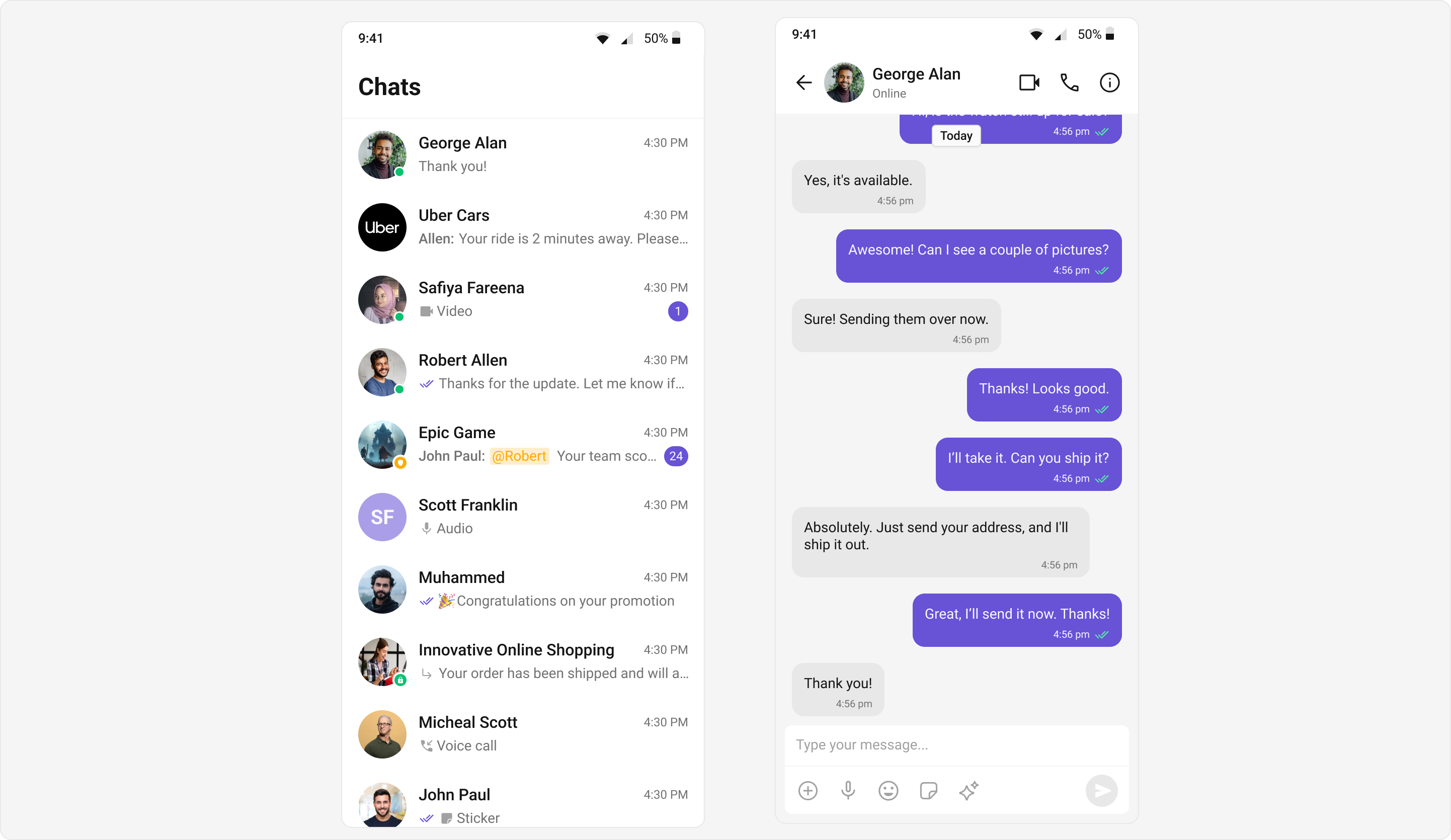
- Dart
Dark mode
Provide a modern and eye-friendly experience with a palette tailored for darker themes, enhancing visual comfort and reducing glare during nighttime use.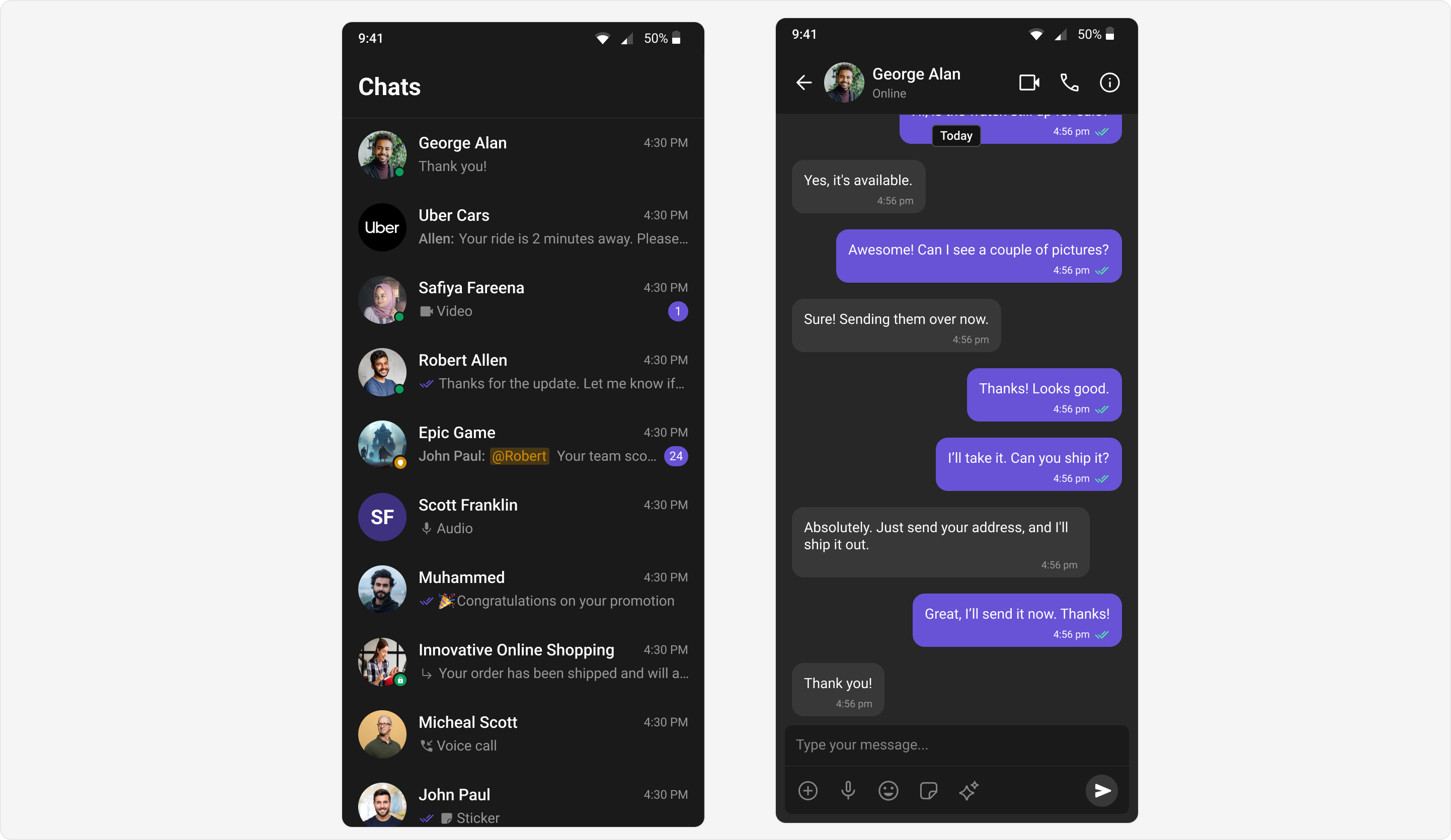
- Dart
Custom Colors
Personalize your application’s appearance by defining unique color schemes using CometChatColorPalette, aligning the chat interface with specific branding or creative preferences.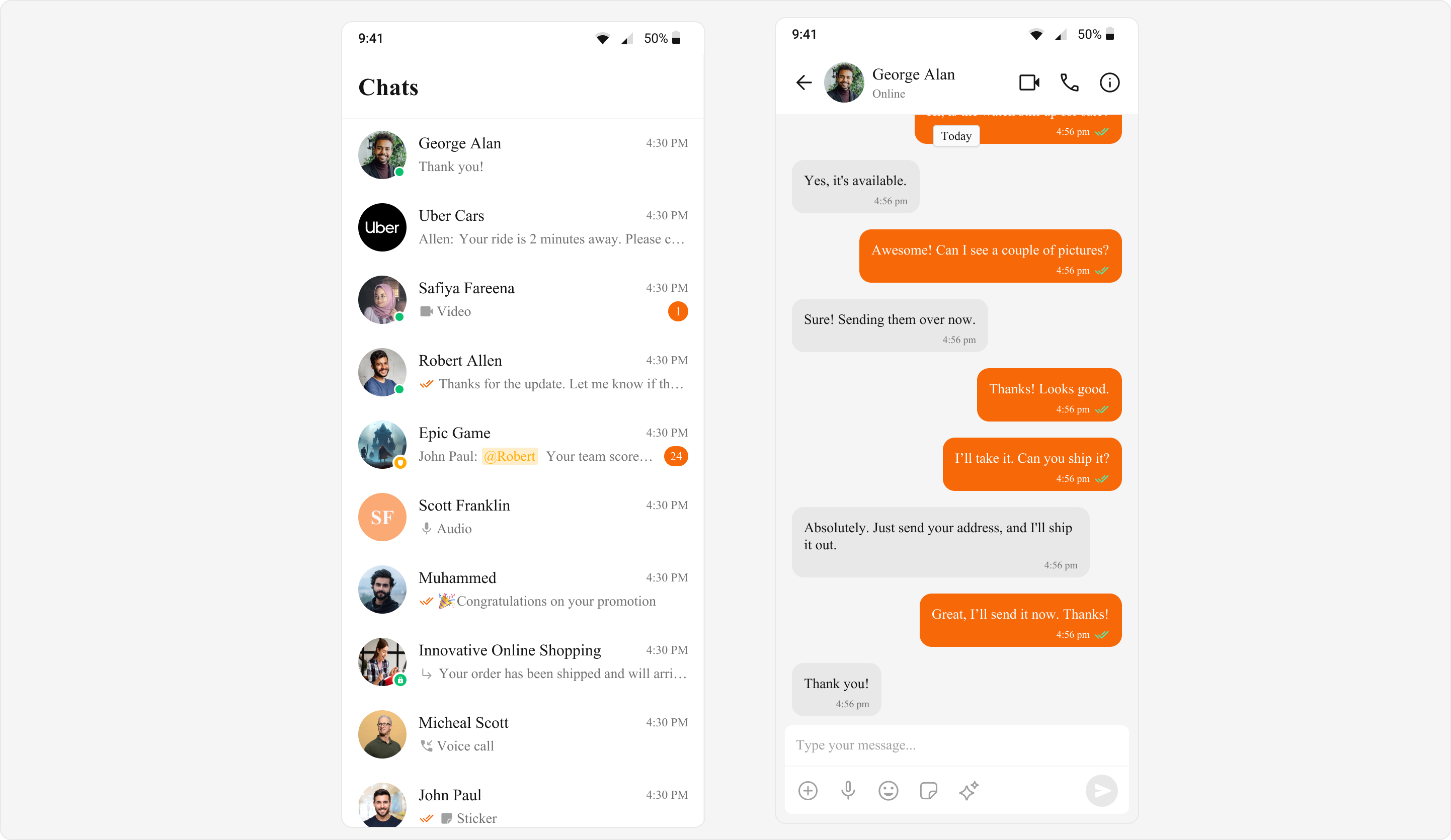
- Dart
CometChatColorPalette and create a stunning and personalized user experience!