Ever opened an app and been greeted by a helpful pop-up or a timely reminder? These are not mere interruptions, but rather strategic in-app messages. Gone are the days of bombarding users with emails and generic notifications. In-app messaging acts as a conversational bridge, delivering targeted information and fostering engagement directly within the app itself.
This blog post will explore the power of in-app messaging, delving into its functionalities, benefits, and strategic applications. We'll discuss how to leverage this targeted communication method to enhance the user experience, drive engagement, and ultimately achieve your app's goals.
What is in app messaging ?
In-app messaging are notifications inside the application and it goes beyond simple pop-ups. It's a dynamic communication tool embedded within your app, strategically placed to nudge users towards their goals. Let's say you're engrossed in a compelling blog post, and a message appears, inviting you to subscribe for more engaging content.
Alternatively, imagine abandoning your shopping cart online, only to receive a timely in-app message with a special discount to entice you back and complete the purchase. This targeted approach can also extend to fitness apps, where in-app messages might congratulate users on reaching a workout milestone and offer a personalized training plan for the next level.
How is in-app messaging different from in-app chat and push notifications?
In-app messaging is often confused with or used interchangeably with terms such as in-app chat and push notifications. But, are these the same? Despite their apparent similarities, there's an underlying nuance that distinguishes these seemingly synonymous terms.
In-app chat specifically refers to real time communication within an application allowing for direct conversations among users. This can occur either one-on-one or in groups, encompassing text, voice, video, or other multimedia content.
In contrast, in-app messaging involves messages or notifications received by users actively engaged within the application. This versatile tool plays a key role in enhancing user experience, prompting specific actions, and delivering tailored content.
While push notifications engage users externally, acting as an invitation for them to revisit and re-engage with the app, in-app messaging enhances users' current in-app session by operating within the app's environment and focusing on improving their immediate, active experience.
How does in-app messaging work?
In-app messaging operates through a combination os user data, triggers, and targeted content delivery to create a personalised and contextual experience that guides users towards their goals within the app, ultimately fostering higher engagement and user satisfaction. Here's a breakdown of the key steps:
Triggers
App developers set up specific events or user behaviors that trigger an in-app message. These triggers can be based on:
Actions: Completing a specific task within the app (e.g., finishing a level in a game, adding an item to a shopping cart).
User Data: Information about the user, like location (triggering a discount for a nearby store) or previous behaviour (reminding a user about an abandoned cart).
Inactivity: A user hasn't engaged with a particular feature for a while, prompting a message to reintroduce it.
Targeting
Based on the trigger, the message content is personalized for each user. This ensures relevance and increases the chance of engagement. For instance, a user struggling with a specific level in a game might receive a targeted in-app message offering a hint or tutorial, while a user who hasn't used a productivity app's calendar feature might get a message highlighting its benefits.
Delivery Formats
In-app messages come in various formats to cater to different messages and user preferences. These include:
Pop-up Banners: Eye-catching but non-intrusive, ideal for quick tips or announcements.
Slide-in Notifications: Appear subtly at the edge of the screen, good for reminders or calls to action.
Full-screen Modals: Take over the entire screen, ideal for showcasing new features or complex information.
Calls to Action (CTAs)
Effective in-app messages include clear CTAs that prompt users to take a specific action within the app. This could be anything from subscribing to a service to completing a purchase or exploring a new feature.
Some common examples of in app messaging
1. First-time user tutorials
When you first use an app, you often see step-by-step guides, like onboarding messages, interactive how-to's, or daily tips. These are all ways the app helps new users learn how to use it, navigate through it, and make the best use of the features available.
2. App updates
Whenever there's a new feature rollout, these in-app messages serve as an informative tour guide. They introduce users to the latest enhancements, provide updates on the product, and assist them in understanding and navigating the new additions.
3. Promotional offers
In-app messages are your app's personal ambassadors, nudging users about exclusive offers and enticing discounts, or even inviting them to try out free trials. These messages are the app's way of rallying its loyal user base and expressing gratitude. It's akin to saying, "We cherish your support, and here's a special perk for your continued patronage." These rewards can also take the shape of loyalty bonuses for your most frequent users.
For instance, if a user leaves their cart without completing the purchase, the app promptly delivers a 10% off coupon, providing that gentle push to guide them through the checkout finish line.
4. Surveys
They allow for quick and easy collection of feedback from users right within the app. These can be set up as short quizzes or polls which users can complete at their convenience. The real advantage here is that users don't have to leave the app to complete the survey. This not only simplifies the process but also increases the likelihood of users giving their feedback.
This immediate and direct method can then give valuable insights into user behaviour, preferences, and overall app experience. This, in turn, can guide future decision-making and improvements to the app.
5. Gamification elements
Integrating gamification elements in the form of rewards or points into in-app messaging can significantly enhance user engagement. This can motivate users to take certain actions, like participating in conversations, responding promptly, or reaching messaging milestones. Leaderboards can also add a competitive edge, encouraging users to be more active in the app.
6. Permission Prompts
Permission prompts serve as a crucial step in maintaining user security and privacy in in-app messaging. Before accessing certain features or information, the users are asked for necessary permissions. This emphasises respect for user privacy and ensures that users have control over what they choose to share.
7. Ratings
In-app messaging can also send rating prompts and by asking your users to rate your app when they have a good experience can improve your application stand out
Different types of in-app messaging
There are numerous types of in-app messaging, and choosing the right one for the right situation can significantly impact how your message lands with users. Some of the common types of in-app messaging includes -
1. Banners
Banners are typically horizontal or vertical strips that display information or a call to action (CTA) They can be placed at the top, bottom, or even within the app's interface. Banners make it easy to share time-sensitive or other important information without intruding on your users work.
Benefits of Using Banners:
Targeted Communication
You can tailor banner messages to specific user segments or user actions within the app.
Less Intrusive
Compared to modals, banners are less disruptive to the user experience.
Versatility
Banners can be used for various purposes, from promotions and announcements to CTAs and user education.
2. Modals
Modals, also known as lightboxes or pop-up messages, are attention-grabbing overlays within an app that temporarily interrupt the user's current screen. They are ideal for conveying crucial information, prompting urgent actions (like confirmations or limited-time offers), or gathering user feedback through surveys and ratings. The output is typically a user acknowledging the message or taking a specific action within the modal, such as clicking a button.
Benefits of using modals -
High Visibility
Since they sit on top of the app's interface, modals are hard to miss, making them perfect for critical announcements, urgent calls to action, or requiring user confirmation.
Focus and Completion
By dimming the background app interface, modals nudge users to focus on the message and complete the desired action before returning to their previous task.
3. Tooltips
Tooltips are a handy user interface (UI) element that can be used to deliver quick bursts of information to users without interrupting the main flow of the app. They typically appear as small text bubbles or boxes that overlay an element in the app when a user hovers their cursor over it (on desktop) or taps and holds it (on mobile devices).
Here's how tooltips can be leveraged effectively with in-app messaging:
Explain new features
When you're rolling out a new feature within the app, a well-timed tooltip can act as a mini-tutorial, guiding users through its functionality.
Clarify terminology
If your app uses jargon or technical terms, tooltips can provide on-the-spot definitions, eliminating the need for users to refer to external resources.
Highlight hidden functionalities
Not all functionalities in an app may be readily apparent. Tooltips can shed light on lesser-known features, encouraging users to explore the app's full potential.
4. Checklist
Imagine a checklist as a step-by-step guide embedded directly within your app. Unlike tooltips, which offer bite-sized info on hover, checklists present a series of tasks or actions that users can methodically complete. This can be particularly beneficial during the onboarding process or when guiding users through a complex task.
Here's a breakdown of how checklists work in app messaging:
Step-by-step guidance
Unlike tooltips that offer bite-sized info, checklists present a series of ordered steps that users can follow to complete a specific action within the app. This is particularly helpful for onboarding new users or guiding them through complex processes.
Improved task completion
Checklists act as a roadmap, ensuring users don't miss crucial steps during a task. This can be especially beneficial for tasks with multiple stages or for users who might be easily distracted.
5. In-app surveys
In-app surveys are questionnaires embedded directly within your app, allowing you to collect user feedback without ever needing them to leave the application. This ease of access often leads to higher participation rates compared to traditional methods like email surveys.
In essence, they are short and targeted bursts of feedback mechanisms designed to gather user insights and improve the overall in-app experience.
Here are some of the key benefits of using in-app surveys:
Increased Response Rates
Because they are convenient and don't disrupt the user flow, in-app surveys tend to have higher participation rates than other methods.
Targeted Feedback
You can trigger in-app surveys to appear at specific points in the user journey, ensuring the questions are relevant to what the user is doing at that moment. This leads to more actionable data.
Actionable Insights
In-app surveys can help you identify areas for improvement, understand user needs, and gauge user satisfaction with different features.
Improved User Experience
By incorporating user feedback, you can iterate on your app and make it more user-friendly and engaging.
Here are some examples of how in-app surveys can be used:
Gather feedback on a new feature
After launching a new feature, you can use an in-app survey to get user feedback on its usability and usefulness.
Understand user needs
You can use in-app surveys to ask users open ended questions about their needs and pain points.
Measure user satisfaction
Quick in-app surveys can be used to gauge user satisfaction with the overall app experience.
NPS (Net Promoter Score) surveys
Measure user loyalty by gauging how likely they are to recommend your app to others. In-app surveys are a convenient way to gather this data.
In app messaging best practices
In-app messaging is not only a fantastic avenue for businesses to communicate with their users and spotlight new features, but it also offers a wealth of opportunities to gather valuable feedback. But it's essential to maximize this tool effectively and strategically to prevent irritating users and disrupting their app experience. Done right, in-app messaging can powerfully enhance engagement and significantly improve your app or website.
1. Strategic planning
The foundation of any effective in-app messaging strategy lies in clear and precise objectives. Whether you aim to elevate user engagement, highlight new features, or collect user feedback, make sure your messages align with your goals. To optimize the impact, consider the user's journey across the app and ensure a cohesive, consistent messaging strategy that doesn't bombard them with disarrayed messages.
2. Crafting Effective Messages
Keep messages succinct and easy to comprehend. In today's busy world, users appreciate a straight-to-the-point approach. Ensure you use an accessible language, devoid of jargon or complex terms. Remember, every message should bring value to the user, emphasizing the benefits they gain and how it enhances their app experience. Whenever feasible, personalize your approach by tailoring messages to specific user groups based on behavior, demographics, or in-app activity. This can dramatically boost engagement levels. Also, integrating compelling and high-quality visuals can amplify clarity and draw user attention.
3. Delivery and User Experience
Identifying the moments when users are most likely to engage with your message is crucial. For instance, introductory onboarding messages are best delivered during the initial setup for new users. However, be careful to avoid overdoing it. The phenomenon of in-app message fatigue is real, so remember to limit your messages' frequency and refrain from overwhelming users with pop-ups.
4. Measurement and Optimization
Make the most of analytics tools to evaluate how your in-app messages perform. Monitor metrics such as conversion rates, click-through rates, and user sentiment to decipher what works well and what needs improvement. Dare to experiment with different message versions and employ A/B testing to analyze which ones garner the best results. With the insights gained from your analytics and A/B testing, continuously refine and revamp your in-app messaging strategy to ensure it remains effective and engaging.

Aarathy Sundaresan
Content Marketer , CometChat