Over the past few years, online messaging and video calling have become a virtually indispensable part of our daily lives. While video calls used to be popular only among family members and friends, they have become an essential part of any successful business nowadays. As many companies continue to switch to remote work, the video calling app development market will only continue to grow.
According to research, the video conferencing market size is valued at $4.2 billion and is expected to reach $8.6 billion by the end of 2027. As a result, more and more companies are looking to grab a piece of the pie by integrating video calling into their mobile apps.

Obviously, not every video calling app is going to be a smashing success like WhatsApp, Zoom, and Google Meet. Without proper planning, knowledge, and research, it would be difficult to compete with these industry giants. Luckily, there are ways to get a competitive edge and build a moat around it. To help you find that edge, we are going to dive deep into the complex world of video chat app development.
Adding Video Chat API vs. Creating Chat From Scratch

Before you even start building your app, you will have to decide whether to use a video chat API or create one from scratch. Even though building one from scratch might seem like the way to go, there are some challenges that you need to keep in mind.
Challenges of Creating a Video Conferencing Solution From Scratch
1. Operational Complexity and High Capital Requirements
First, making your own video conferencing app requires complex server infrastructure with enough server capacity and bandwidth, which requires capital. If you don’t have this built out already, it will cost money and time to build and maintain it. Your development team will also have to meet certain expectations and requirements, which even industry giants like Google struggle to meet.
2. Long Development Cycle May Slow Time-to-Market
Developing a video calling functionality from scratch does take a lot of time. It will require multiple iterations throughout the cycle, and testing and debugging may set you back by weeks, months, or even years.
If something goes wrong, or the market changes, you may need to return to the drawing board. If that happens, your development team will have to work even harder to play catch up.
3. Security Concerns
Nowadays, with so many privacy breaches, it is important to focus on creating a secure and trustworthy app. There are certain regulations and compliance requirements to meet before you even launch your app on any platform:
SOC 2 compliance for systems and organization controls
HIPAA compliance for telehealth apps and websites
GDPR compliance for user data protection
In other words, you will have to spend time and money researching security protocols and encryption methods. Besides, implementing these may cause additional issues that could slow the development life cycle.
Still confused? Checkout this detailed article to help you understand the pros and cons of buying vs building your own chat app
Pros of Integrating a Video Chat API
With these challenges, making their own video chat app from scratch may be out of reach for many companies. Therefore, many developers are setting their sights on video chat APIs & SDKs that can be easily integrated into android and iOS apps.
But what are the benefits of these APIs, and should you consider taking this route yourself?
1. Lower Costs
In many cases, integrating video chat APIs is much cheaper than making your own chat app from scratch. By saving on design, development, and infrastructure, using an SDK or API will allow you to invest more into improving your app’s functionality and performance.
2. Easier Implementation
Thanks to the widespread availability of SDKs, it is much easier and faster to integrate video conferencing into any app and website. Even better, there are a variety of companies, such as CometChat, that assist developers with integrating video calling SDKs by offering tutorials, live support, and feedback.
With so much time saved, your developers can focus on other aspects of the final product.
CometChat’s tutorials cover a wide range of technologies and use cases to help you speed up your video chat app development process.
Add video chat features with minimal effort using CometChat
3. Improved Security
As previously mentioned, security is extremely important when developing your video calling solution. Although this can be overwhelming even for the most seasoned developers, video conferencing APIs and SDKs already have built-in security protocols.
This allows you to take advantage of the built-in security features by implementing a video conferencing API or SDK.
4. Better Upgradeability
You’re never really stuck with one provider. If, over time, your needs change or you’ve outgrown the quality of your current chat service, it’s much easier and quicker to revamp your chat app, even if it means switching API providers.
Features of a Video Calling App
When undertaking a video chat app development project, you will have to consider the functionality of the final product, including the components you want to implement in your app.
Do you want to keep it basic with only the minimum essential components? Or do you want to implement a variety of features your target user asks for?
User Interface
The following includes some popular UI features present in most video calling apps:
User Management: This allows users to display general information such as a phone number and picture on their personal profiles. More complex user profiles may contain in-app purchase tools and payment integrations.
Contacts Management: All modern video calling apps have a contacts management feature that allows users to add, search and delete contacts.
Status: The status feature notifies users about the online status of other users. This can prevent users from wasting time calling people that are not currently online. From a simple online/offline status to WhatsApp’s last seen feature, status functionalities are a must-have in most cases.
Text Chat: Users can save time by texting instead of calling for simple questions or status updates. Furthermore, apps that combine both video and text are usually more successful.
Group Calls: Most office meetings have transformed into virtual meetings using the group conferencing feature. Therefore, implementing group calls is a great way to attract businesses that are focusing on maintaining operations through remote work.
Screen Sharing: To build upon virtual meetings, a screen sharing feature allows users to share their work during a call. Furthermore, screen sharing can increase the effectiveness of communication, especially for remote workers.
Push Notifications: With these, users can check for new messages or missed calls by simply sliding the notification bar on a locked screen.
Hardware Components
Of course, we must not forget the infrastructure and hardware components needed to support the backend functionality of the video calling app. With video calling infrastructure, you have two deployment options: cloud infrastructure-as-a-service or on-premises using self-hosted endpoint infrastructure.
However you choose to deploy your video calling infrastructure, you will need to include the following components:
Infrastructure: The engine that controls all the cloud software services is called infrastructure. This includes CPU cores, motherboards, graphics processing units (GPUs), and the amount of each depends on the workload of the apps. Therefore, the backend infrastructure needs to be robust to support bandwidth heavy apps like video calling.
Data Storage: Some examples of storage are hard drives in server bays, solid state drives (SSD), persistent storage, and such. In a cloud system, data storage drives in server bays provision on-demand bandwidth for apps that need it, particularly those with video calling functionality.
Application Layer: This layer is the part of the backend that is in charge of what a person sees through the front end UI. It processes requests, commands, and requirements that come from users and returns outputs back to them.
Video-Audio Integration Layer: Communication over video takes place over the Voice over Internet Protocol (VOIP). VOIP uses the internet to send and receive calls. Using a video chat API, your app sends commands via VOIP and to the other device, and then they are sent back to you so you can see and hear what is happening on the other end.
How to Build Video Calling Into Your App in 5 Steps
If you are looking to integrate video calling into an existing mobile app, you should consider a few things first. From listening to your user base to making choices about the user interface, the following steps will help you jumpstart your project.

Step 1: Research Your Users
Any good developer knows that it’s essential to understand the needs and expectations of your users. However, that takes research, in-depth knowledge of the market, and time. If your app is already available to users, you have a better idea of what your users like and what features you should integrate.
For example, if your user base is made up of people between the ages of 16 and 25, then you must include stickers, filters, and emojis. Similarly, if you target businesses, you may need to provide data encryption, high video quality, and screen sharing features. Time taken to research the needs of your users will be well spent and result in an app that precisely meets their needs rather than bloating it with unnecessary features.
Step 2: Know Your Costs and Investment
Whether you want to develop your video call solution from scratch or integrate an SDK, the overall costs will vary depending on which features you are willing to target. If you want to keep it basic and focus your efforts on the video calling feature of your app, you might be able to save some costs on app development. But if you want to integrate multiple features such as text chat, group calls, screen sharing, and other features, costs may increase considerably.
Step 3: Decide the Development Direction
At this point, you may already have an idea how you want to approach video call app development. On the one hand, you can create a video conferencing solution from scratch, but that would take a lot of time and resources. On the other hand, you can integrate an API or SDK into your app with ease, reducing costs and shortening the development cycle.
Step 4: Understand the Underlying Tech
Keep in mind that not every SDK or API is compatible with your existing app or technology. It’s important to first understand the underlying infrastructure and bandwidth required to transmit video in real time. Fortunately, there are many open-source projects that allow you to assess whether they are right for your application.
Step 5: Consider the App Design
At the end of the day, user experience is what matters the most. While your app could already have an engaging UI, it might need adjustments when it comes to integrating video calling features into an existing app. As such, you may need to be prepared to redesign some areas of your app to integrate all the planned video calling features.
You want to keep the UI as clean and accessible as possible without sacrificing its functionality. You can look at Cisco’s Webex video conferencing feature, as they have gotten traction in B2B. It’s worth mentioning that some SDKs, such as CometChat, have pre-built UI kits that can seamlessly integrate with your android and iOS apps.
How CometChat Adds Text, Voice & Video Chat to Your App in Minutes!
If you are looking to integrate a chat service into your app, CometChat’s main goal is to deliver high-quality, feature-packed, yet accessible solutions to any business, no matter its size. With a strong focus on giving developers the power to create their dream video calling app, our tools are always up-to-date and constantly optimized.
Add video chat features with minimal effort using CometChat
We focus our resources on three unique deployment types that can fit any existing app and technology. Between UI kits, chat widgets, flexible SDKs and APIs, the CometChat ecosystem can suit all your video call app development needs.
Chat Widgets
Chat widgets make it easy for you and your development team to add basic chat functionality to your project. All you have to do is sign in to the CometChat developer dashboard, configure the widget according to your needs, then copy and paste the code on your app. You can further customize the widget to add voice and video, as well as other features you might need.
SDKs & APIs
If you want to integrate our text, voice and video chat solutions into your app, then CometChat's SDKs are the way to go. With a long list of features, such as video calling, group chats, and media attachments, the CometChat SDK is perfect for both casual and business-orientated apps. From Android and iOS to React Native and Cordova, we provide seamless integration with any platform and tech stack you may be working on.
Not only that, but our endlessly extensible approach allows you to add or remove extensions such as push notifications, chat translation, smart replies and more whenever you want.
Thanks to these quick start guides and in-depth tutorials, you can add chat to your app within 10 minutes.
UI Kits
Gone are the days when you would have to waste precious development time researching SDKs and implementing them. Now, the CometChat UI Kits can jumpstart your video conferencing app in less than an hour.
With a straightforward drag and drop interface, our UI Kits allow you to customize everything as you see fit. Since we promote transparency and developer freedom, we provide you with the entire source code. Therefore, you can go as in-depth as you want, even changing the entire backbone of our UI Kits or use them as is; the choice is yours.
Final Thoughts
From an ever-increasing need for reliable ways of communication, the growing adoption of video calling apps doesn’t seem to be slowing. As a result, more companies are focusing their efforts on video call app development.
If you are interested in joining the video conferencing market or want to start small by integrating our chat widgets or go all-in with one of our SDKs, CometChat has you covered.
Why reinvent the wheel when we’ve done all the hard work so you can add video calling capabilities into your app in just a few minutes? Get in touch with our team or sign into the CometChat dashboard to start building your video call app for free.
About the Author
Nabeel Keblawi, a deaf entrepreneur, runs a Content Marketing and SEO agency that helps B2B SaaS companies grow organically in their industries around the world. His previous work experience involved software development, renewable energy, and cloud computing. In his personal life, Nabeel loves to go hiking with his family, and dust off his skis to hit the slopes given the chance. He is also an avid reader of fictional history.

Nabeel Keblawi
CometChat