Building a chat feature from scratch can be quite daunting. It is a complex process that requires technical expertise, a profound understanding of user experience, and real-time communication protocols. This is why many opt for specialized chat infrastructure providers to efficiently integrate ready-made chat features.
However, not all chat infrastructure solutions are created equal. Each has its own principles, architectures, and features tailored to different needs and use cases. This diversity underscores the importance for developers and businesses to thoroughly understand the options available, comparing their similarities and differences to choose the one that best aligns with their specific requirements.
In this blog, we'll dive deep into Stream and Sendbird, comparing their functionalities, strengths, and weaknesses, providing a comprehensive understanding of what each platform brings to the table.
Sendbird : A quick overview
Sendbird is a real-time communication infrastructure provider, offering businesses the ability to seamlessly integrate in-app chat, calling, AI chatbot, and omnichannel messaging workflows. Additionally, Sendbird provides content moderation and support chat modules for agents as premium add-ons to its robust base infrastructure.
With its comprehensive SDKs, rich messaging features, and customizable UI Kit, Sendbird equips developers with everything necessary to create a high-quality chat experience.
However, recent shifts in Sendbird's focus towards AI chatbots and omni-channel messaging solutions suggest a strategic diversification that could potentially impact the future investment and support for its core chat product.
While Sendbird continues to evolve, developers and businesses should critically assess these changes. The shift may bring new opportunities, but it also raises questions about the long-term support and development of the core chat functionalities.
When considering Sendbird, it's important to weigh these factors carefully to ensure it aligns with your communication needs and future expectations.
Pros of using Sendbird
01.
All essential chat functionalities like one-on-one messaging, group chats, and public channels come out of the box.
02.
Option to integrate AI-driven chatbots for automating responses or build your own AI chatbot tailored to your use case.
03.
Notification engine with omnichannel messaging, supporting in-app, push, email, and SMS channels.
04.
Separate module designed specifically for customer support agents to manage and respond to support queries effectively.
Cons of using Sendbird
01.
SendBird’s pricing issues are a major reason users are moving away from their platform. Their pricing model isn't scale-friendly, as the cost to deploy their services increases exponentially with user growth.
02.
Additionally, SendBird charges $5 for every Peak Concurrent Connection (PCC) coverage, which can quickly add up during high demand periods, making scaling expensive and financially burdensome.
03.
Their strict usage caps mean that once usage surpasses thresholds for MAUs and PCCs, functionalities are temporarily suspended until outstanding bills are settled, disrupting operations.
04.
Essential features are locked behind the costly Enterprise plan. For instance, messaging retention is capped at six months for all plans except Enterprise, and large group capabilities are restricted to Pro and Enterprise plans.
05.
Their UI kits offer basic building blocks for creating chat interfaces, but they lack advanced features and workflows needed for real-world applications. This requires developers to spend more time and effort implementing complex business logic themselves.
06.
Sendbird does not provide UI Kits for popular front-end frameworks such as Flutter, Angular, and Vue. Developers using these frameworks may need to spend extra time and effort customizing their integrations, potentially slowing down development and increasing project complexity.
Streamchat : A quick overview
GetStream was originally known for its outstanding Activity Feeds API. However, the company has now expanded its services to include real-time chat with its StreamChat API product. This product allows developers to easily integrate real-time chat features into their applications.
StreamChat offers a wide range of features, including Messaging API, Chat SDKs, user management, message moderation, channel management, file sharing, and push notifications. It's important to note that their main focus is on providing developers with the necessary APIs to build upon.

Pros of using Streamchat
01.
Stream boasts a faster API response time to their global edge network that provides lower latency for geographically dispersed users.
02.
Stream offers dedicated SDKs and libraries for newer development frameworks like Jetpack Compose (Android) and SwiftUI (iOS).
Cons of using Streamchat
01.
StreamChat mainly relies on chat SDKs for integrations, supported by basic UI kits. Although these UI kits offer a visual structure for chat functions, they do not have comprehensive business logic integration. As a result, those looking for a solution that combines a user-friendly chat interface with their specific business processes may find StreamChat's UI kits limiting.
02.
StreamChat lacks native support for SMS and email notifications. The need for additional custom development to compensate for the absence of native SMS and email support could mean increased development time and effort.
03.
StreamChat's SDK does not support structured messages, which limits advanced functionalities. Structured messages are essential in marketplace apps for sending product cards or collecting reviews. They are also valuable tools in telehealth apps for scheduling appointments within the chat interface. Unfortunately, supporting these use cases with StreamChat is quite complicated.
Cometchat: A better alternative to Sendbird and Streamchat
CometChat serves as a complete chat infrastructure provider that offers robust APIs & SDKs to businesses to enable real time communication into their mobile apps and websites.

CometChat is more than just a chat API provider. We recognize the important role that chat plays in various sectors such as telehealth, marketplaces, social communities, and dating. We offer specially tailored chat components for these industries, providing a comprehensive and detailed chat solution that seamlessly integrates into the core product experience.
What sets CometChat apart is the extensive range of standout features and differentiating factors:
1. Best-in-Class UI Kits
Our UI kits are designed to make it easier and faster for you to add chat features to your app. They're made for modern chat experiences and come with lots of ready-to-use features that are as good as the ones on popular platforms like WhatsApp and Slack.
We offer comprehensive UI kits tailored for the most widely used front-end frameworks, including React, React Native, Flutter and Android.
2. Unified Communication Solution
Whether it's chat, audio, or video, all these features are integrated seamlessly into one app for a unified experience. This eliminates the need to integrate separate solutions for each communication type.
3. Moderation
CometChat offers a variety of features for chat moderation, including message pre-approval, real-time monitoring, image filtering, spam and profanity detection, user management options, and customizable rules to suit your specific needs and community standards.
4. AI features
AI capabilities enhance user interactions by providing features like conversation starters & smart replies to help kick start conversations, conversation summarizer and conversational coach who provide personalized assistance and contextual guidance.
5. Notifications
CometChat provides built-in push notification functionalities for various platforms (Android, iOS, Web) with support for different notification types (text, in-app, email, etc.)
6. Developer experience
Easy-to-integrate plug-and-play UI kits and SDKs that minimize development time and effort.
Extensive documentation with step-by-step guides, code samples, and tutorials helps developers quickly understand and implement CometChat’s features.
Powerful dashboard that allows developers to monitor and manage chat activity, user interactions, and application performance in real time.
7. Best in class support
Access to dedicated support through various channels, including email, chat, slack and community forums, ensures that developers can get help when needed.
Direct Comparison of Sendbird, Streamchat and CometChat
| Features | Sendbird | Streamchat | CometChat |
|---|---|---|---|
UI kits
| Has UI Kit - but is limited. For a feature-rich chat experience, you will still have to use the SDKs. UI Kits are very primitive and difficult to customize due to their rigid setup.
| They offer UI kits for select technologies, such as React, Android, and iOS. However, the UI Kit is not completely modular, making it difficult to customize.
Stream's product philosophy is "SDK first," and UI Kits are considered an afterthought.
| CometChat prioritizes time-to-market with ready to go, modular and flexible UI Kits for all popular front end frameworks.
CometChat eliminates the need for custom design for chat as it provides a best-in-class chat UI out of the box with our UI Kits
and Vue.
|
Core chat features
| Sendbird offers chat, in-app calling, and video calling as separate products. To use both chat and in-app calling, you will need to purchase each service individually.
| Stream initially gained recognition for their Activity Feeds API. Over time, they broadened their offerings to include chat services. However, chat is not their sole primary product.
| Cometchat offers chat, in-app calling, and video calling as a unified product. You gain access to all three features without needing to pay separately for each.
|
Development effort
| Relatively tough with their UI kits - but offers well documented SDKs.
Building the chat UI from scratch can be time-consuming unless you leverage third-party libraries.
Integrating Sendbird with specific frameworks like Flutter, Vue, or Angular might require additional effort due to framework-specific considerations.
| Good with SDKs but limited customizability.
| Offers the fastest development due to their pre-built UI Kits that mimic popular messaging apps like WhatsApp. These kits include interactive features such as forms, calendars, and cards, and they also allow the integration of any custom message through their SDKs.
Moving beyond mere communication, Cometchat leverages chat as an operational hub,instead of just a communication hub.
|
Custom messages
| Sendbird does not offer custom messages as a feature and if you want to deliver any non standard messages inside chat, it will require significant development effort.
| Like Sendbird, Stream does not support custom messages as a built-in feature. Therefore, delivering non-standard messages within the chat will necessitate considerable development effort.
| CometChat offers the ability to create custom interactive messages within our UI kits and SDK. These messages enable you to embed various elements directly into the chat interface, such as forms, product cards, payment links, and calendar schedulers.
|
Moderation
| Sendbird offers basic image moderation, regex moderation, and profanity filters. It supports human moderation with moderation queues and assignment features, and it integrates with moderation webhooks and custom moderation services (not directly provided by Sendbird). Additionally, it also offers channel-based moderation views.
However, Sendbird does not include the advanced AI-powered moderation capabilities that CometChat provides.
| Stream provides basic moderation tools such as image moderation, regex pattern matching, and profanity filters. Their new moderation platform emphasizes semantic filtering, which may be less effective compared to CometChat's AI-powered approach that analyzes context and intent.
| CometChat stands out with its:
Advanced AI-Powered Moderation: Effectively identifies and addresses a wide range of inappropriate content, including hate speech, bullying, and harassment.
Scalability and Ease of Use: Simplifies moderation workflows and scales seamlessly to accommodate growing user bases.
Comprehensive Feature Set: Encompasses all aspects of chat moderation, including text and image analysis, user profile monitoring, and real-time intervention.
|
Notifications
| Offers basic push notification functionalities but Sendbird offers it as a separate product module.
| Stream does not offer notifications natively. In order to build it, it will take significant development effort.
| Built-in push notification functionality integrated with the chat service.
|
Analytics and insights
| Sendbird provides only usage analytics. It does not provide any insights on chat adoption.
| Stream does not provide any usage insights.
| CometChat offers comprehensive data tracking and analysis by including conversation and engagement analytics, user-level data tracking, and AI-powered insights. Businesses can use advanced insights tools to analyze messaging adoption, correlate messaging with user activity, and personalize user experiences.
Data can also be exported via APIs for deeper business analysis.
|
Pricing
| Sendbird offers distinct pricing plans for its chat and in-app calling services. This means that if you require both services, you'll need to purchase separate plans, potentially resulting in dual costs and significant overage fees.
| Similar to Sendbird, Stream offers separate plans for each of its services. They provide chat, voice, and video calling as distinct products, each requiring separate payment.
| CometChat distinguishes itself by consolidating chat, voice, and video calling into a unified product, available under a single payment. Additionally, CometChat provides a variety of plans including both free and subscription-based options.
|
AI features
| Sendbird provides a tailored AI chatbot solution for creating customized GPTs on both websites and mobile applications.
| Like Sendbird, Stream enables you to integrate AI chatbots into your applications using their SDKs.
| CometChat offers a comprehensive AI solution that includes user insights, funnel analysis, and entity insights. It also features conversational tools such as starters, smart replies, summarization, and coaching capabilities, along with moderation tools, all integrated into a single product.
|

Aarathy Sundaresan
Content Marketer , CometChat