In this enhancement to our calling SDK, we are excited to introduce the Presenter Mode. Up until now, our calling SDK has primarily enabled 1:1 and group meetings. However, with the addition of Presenter Mode, we are opening up new possibilities for larger-scale events such as webinars, presentations, and lectures. By leveraging the advanced capabilities of our CometChat Calling SDK, presenters can now reach up to 100 audience members in real time, creating more engaging and immersive experiences.
It's important to note that while viewers can participate as audience members, they will not have the ability to engage through audio or video - instead, they can consume the content actively and interact via the chat interface powered by our chat SDK, creating a more streamlined and controlled presenting experience.
What does Presenter Mode enable for you:
Presenter Mode includes a range of powerful features that allow presenters to control and customize the presentation experience. Features include the ability to:
Control who sees and hears the presenter
Mute or unmute audio
Show or hide the camera
Record presentations for future reference
These features will provide presenters with the tools they need to deliver effective content and engage their audience more effectively. Here is an example of how the calling experience with presenter mode would look like:


Most Suited Use-Cases for Presenter Mode
Online Communities
Take your online community to the next level with Presenter Mode! Whether you're hosting virtual events, live streams, or workshops, integrating Presenter Mode allows you to seamlessly deliver presentations to a larger audience, no matter where they are. Picture this: you're presenting in real-time and need to share your audio, video, and screen with up to 100 people - Presenter Mode has got you covered!
Edu-Tech
In the Edu-Tech industry, Presenter Mode brings remote learning to life. With integrated tools like screen sharing, presentation display, and live Q&A chat interface, educators can create interactive sessions with up to 100 attendees. Students can actively participate, ask questions, and provide comments in real-time, fostering seamless collaboration for an engaging learning experience.
Dating/Matrimony
Spice up your dating or matchmaking app with Presenter Mode! By integrating it into your application, users can enjoy live speed dating sessions, profile presentations, or relationship advice seminars. Let Presenter Mode enhance the user experience of your app and bring people together more engagingly and interactively.
Fan Communities
Fan Club applications just got more exciting with Presenter Mode! Boost engagement by hosting live match analysis sessions, sports trivia contests, or exclusive interviews with athletes, all with video and audio enabled. And guess what? You can have up to 100 attendees simultaneously participating as the audience while the event unfolds.
Marketplace Apps
Don't let location be a barrier to showcasing your products. With Presenter Mode, marketplace applications can create virtual product demos and presentations that captivate potential buyers. Seamlessly share audio, video, and screen-sharing capabilities to introduce and showcase products, services, or features in an engaging way that entices customers. Get ready to boost your sales!
How to Access Presenter Mode
If you're an existing user of our calling SDK, you can easily enable Presenter Mode for use cases that align with it. Simply make some enhancements to your existing calling SDK to include the functionalities of Presenter Mode.
You can get an overview of the enhancement required in the SDK through our documentation available here.
This feature is currently in closed beta. If you find this could be relevant to your use-case, please reach out to help@cometchat.com and we will help solution and implement the presenter mode functionality for your app.
What's Next on the Roadmap
CometChat is always looking to the future and has several exciting plans in the pipeline. Our next planned enhancement is the Moderator Mode, which will enable more immersive experiences by granting presenters the ability to invite users to engage in interactive sessions. Some features will include facilitating Q&A sessions and replicating a teacher-student educational dynamic within online learning environments.

We're thrilled to be bringing these enhancements to our CometChat Calling SDK and can't wait to see what you create with Presenter Mode. If you want to dive deeper into the technical aspects or explore code samples, please check out our comprehensive documentation and resources on our website.

Shrimithran
Director of Inbound Marketing , CometChat