Hosting a virtual event is no joke. When you’re hosting a live event where people can jump in and out as they please, a celebrity face might help in maintaining a person’s attention span, but interactions with the audience are much more sustainable.
In this article, we’ve jotted down a few ideas for you to use text, voice, and video chat to engage attendees at virtual events and conferences.
The difference between talking to your attendees and talking with your attendees comes down to how much you can engage with them without making the event boring.
Any virtual event is likely to have a couple of basic key features:
One of them is going to be a host or presenter on a video or voice.
The other key feature, the in-event chat - This is the secret weapon to keep attendees engaged. Here’s how.
1. Audience Introductions

This might seem frivolous but if the event is limited to a few people, giving the attendees a chance to introduce themselves is an amazing start to any virtual event. I’m not suggesting that you ask them to come on video and give a 5-minute introduction. Instead, give them a mold for their introduction, maybe something like this:
“Introduce yourself by telling us your name, what your 2 favorite hobbies are, and why you chose to attend this event in 5 words”
An opening like this is commonly used as an icebreaker even at in-person events. It pushes people to think and shows that the event is going to be more conversational in manner. In the most basic terms, asking the attendees to introduce themselves shows that you care. This is also an amazing opportunity to gauge what your audience is expecting from the event. By giving yourself enough time to explain the structure and the goal of the event, you can clarify any misconceptions that might have come up during introductions.
If the event is rather large (upwards of 20 people) this method of opening can be cumbersome and difficult to keep track of. To learn about methods that engage large groups of users, keep reading!
2. Question and Answer Segments a.k.a. Q&A

My professor once said, if you have a question in class, there is an extremely high probability that you’re not the only one with that question. On one hand, this statement was to encourage the students to ask questions in class, on the other it made for a fun activity to see how many student hands went down after a specific question had been asked.
Personally, I believe that this methodology can be applied to any group conversational setting. Especially if the situation is a virtual event where an expert is teaching a skill. Most virtual events have a dedicated Q&A section where the audience sends the host or the presenter questions that they can then answer. Nearly all platforms allow for the questions to be sent in via chat. Instagram Live even has a special questions card through which the audience sends in the questions.
This is such a broadly used method of engagement that even television shows use it. At the beginning of the show, the host declares a hashtag (for e.g. #DescribeAMovieBadly has been used by Jimmy Fallon). After which in the middle of the event, the host can pick from the many questions tagged with the hashtag and answer those. This idea particularly is ingenious because it brings the user interaction to you and spreads the word on social media at the same time.
Even though the chatting is not limited to the virtual event’s platform, it still uses text as a basis to engage with users.
3. Exercises and Games

There has been a virtual event on virtually every topic under the sun. People are constantly coming up with newer ways to make it more inviting for the attendees. One of these ways is exercises and games.
Exercises are a great way to re-enforce taught ideas. Rupi Kaur, a world-famous author, held a virtual event teaching ‘how to write better’ to people who would join. She used writing exercises as a tool during her event to better equip the attendees.
Since an exercise is much more interactive, the audience saw that much more value in it. This is a great way to retain attendees for future virtual events as well. If the virtual event has an educational motive, written or verbal exercises can be the compelling case against stand-alone videos.
Games are an effective tool to break any long segments of speech into better consumable segments. Think of all the times you’ve noticed an app that gives you achievements for completing certain tasks. This recognition-reward system is derived from something called gamification**.** It’s a strategy that makes mundane tasks feel like a game and it makes use of the competitive nature of humans. You’ll now notice this next time your smartwatch informs you that you successfully completed your daily step-goal.
There is no reason you can’t be using this strategy in your virtual events too! Maybe you decide to have a trivia segment, the winner of which gets a follow from the host on their social media. These kinds of breaks in between can become incentives to engage more with the event. Here are some game ideas you can choose from for your virtual event:
Trivia – ask a question and let everyone answer
Rapid Fire – say a color and people reply with the first thing that comes to mind. Whoever has the same answer as you receives a point.
Guess the Movie – Explain the plot of a movie without naming any of the character names or actor names. The audience has to guess what movie it is.
Mini Jeopardy – Give your audience a clue. The first one to say the question of which the answer is the clue gets a point.
4. Sharing Exclusive Content

If the games, exercises, Q&A with the host or other mid-event engagement strategies aren’t enough value for your audience, this last one is surely going to work for them. Exclusive content can be anything, from templates and images to videos or e-books. Essentially it is the content that has not been made public and is restricted for only those people who have attended the event.
Sharing exclusive content gives your attendees bragging rights and also gives them a keepsake. The simplest e-book with information that had been discussed in the event can be a good added benefit for the audience. The only drawback of using this method is that not all platforms allow you to share files. In that case, you could go out and do an emailer. But that’s not really in-event, is it? Being able to share the content within the event is what is going to keep your attendees engaged.
Make sure your virtual event platform features in-event chat with sufficient capabilities.
Conclusion
In-event chat is an indispensable tool to make virtual events interactive. Although having energetic and expert speakers on the panel helps, they start to resemble pre-recorded videos if the attendees cannot engage with them.
Depending on which platform you use, you may have access to some of the features mentioned in this article. But if you feel like you don’t have access to a particular feature for your virtual event, we recommend adding chat CometChat on your platform and customizing your audience’s experience for better engagement. Talk to us to learn more.

Pronoy Roy
CometChat