Let’s face it: Moving is stressful, no matter the context. Packing up your belongings, whether it's for a new home, a fresh office space, or even a temporary vacation rental, can be daunting. This is especially true when you're talking about migrating your online community to a new platform.
Maybe your current platform lacks features, limits monetization options, or simply doesn't feel like the right fit anymore. Regardless of the reason, the thought of uprooting your community can be exhausting. It's a complex journey that requires meticulous planning, smooth execution, and dedicated support even after the move.
However, here's the good news: done right, migrating your community to a new platform can be a catalyst for growth and increased engagement. But if not managed properly, it can cause a lot of frustration and loss of interest, which will eventually lead to the downfall of your beloved community.
This comprehensive guide aims to equip you with the knowledge and best practices needed to navigate the process with confidence. We'll delve into understanding your community's needs, choosing the perfect timing for the move, and strategizing for a smooth transition. By following these steps, you can ensure your community not only survives the move but thrives in its new online home.
How do you know you are ready for migration?
Before diving headfirst into the migration process, it's essential to take a step back and ask yourself: Are you truly ready for migration? This self-evaluation is essential because
Migration should be a strategic move, not just a change of scenery:
Does your current platform lack features critical for your community's growth? Are monetization limitations hindering your goals? A compelling reason should fuel your migration, not just a vague desire for change.
Migration is an investment, so financial viability is key.
Consider the financial implications of migration. Does your community generate revenue that could potentially offset migration costs? If monetization is a future goal, will the new platform offer better options to support it?
Migration is resource intensive
Community migration demands time and effort. Do you have the dedicated resources to ensure a smooth transition, minimal disruption, and support your members during the process?
Hear your members, but don't let them dictate the move.
While member feedback is valuable, consider the bigger picture. Are complaints about the platform itself, or a symptom of a deeper need for new features or functionalities? Don't let minor inconveniences trigger a potentially disruptive migration.
If any of these questions raise concerns, it's wise to hold off on migration for now. Optimize your current platform and address user issues while building a strong case for migration in the future.
Remember, choosing the right time is paramount. By carefully assessing your readiness, you minimize the risks associated with migration and maximize the potential for a successful transition.
Some common reasons that fuels the decision of moving to a new community platform
1. Platform limitations
Does your current platform restrict you from implementing features or functionalities crucial for your evolving needs? For example, maybe you require advanced analytics or robust user engagement tools, but your platform lacks them, hindering your ability to connect and understand your audience effectively.
2. Monetization roadblocks
Some platforms, like Facebook groups, don't offer built-in monetization features. If your community has grown and desires to generate income, you may need a platform that allows for various monetization strategies. This could include,
Selling courses directly to your engaged audience.
Offering products related to your community's interests, either physical or digital.
Providing exclusive content, benefits, or access to premium features for paying members through subscriptions.
3. Building your community brand with a dedicated platform:
Relying on another platform means you're subject to their rules and algorithms. Building your own app gives you control over how users interact and engage. You can design the entire user experience, set your own community guidelines, and potentially create a more positive and productive environment. It also provides complete ownership of user data, granting valuable insights into their preferences and behaviors.
4. Declining engagement
Are members expressing dissatisfaction with the current platform or its features? Do you see a decline in activity due to missing functionalities? If your community is struggling to engage, migrating to a platform with features that better suit their needs can reignite engagement and revitalize your community.
Before migration: Planning and preparation for successful transition
While the allure of a new platform is understandable, community migration shouldn't be taken lightly. It's a significant undertaking, potentially the only one or two your community will ever experience.
A hasty migration can be a costly waste of time and resources, jeopardizing member engagement and setting your community back.
Investing time and effort upfront in strategic planning is essential to ensure a smooth transition and minimize disruption. This section will equip you with a roadmap for a successful migration.
1. Choosing the right platform that suits your needs
Moving your community off social media is a strategic decision. The platform you choose becomes the foundation for fostering future growth and engagement. Before diving into vendor options, create a detailed list of features and capabilities essential for your community's success. Don't just think about the present. Consider how your community will grow and evolve over time. Some questions to help you in preparing the feature list.
Will members post discussions, share media, or host live events?
Do you need polls, gamification elements, or private messaging?
How will you manage content, user roles, and potential conflicts?
Do you need insights into member behavior and community growth?
Does the platform integrate seamlessly with your existing marketing tools or CRM?
Can the platform handle your current member base and accommodate future growth?
Once you have a clear understanding of your needs, you have two main choices.
1. No-code Community Builders:
Ideal for resource-strapped businesses or those wanting a quick launch. These platforms offer user-friendly drag-and-drop interfaces with pre-built features like discussion boards, member profiles, and basic analytics, allowing you to create a dedicated community experience without coding expertise.
These tools focus on reducing the technical burden, letting the community leaders concentrate on fostering a friendly culture, generating engaging content, and creating effective monetization strategies.
When to choose: Limited resources, fast launch time priority and fine with a predefined community experience.

Read our in-depth analysis of several popular community chat apps, dissecting their features, strengths and weaknesses to help you make an informed decision.
2. Building Your Own Community:
Perfect for businesses seeking a seamless integration between their community and product, especially for marketplaces or e-commerce communities. This path offers complete control over user experience and allows for deep integration with your existing product functionalities.
When to choose: Desire for a product-like community experience, tight integration with product, high level of control over user experience.
Harnessing the power of real-time chat infrastructure platforms to build a custom community chat app is a remarkable solution for those looking to build their own community.
The key advantages of using these platforms is the ability to define all the features of your community app - giving you the freedom to design the interface and customize every minute detail to align perfectly with your vision. Everything from the color scheme, to the positioning of buttons and functions, can be tailored to provide a unique user experience and sets your community chat apart from the rest.

2. Developing a strategic plan in collaboration with the platform vendor
No matter which path you choose, developing a strategic plan in collaboration with your platform vendor is crucial. Here's how it looks for both options:
No-code Community Builder:
Align on features: Work with the vendor to ensure their platform offers the features you prioritized in step 1. Discuss any limitations or workarounds.
Branding and customization: Explore customization options to reflect your brand identity and create a familiar feel for your community members.
Data migration strategy: Discuss options for migrating historical data (e.g., discussions, profiles) from your social media platform to the new platform.
Marketing and launch plan: Collaborate on a joint marketing and launch plan to create excitement and encourage migration among your existing members.
Building Your Own Community:
Platform functionalities: Outline the specific functionalities you need your custom platform to offer.
User experience (UX) design: Work with the development team to create an intuitive and engaging user experience that aligns with your brand and community goals.
Content migration strategy: Develop a plan for seamlessly migrating existing content (text, images, videos) from your social media platform.
Integration strategy: Discuss the integration of your new community platform with your existing product.
Scalability plan: Plan for future growth by ensuring the platform can accommodate an expanding community and traffic.
3. Building a Minimum Viable Product (MVP) for a Smooth Launch
An MVP, or Minimum Viable Product, is your community's starting point on the new platform. It focuses on delivering the core functionalities essential for initial engagement and growth.
Here's how to approach this step:
Focus on core functionalities:
Start by prioritizing the features that are absolutely essential for launching a functional community. This might include:
User registration and login
Content creation tools (e.g., basic forum, discussions)
Member profiles and basic interaction features (e.g., following, commenting)
Basic moderation tools (e.g., reporting, content removal)
Core integrations (e.g., single sign-on with your existing ecosystem)
Prioritize User Experience (UX): Ensure the MVP offers a clean, intuitive, and user-friendly experience. Focus on clear navigation, easy content discovery, and streamlined interaction features.
Gather early feedback:
Don't wait for a perfect product. Invite a small group of trusted users (ideally from your existing community) to test the MVP. Encourage them to provide feedback on usability, functionality, and overall experience.
Iterate and refine:
Based on the feedback received, identify areas for improvement. Prioritize bug fixes, address usability concerns, and consider adding functionalities based on user suggestions. This iterative process allows you to continuously refine your community platform, ensuring it meets the needs of your audience.
The MVP's true power lies in gathering early user feedback. Through surveys, focus groups, and app analytics, you gain invaluable insights into user needs and frustrations. This feedback acts as a blueprint for the next phase: iteration and refinement.
Here, you prioritize integrating desired features, refine existing ones based on user experience, and continuously test different designs to optimize the app.
By starting with an MVP and prioritizing feedback, you lay the groundwork for a thriving online community that evolves alongside the needs of your members, ensuring their dream online home becomes a reality.
4. Opening the Doors – Beta Testing with Engaged Users
Invite a small group of highly engaged members from your existing community. This ensures initial feedback comes from those most invested in the success of your platform. By involving your most engaged members, you not only test the platform's functionality but also generate excitement and anticipation for the wider community launch.
Consider a phased rollout, inviting a limited number of users initially and gradually expanding access based on feedback and platform stability.
Encourage beta users to actively test functionalities across the platform. This includes creating content, engaging in discussions, and utilizing various features.
Ask specific questions about their experience, what they like, and what could be improved. Is it easy or difficult to navigate the app and find things? Are there any technical glitches or crashes that hinder the experience? Do the current features support the intended type of interaction and engagement?
5. Act on their feedback to refine and launch it:
Integrate the final enhancements and bug fixes identified during beta testing.
Develop a communication plan that clearly outlines the benefits of migrating to the new platform. Utilize social media, email marketing, and in-platform announcements to build excitement and encourage migration.
Guide your existing members through the migration process seamlessly. This might involve offering migration tools (data transfer), dedicated support channels, and clear instructions.
Celebrate the launch of your new community platform with your members. Host engaging events, contests, or welcome initiatives to foster excitement and keep the momentum going.
Post-migration: Best practices to ensure smooth migration
Once you’ve successfully completed the migration process, it is crucial to ensure that your community continues to flourish in its new home. Here are some best practices to keep things smooth:
1. Treat it as new launch rather than a migration
Migrating to a new platform is not just about moving data from one place to another, it's essentially an opportunity to create a better, more dynamic, and engaging environment for your community.
Treat it as a 'Community 2.0' launch, exciting users with improved features, re-engaging inactive members, and strengthening your community's culture, all while emphasising the value of user feedback.
2. Inform and prepare your community for the move
Keeping your community informed and prepared for the move to a new platform is crucial. A well-prepared transition minimizes confusion, ensures continuity, and builds anticipation for the new experience. You can notify your community about the move well in advance, explain why you’re migrating, how it would enhance their experience and provide information about how the new platform will work including the new features and improvements. This helps set clear expectations.
3. Create a learning resources for your users to familiarize with the new platform
Creating user guides, video tutorials, or FAQs to assist your users in navigating the new system can minimize user frustration post-migration. You can also arrange Q&A sessions or open forums where users can ask questions and voice concerns. This open dialogue can help alleviate any fears or resistance to the migration.
4. Always test the new platform before releasing it to all members
Testing is a fundamental part of any development or deployment process, not just in the realm of software but in all fields where a product or service is undergoing a change. Without testing, onsite issues that affect usability can be missed. Here are few instances that can happen if you don't test your platform before launch.
5. Promote the new platform in all your social channels (including the old platform)
Utilizing your presence on other social media platforms is an excellent strategy to publicize the forthcoming change in your community platform. Consider this transition similar to launching a new product or service, and create anticipation by offering a countdown to the switch.
One effective way to entice your users is by introducing exclusive promotions or special deals for those who join the new community. This approach will not only motivate your members to quickly adapt to the new platform but also demonstrate the value you place on their participation.
The buzz generated by this switch should not only be contained within your existing community. Instead, aim to amplify the excitement across all your social media channels, ensuring that every follower of your brand is aware of this thrilling development. Highlight how this change will enhance their interaction and experience with your brand.
This strategy may even serve as an opportunity to attract new members. People outside your community, who observe the hype generated by the move, may be intrigued and join the platform out of curiosity.
In essence, this platform switch could serve as a strategic moment to not just retain old members but also expand your community with new ones.

Aarathy Sundaresan
Content Marketer , CometChat