Welcome to the fourth episode of 'Beyond the Bubble,' our exciting series that explores the unique real-time interactive features driving some of the internet's most successful platforms.
In this episode, we shift our focus to the fascinating world of freelance marketplaces. Here, smooth and efficient communication is not just a convenience - it's the lifeblood that connects freelancers with clients and powers project success. In this digital realm, chat functions as a crucial cog in the machine, enabling seamless interaction and collaboration.
Our highlight in this episode is Fiverr, an ingenious platform that has mastered the art of leveraging chat to strengthen its core offerings and drive a superior user experience.
As a leading freelance marketplace, Fiverr has democratised the gig economy, offering millions of services in over 160 different categories, ranging from graphic design and programming to voiceovers and astrology readings. It's a one-stop-shop for businesses and individuals searching for freelance talent, serving users in over 160 countries.
Throughout this episode, we will explore how Fiverr's innovative use of chat has transformed the way we hire and collaborate with freelancers. From discussing project specifics and negotiating rates to tracking work progress and resolving any issues - the platform's integrated chat capabilities have contributed significantly to making freelancing more accessible, efficient, and reliable.
Tune in as we delve into the unique and impactful ways Fiverr has utilised chat to revolutionise the freelance marketplace.

How is Fiverr leveraging chat?
Fiverr, a global platform that connects businesses with freelancers, heavily leverages chat technology to streamline its operations and improve user experience. This chat feature acts as a crucial bridge between buyers and sellers, fostering effective communication and facilitating quick resolution of queries.
One of the key scenarios where chat is used on Fiverr is during the initial communication between a client and a freelancer. Once the client chooses a gig, they can use the chat feature to communicate directly with the freelancer. This immediate contact is vital as it allows for clear discussion of project requirements, deadlines, and pricing, ensuring there is an agreement before work begins. This not only establishes a clear line of communication but also builds trust between the parties involved.
Here's how the messaging experience is leveraged at different stages:
01.
Pre-Booking Interaction
The moment a potential client lands on a freelancer's service (gig), they have the option to contact the seller before placing the order. This pre-booking interaction helps clarify any doubts or negotiate terms and conditions, making sure both parties are on the same page.
02.
Order Communication
Once a gig is booked, the messaging system serves as a project management tool. Here, clients and freelancers can discuss project details, share progress, and resolve any issues. It's an ongoing conversation that ensures the project is progressing smoothly and according to the client's needs.
03.
Post-Order Interaction
Even after completing a gig, the communication doesn't stop. Clients can provide feedback, ask for revisions, or discuss future collaboration opportunities. It's a tool for nurturing long-term relationships.

Core Messaging Experience
Messaging is the lifeblood of Fiverr's platform, facilitating vital connections between freelancers and clients. It's more than just a communication tool; it's the foundation of trust and collaboration. From initial gig discussions to post-completion feedback, messaging is the constant thread that weaves together the complete Fiverr journey.
Buyer & Seller experience
Fiverr is ingeniously curbing platform leakage with its stringent policies and proactive measures and ensures that all transactions stay within Fiverr, protecting users and maintaining the integrity of the platform.
Buyer Experience: From a buyer's perspective, the chat feature is a tool to clarify doubts, request custom offerings, and communicate requirements. The chat feature allows buyers to: -
Message History - Buyers can view their past conversations with any seller they've interacted with. This is useful for keeping track of discussions and specifics about work requirements.
Order Details - Buyers can access details of past or current orders within the chat, making it easier to refer to specifics about a project without needing to leave the chat interface.

Request to Order - It allows buyers to send sellers detailed descriptions of what they need, allowing sellers to better understand the project requirements before they accept the order. This helps ensure both parties are on the same page about the work to be done, cost, timeline and any other specific requirements.
Seller Experience: On the other hand, for sellers, the chat feature becomes an essential tool for customer engagement and business growth. Sellers can:
01.
Video - calls
Sellers can enable the Video Call feature in their profile by connecting their Fiverr account with Zoom. This feature is available to all Fiverr users who have a Zoom account. Once set up, sellers can initiate Zoom video calls from the order page. Buyers can join these calls via a link sent by the seller, without needing to leave Fiverr.
02.
Custom Offer Proposals
Sellers can send custom offers directly through the chat. These can be adjusted based on the discussion with the buyer about project requirements
03.
Delivery Updates
Sellers can use the chat to provide updates on the progress of a project to the buyer, maintaining open lines of communication.
Messaging experience
Fiverr's platform provides an effective set of inbox filters and actions to optimize user communication.
Inbox filters let users sort their messages based on varied categories like unread, starred, archived, and spam, ensuring an organized and efficient messaging experience.
Meanwhile, inbox actions grant users the power to archive, mark as spam, star for importance, or delete conversations, offering superior control over message management. Together, these tools enhance the Fiverr user experience significantly.
Star - By selecting a star icon, users can mark a conversation as important or highlight it, which assists in quickly locating these conversations later amidst numerous chat threads. Essentially acting as a bookmark for conversations, this feature aids in better organization and streamlines communication.

Archive - This function serves as a handy tool to tidy up your Inbox while ensuring that certain conversations of importance remain easily accessible to you.
Delete - Users have the ability to completely eliminate any conversation from their inbox. Should they mistakenly delete a conversation, it can be retrieved by utilizing the 'All Conversations' filter.

Message Replies - Fiverr's chat system incorporates a 'Reply' function that allows users to respond directly to a specific message. This feature is particularly useful in long chat threads as it clarifies which message is being responded to, preventing miscommunication. It allows for organized and efficient conversations, making the communication process on Fiverr more seamless and coherent.
Profile - Fiverr grants its users the ability to access profiles of freelancers/clients by simply clicking on their profile picture in the chat. This feature reveals crucial information such as the individual's local time and geographical location, enlightening the user about their time zone and cultural context. It also shares valuable stats including the person's response time, helping to manage expectations regarding communication speed. Plus, for freelancers, it showcases client reviews, offering insights into past experiences. These elements contribute to building trust and understanding, enriching the overall Fiverr experience.

Image & File Sharing - Fiverr's chat system supports an integral feature that allows users to share files and images during a conversation. This functionality significantly streamlines communication, particularly when discussing project specifics or sharing work samples. For instance, a freelancer might need to send a design draft, or a client might want to provide a reference image.

Chat History - Fiverr stores all the chat exchanges between users, allowing them to revisit past conversations at any time. This comprehensive chat history is useful for referencing previous project details, revisiting decisions, or simply recalling past discussions. It serves as a valuable record, enhancing the user experience by providing easy access to important interactions and decisions made on the platform.
User Presence - Fiverr's chat platform offers visibility into a user's presence status, including whether they are online or the time they were last active. This information can help gauge the potential response time and improve communication planning. Additionally, Fiverr shows a user's local time, offering insights into their possible working hours or time zone differences. These features enhance the communication experience on Fiverr, making interactions timelier and more effective.
Typing Indicators - Fiverr's chat system includes the 'Typing Indicator' feature, providing real-time feedback when the other party is typing a response. This small, yet significant feature greatly enhances the interactive experience on Fiverr's chat platform by making interactions more engaging and dynamic.
Auto-Reply - Fiverr provides a feature that allows freelancers to send tailored responses to incoming inquiries. This is particularly valuable for artists and other creative professionals who often need to respond to unique project requests or provide personalized quotations. With custom messaging, artists can craft thoughtful, detailed replies, helping to establish a good first impression and build rapport with potential clients. This feature supports effective and personalized communication, enhancing the overall user experience on Fiverr.
Forward Message - Users can seamlessly share information across recent conversations, recently viewed gigs, or active orders and ensure all relevant parties have the necessary information. This feature reduces the need for redundant typing and ensures messages reach the right places at the right time, establishing better coordination and productivity on Fiverr's platform.

While Fiverr already has a robust suite of features that enhance the core messaging experience, the platform could potentially enhance its user interactions even further by including functionalities like:
Threaded Replies -This would allow users to directly reply to specific messages, keeping conversations more organized and context-specific, especially in lengthy discussions.
Message Search - A search function within the chat would enable users to find particular pieces of information quickly without needing to scroll through extensive chat histories.
Voice Notes - Incorporating voice note capabilities could provide an alternative to typing, allowing users to convey information in a more personal and nuanced manner.
Message Translation - An automatic message translation feature would allow users from different language backgrounds to communicate seamlessly, broadening the global usability of the platform.
Implementing these features could significantly enrich Fiverr's messaging environment, making it even more versatile, user-friendly, and adapt to a wider variety of communication preferences and needs.
Messaging Adoption
In keeping with the global trend towards digital communication, a huge majority of Fiverr clients and freelancers have turned to its in-built messaging system for their interactions.
A host of intelligent features and easy functionality contribute to this high adoption rate:
Push notification system plays a vital role, alerting users of new messages, prompting timely responses, and ensuring constant engagement. This feature keeps users connected throughout the entire process - from project discussion to delivery and feedback.

Email notifications are used to alert users about new messages and important updates. Although not as immediate as push notifications, email alerts help ensure that users won't miss essential information if they are not currently active on the platform.

System-generated prompts notify users to checkout similar sellers. It also sends preventative notifications designed to remind users to adhere to safety guidelines, such as not sharing personal contact information or conducting transactions outside of Fiverr.

While these features have elevated Fiverr's messaging system to a preferred mode of communication, there's ongoing scope to transform the messaging system from merely adequate to truly exceptional.
Chat Translation - Integrating this feature would be immensely beneficial in a platform like Fiverr that hosts a diverse global user base. This would break down language barriers and enable seamless communication between freelancers and clients from different linguistic backgrounds, thereby making the platform more inclusive.
Quick Replies - Introducing this could significantly enhance the platform's efficiency. Pre-set responses for commonly asked questions or statements would speed up communication, saving time for both freelancers and clients.
Snooze Notification - It could aid in better work-life balance for both buyers and sellers, as they can schedule notifications according to their preferred timings.
Message & User Moderation
Fiverr's platform maintains a robust moderation system to ensure respectful and professional interactions among users. The messaging feature is designed with certain restrictions in place to discourage inappropriate or spammy content. Here’s how it is done -

01.
Block & Report
This feature allows users to restrict specific individuals from contacting them, adding control to user interactions. The "Report" feature enables users to alert Fiverr's team about serious guideline violations or inappropriate behavior.
02.
Content Restrictions
Fiverr prohibits the inclusion of inappropriate content or language, and sharing of personal contact information in messages.
03.
Video- call recording
To respect privacy and comply with Fiverr’s Terms of Service, the recording of Zoom calls is not allowed and can result in a warning or a penalty.
04.
Rating and Review System
After a transaction, users can rate and review each other. These reviews are moderated to ensure fairness and accuracy.
While Fiverr's message and user moderation tools are already robust, there are some areas where improvements could enhance the user experience:
01.
Profanity Filter
A system-wide filter for curse words or offensive language could automatically flag inappropriate content, helping to maintain professionalism and respectfulness in interactions.
02.
Enhanced Spam Detection
While Fiverr likely uses anti-spam measures, further enhancements could reduce the occurrence of unsolicited messages, improving user experience.
03.
Multilingual Moderation
As Fiverr is a global platform, multilingual moderation could help ensure that all communications, regardless of language, adhere to community standards.
04.
Image Moderation
Implementing advanced image moderation tools to detect and block inappropriate or unrelated images can help maintain the integrity of the platform.
05.
Detailed Reporting
Providing users with more options to precisely report the issue they're facing could help the support team handle the situation more effectively.
06.
XSS filter
An XSS filter on Fiverr would add an extra layer of security by checking and validating all input submitted by users. It can prevent Cross-Site Scripting attacks by blocking harmful scripts from being injected into Fiverr's trusted platform.
While Fiverr excels in chat moderation, their strategies for preventing platform leakage are particularly commendable. Fiverr is ingeniously curbing platform leakage with its stringent policies and proactive measures and ensures that all transactions stay within Fiverr, protecting users and maintaining the integrity of the platform.
Here’s how it works:
Automated Content Moderation - Fiverr uses AI-driven automated moderation to scan through all conversations. This system is designed to detect and flag any attempt to share sensitive information, like contact details. Once detected, the suspect information is hidden or blurred out to ensure it can't be shared between users.
Policy Enforcement - If a user is detected trying to share contact details or perform transactions off the platform, Fiverr would flag that user's account for violating their terms of service. Severe or repeated violations could lead to penalties, such as suspension or even banning of the user's account.
User Education- Fiverr makes a consistent effort to educate its users about the risks of sharing contact details or taking transactions off-platform. This includes lack of protection in case of a dispute, exposure to potential fraud, and violation of Fiverr's terms of service.

In-App Payments - Fiverr enforces a secure, in-app payment system which ensures all transactions occur within the platform's-controlled environment. When a buyer orders a service, the agreed-upon payment is held in an escrow system by Fiverr. Only after the buyer approves of the service delivered by the seller, is this payment released.
Dispute Resolution Services - Fiverr offers a comprehensive dispute resolution system for transactions that occur on-platform. This provides a safety net for users, making it more attractive for them to keep their transactions within Fiverr.

Anant Garg
CometChat