In recent years, chatbots have become an integral part of the customer experience, transforming how businesses engage with their users. Whether it’s providing instant responses to queries, guiding users through product selections, or automating repetitive tasks, chatbots are now commonplace across various industries.
From e-commerce and healthcare to finance and customer service, businesses are relying on chatbots to streamline interactions, reduce workload, and enhance user satisfaction.
However, the real magic behind these chatbots lies in their ability to seamlessly integrate with other platforms, databases, and services. This is where the bot APIs help build the connection. By acting as a link between chatbots and other systems, these application programming interfaces (APIs) unlock the full potential of chatbot functionalities, enabling businesses to automate complex workflows and offer personalized experiences to their customers.
In this article, we will dive into the best chatbot APIs for 2024 and explore how they are revolutionizing the way businesses communicate with their audience.
What is a Chatbot API?
A Chatbot API is a crucial software layer that facilitates communication between a chatbot and other software systems or applications.
When users interact with a chatbot, they often ask questions or make requests that require data from various databases or platforms. For instance, a customer might ask for the current status of their order, or request information about a product or service. A chatbot, on its own, doesn't have access to this information. So this request is then sent to the chatbot API, which then acts as a conduit, pulling in the necessary data from the relevant application—whether it’s a CRM, an e-commerce database, or a knowledge base or management system.
In addition to allowing seamless communication between the chatbot and external applications, a chatbot API ensures that the data exchange process is efficient and secure. For example, a retail chatbot could use APIs to check inventory levels, retrieve shipping information, or process payments, while ensuring that sensitive customer data is protected.
How Does a Chatbot API Work?
To understand how a bot API functions, it’s important to break down the key processes involved in the interaction between the chatbot, the user, and external systems.
Here’s a step-by-step breakdown of how a chatbot API typically works:
1. User input is captured
The process begins when a user interacts with the chatbot, usually through text or voice input. This input can range from a simple query like “What’s the weather today?” to more specific requests such as “Can you help me book a flight to New York for tomorrow?”
2. Message is sent to the chatbot
Once the input is captured, it is processed by the chatbot’s natural language processing (NLP) engine to understand the user’s intent. The chatbot identifies key terms and intent behind the request, ensuring that the user’s query is interpreted correctly.
For example, if the user asks, “What’s my order status?” the chatbot recognizes the keywords “order” and “status” and understands that the user wants to know details about an existing order.
3. API call is triggered
Once the chatbot understands the user’s request, it triggers a call to the bot API. This API call contains the necessary information (such as order number, user ID, or request type) to retrieve data from an external system, like a customer relationship management (CRM) system, an inventory database, or a weather service API.
For instance, if the chatbot needs to fetch the order status, the API call would access the e-commerce system, search for the specific order linked to the user’s account, and retrieve the status.
4. Data is retrieved from external system
The bot API acts as the bridge that allows the chatbot to communicate with the external system or database. Once the API call is made, it queries the relevant system to gather the necessary data. The external system processes the request and sends the relevant information back through the API.
In our example, the e-commerce system would return the order status, such as "Your order is currently being shipped and will arrive tomorrow."
5. Response is processed by the chatbot
Once the external system provides the requested data, the chatbot processes this information. Using its pre-defined logic and the data retrieved via the API, the chatbot generates a response that addresses the user’s query in a human-friendly manner.
The chatbot might respond with: “Your order is on its way and will arrive by tomorrow!”
6. Response is delivered to the user
Finally, the chatbot sends the processed information back to the user in the form of a message, completing the interaction. The user receives a response that is accurate, timely, and customized to their request—all made possible through the chatbot API’s integration with external systems.
Example workflow:
User: “Can you check my bank balance?”
Chatbot API: Sends a request to the banking system via API to access the user’s account data.
Banking System Response: Provides the user’s current account balance to the chatbot.
Chatbot Response: “Your current account balance is $1,254.”
What is the difference between chatbot APIs and standalone chatbot builders?
| Feature | Chatbot APIs | No-Code Chatbot Builders |
|---|---|---|
| Customization | Highly customizable, giving developers full control over how the chatbot interacts with users, integrates with external systems, and processes data. | Limited customization options, generally confined to pre-built templates and features provided by the platform. |
| Technical Expertise | Requires a solid understanding of programming, making it ideal for developers or technical teams who can manage the setup and maintenance. | Designed for users without coding knowledge. With an intuitive interface, anyone can create a chatbot quickly, without the need for a development team. |
| Integration Capabilities | Offers extensive integration possibilities with a wide range of external systems, such as databases, CRMs, and third-party applications. This makes API-based chatbots highly adaptable to different business needs. | Limited to the integrations that are built into the platform, which are often popular services like Facebook Messenger or Shopify. May not support more niche or custom-built systems. |
| Cost | Involves higher upfront development costs due to the need for developers, especially for more complex solutions. However, it offers long-term scalability and flexibility for growing businesses. | Generally lower costs, as these platforms usually operate on subscription-based pricing. It’s a budget-friendly solution for businesses that need a basic chatbot without heavy upfront investment. |
| Time to Deployment | Requires more time for development, testing, and deployment, especially for complex systems. However, the result is a more robust and tailored chatbot experience. | Very quick to set up and deploy, allowing businesses to have a functional chatbot in hours or days. This is especially advantageous for companies that need a fast solution. |
| Ideal Use Cases | Best suited for large-scale businesses or enterprises needing custom, highly integrated chatbots capable of handling advanced processes and workflows, including payment systems, customer support, and data retrieval. | Ideal for small to medium-sized businesses looking for simple solutions, such as answering FAQs, guiding customers through processes, or basic customer service. |
Benefits of Using a Chatbot API
Using a Chatbot API offers a range of benefits for businesses looking to enhance customer experiences, improve operational efficiency, and scale their support systems. Here are the key advantages:
1. Personalized customer experiences
Chatbot APIs allow chatbots to connect with CRM systems, e-commerce tools, and billing software. This access to real-time data enables chatbots to offer personalized interactions, such as recommending products based on purchase history or retrieving account information to resolve issues.
2. Improved agent productivity
By handling routine user queries, like order tracking or FAQs, chatbots free up human agents to focus on more complex tasks that require human expertise and emotional intelligence. This boosts overall productivity while ensuring faster responses to basic customer inquiries.
3. Enhanced scalability
Chatbot APIs allow businesses to easily scale their support operations by enabling AI chatbots to access relevant data for large volumes of customer queries. This reduces the need for additional human agents as the business grows, maintaining high-quality service across multiple interactions.
4. Endless customization possibilities
Chatbot APIs provide businesses with flexibility to extend their chatbot's functionality. Whether integrating with payment systems or creating custom workflows, APIs allow for highly tailored, intelligent bots that fit specific business needs.
Criteria for Selecting Chatbot APIs
When choosing the best chatbot APIs for your business, several important factors should be considered to ensure that the solution fits your needs. Below are the key criteria we used to evaluate the top chatbot APIs:
1. Ease of integration
A good chatbot API should seamlessly integrate with various applications such as CRMs, e-commerce platforms, or billing systems. APIs that offer robust documentation, SDKs, and support for multiple programming languages make it easier for developers to implement and connect the chatbot to existing systems.
2. Customization possibilities
The ability to customize a chatbot’s features is critical for aligning it with your business's specific workflows. The chatbot API should allow for deep customization of conversation logic, user experience, and integration with third-party tools, giving businesses the flexibility to create tailored interactions.
3. Scalability and reliability
As businesses grow, their chatbot needs to scale alongside them. The API must be able to both handle requests and increasing volumes of user interactions without compromising performance. Reliability ensures that the chatbot consistently delivers fast and accurate responses, even during peak times.
4. Security and data protection
Since chatbots handle sensitive customer data, security is a top priority. A robust chatbot API should offer robust security features such as encryption, authentication mechanisms, and compliance with data privacy regulations like GDPR to ensure that customer information is protected.
5. Cost-effectiveness
Balancing functionality and affordability is key when choosing a chatbot API. The best APIs offer transparent pricing models, ensuring that businesses of all sizes can find a solution that fits their budget while delivering high-quality service.
Best Chatbot APIs in 2024
As chatbots continue to shape the future of customer engagement and automation, selecting the right chatbot API is crucial for businesses aiming to deliver seamless and intelligent conversational experiences. The best chatbot APIs provide powerful tools for developers to build, customize, and integrate chatbots into various platforms, ensuring that the bots are not only functional but also deeply aligned with the specific needs of the business. Let’s explore the top 5 chatbot APIs in 2024:
1. CometChat
CometChat is a robust API platform that empowers developers to create sophisticated chatbots with a focus on real-time communication. Unlike traditional chatbot builders, CometChat allows for highly customized solutions that integrate deeply into various business applications, making it an ideal choice for companies needing advanced chat functionalities.
Features
Pre-built UI components make it easy to develop engaging chat interfaces.
Seamlessly connect your chatbot to CRMs, analytics, and third-party systems with webhooks.
Gain insights into chatbot performance and user engagement with powerful analytics module.
Tailor chatbots for various use cases, from e-commerce to customer support with out-of-the-box templates.
AI-powered capabilities
CometChat enables the creation of AI-powered chatbots by seamlessly integrating with leading LLM models like OpenAI, Claude, and Gemini. Developers can:
Easily connect any LLM
Use the pre-built OpenAI integration or connect a custom LLM through our flexible API.
Deliver a native AI experience
Production-ready chat UI ensures your chatbot blends seamlessly into your app.
Customize bot personality
Define conversation style, tone, and behavior to create domain-specific assistants that match your brand voice.
Enable smart interactions
Let your chatbot handle chat, collect structured data via forms, schedule meetings, or guide users with a mix of free chat and structured interactions.
Real-World Examples: How our customers are using CometChat
Bitdefender’s Scamio Chatbot: Bitdefender, a leading cybersecurity company, uses CometChat to power the frontend of their Scamio chatbot. Scamio helps users identify and report potential scams by interacting with them in real-time. CometChat facilitates smooth communication between the user and the bot, while also sending data to Bitdefender’s backend servers for further analysis. The processed data is then relayed back to the user, providing a seamless and secure experience.
IMA Schelling’s CRM-Integrated Chatbot: IMA Schelling, a manufacturer of cutting systems, leverages CometChat to enhance their customer service. Their chatbot, integrated directly into their CRM, handles initial customer queries and intelligently routes them to the appropriate customer service representatives. This integration ensures that queries are managed efficiently, all within the familiar CRM environment, improving both response times and customer satisfaction.
CometChat stands out for its ability to deliver high-quality, customizable chat solutions that integrate deeply with other business tools, making it a powerful choice for companies looking to enhance their customer interactions through advanced chatbot capabilities.
2. Sendbird
Sendbird is a comprehensive communication platform that offers various messaging channels and a powerful chatbot API, designed to enhance user engagement through real-time messaging and chat solutions. Known primarily for its in-app messaging capabilities, Sendbird has extended its platform to include chatbot functionalities, enabling businesses to build, integrate, and deploy chatbots that operate seamlessly within their messaging infrastructure.
Sendbird utilizes a no-code, drag-and-drop interface for easy setup and customization. It also integrates with multiple large language models (LLMs) such as Claude, ChatGPT, and Google's Gemini, enabling businesses to provide personalized customer support, improve lead generation, and enhance shopping assistance.
Pros
No-code, drag-and-drop interface simplifies chatbot creation for non-technical users who want to create basic chatbots.
The infrastructure supports a significant number of concurrent users, making it ideal for large-scale applications.
Provides detailed insights on bot performance and user interactions for continuous improvement.
Cons
Costs can escalate with high usage due to messages-based pricing.
The chatbot builder only allows creation of basic chatbots that are trained on specific resources.
Customizing the chatbot to meet highly specific use cases may require significant development effort.
3. Chatbase
Chatbase is an AI chatbot platform that allows businesses to create chatbots trained on their own data, such as website content, social media accounts or internal documents. It aims to facilitate customer interactions by providing automated responses to inquiries based on the specific information businesses want to share.

Chatbase is designed to be user-friendly, enabling users to set up chatbots in under ten minutes. It supports various data input methods, including uploading documents and using a Q&A format. The platform is particularly beneficial for small businesses or those new to AI chatbot tools, as it simplifies the process of training a chatbot to respond accurately to customer queries.
Pros
Allows for precise responses based on specific business data.
The no-code bot builder makes Chatbase.co accessible to users with minimal technical expertise, allowing for rapid deployment and easy customization.
Offers advanced capabilities by allowing the use of ChatGPT API.
Cons
Although the platform is user-friendly, businesses with very specific or complex requirements might find the customization options somewhat limiting compared to more developer-focused platforms.
Lacks features for integrating live chat support alongside the full chatbot functionality.
Provides general insights but lacks advanced analytics for deeper performance evaluation.
4. Chatbot.com
Chatbot.com is a popular platform that simplifies the process of creating and deploying chatbots. Among its offerings, the ChatWidget API is a standout feature that enables businesses to embed customizable chat widgets directly into their websites or applications. This API is designed to deliver seamless customer interactions, whether for support, lead generation, or general engagement, all within a visually appealing and easy-to-use chat widget.

The ChatWidget API from Chatbot.com is tailored for businesses that want to integrate a chatbot directly into their web or mobile platforms with minimal hassle. It offers a range of features that ensure the chatbot not only functions smoothly but also provides an engaging user experience.
Pros
The ChatWidget API is designed for seamless integration, making it easy for businesses to add a chatbot to their existing platforms without extensive development work.
The ability to fully customize the chat widget’s appearance ensures that the chatbot complements the company’s brand and provides a cohesive user experience.
The support for multiple languages is a significant advantage for businesses operating in international markets, allowing them to engage users in their preferred language.
Cons
The API’s effectiveness is somewhat tied to the overall Chatbot.com platform, which may limit flexibility for businesses that need to integrate with a wide range of other tools and services.
While suitable for small to medium-sized businesses, companies with very high traffic or extremely complex requirements might find the platform less scalable compared to more enterprise-focused solutions.
5. Botpress
Botpress is an open-source platform designed specifically for building, deploying, and managing chatbots. It stands out for its developer-friendly environment, offering a high level of customization and flexibility, which makes it an excellent choice for businesses with specific needs and technical expertise. Botpress combines the power of a visual bot-building interface with the depth of code-level customization, providing a robust solution for creating sophisticated, AI-powered chatbots.

Botpress offers a comprehensive suite of tools and features that cater to developers looking to build complex, highly customizable chatbots. Its open-source nature allows for greater control over the bot’s functionality, while also providing the flexibility to integrate with various third-party tools and services.
Pros
Botpress’s open-source nature and modular design allow developers to create highly customized chatbots tailored to specific business needs, offering more control than many other platforms.
The platform’s ability to integrate with various third-party tools, databases, and APIs makes it highly flexible, allowing businesses to build complex workflows and connect with existing systems.
Botpress has a vibrant community and extensive documentation, which helps developers troubleshoot issues and expand the bot’s capabilities through community-driven modules and extensions.
For businesses that prioritize data privacy and compliance, Botpress’s on-premises hosting option is a significant advantage, allowing full control over data storage and security.
Cons
Due to its focus on developers and high level of customization, Botpress has a steeper learning curve compared to no-code or low-code platforms. It may not be the best choice for non-technical users or businesses looking for a quick and easy setup.
While the visual flow builder is user-friendly, fully leveraging Botpress’s capabilities often requires coding knowledge, particularly for more advanced customization and integration tasks.
Hosting and managing Botpress, especially in large-scale or highly customized deployments, can be resource-intensive, requiring dedicated infrastructure and ongoing maintenance.

Vijayaraghavan Mohan
Growth Marketing Manager, CometChat