URL Formatter
Overview
CometChatUrlsFormatter is a specialized subclass of CometChatTextFormatter designed to automatically detect URLs in text messages and convert them into clickable links, allowing users to navigate to the web addresses effortlessly within your CometChat application.
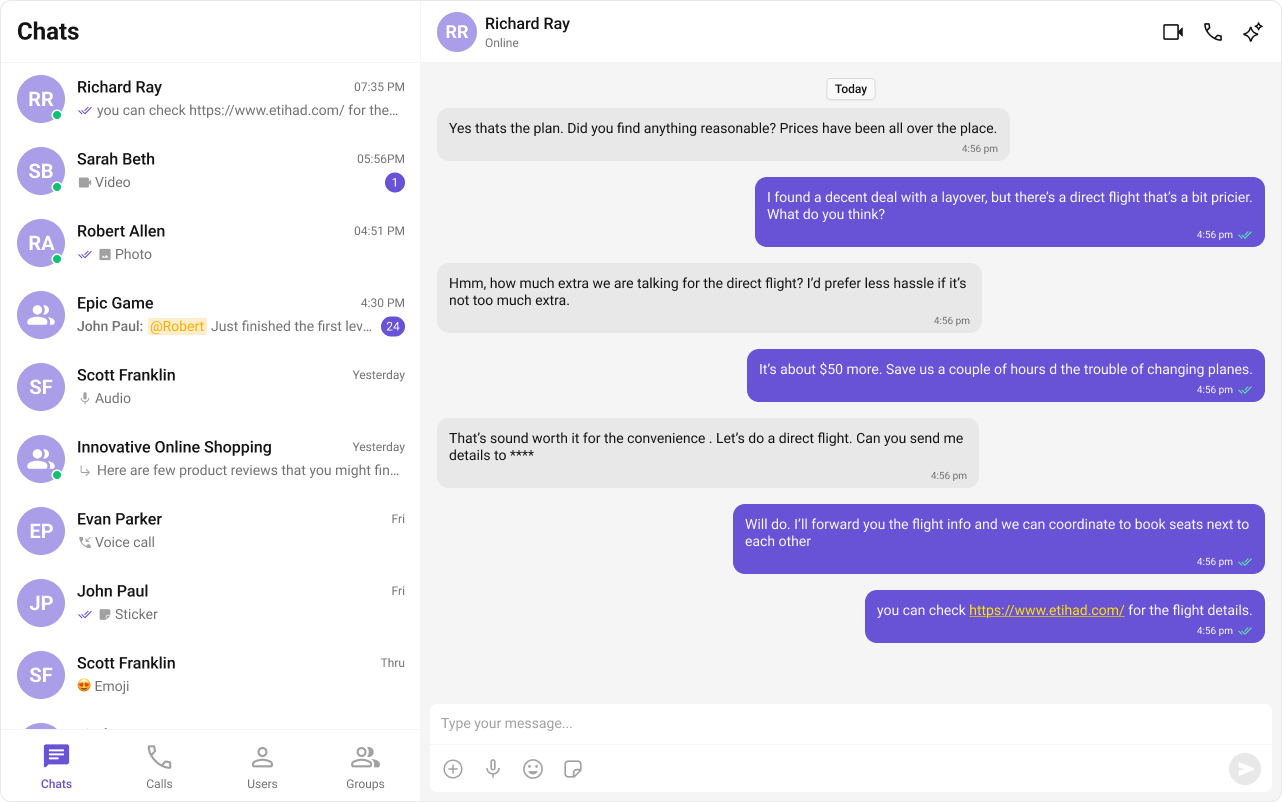
Usage
CometChatUrlsFormatter utilizes regular expressions to identify URLs and applies styles to make them visually distinct as clickable links. Here's an example of how to extend the CometChatTextFormatter to create a URL text formatter:
- TypeScript
import { CometChatTextFormatter } from "path-to-cometchat-text-formatter";
export class CometChatUrlsFormatter extends CometChatTextFormatter {
constructor(regexPatterns) {
super();
this.setRegexPatterns(regexPatterns);
}
onRegexMatch(inputText) {
// Override with URL matching and formatting logic
return this.formatUrls(inputText);
}
registerEventListeners(element, classList) {
// Override to handle click events for opening URLs
if (classList.contains("clickable-url")) {
element.addEventListener("click", this.onUrlClick);
}
return element;
}
// Define additional methods as needed...
}
// Example usage:
const urlFormatter = new CometChatUrlsFormatter([/(https?:\/\/[^\s]+)/g]);
const formattedMessage = urlFormatter.getFormattedText(
"Visit https://www.cometchat.com for more info."
);
console.log(formattedMessage); // Outputs message with clickable link
Customize
When implementing the CometChatUrlsFormatter, you can customize the appearance of links and the behavior when clicked:
- Modify the onRegexMatch method to wrap detected URLs in a span element with custom classes for styling.
- In registerEventListeners, define the onUrlClick method to handle opening URLs, tracking analytics, or other custom behavior upon click.
Style
Apply CSS to style your clickable links, for example:
.clickable-url {
color: #1a0dab;
text-decoration: underline;
cursor: pointer;
}
Handling Click Events
Implement the onUrlClick method within your formatter class to define custom logic for when a link is clicked:
onUrlClick(event) {
const url = event.target.dataset.url;
window.open(url, '_blank');
}