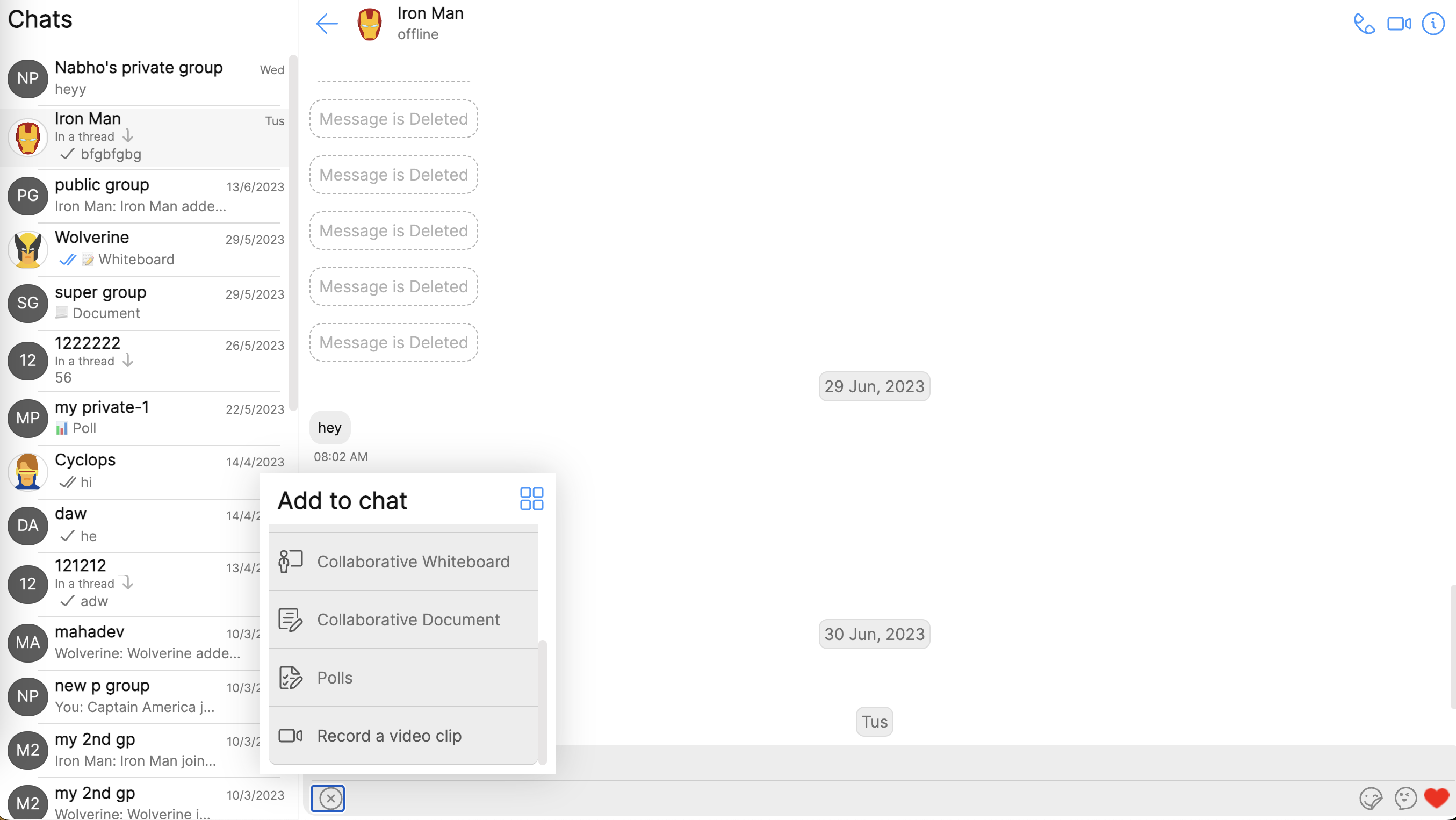We recommend that you read the Key Concepts , follow the guidelines, and also take the time to familiarise yourself with the library’s components.
Custom Option
The first step is to create the custom option that will be populated on the action sheet of the message composer.CometChatMessageComposerAction is part of the resources package and is of the following structure.
- TypeScript
Report incorrect code
Copy
Ask AI
export class CometChatMessageComposerAction {
id: string;
iconURL: string;
title?: string;
iconTint?: string;
titleFont?: string;
titleColor?: string;
background?: string;
borderRadius?: string;
onClick: (() => void) | null = null;
}
Click handler
We’ll launch a video recorder component when user clicks on the custom option.- TypeScript
Report incorrect code
Copy
Ask AI
startCamera(): void {
navigator.mediaDevices.getUserMedia({ video: true })
.then((stream: MediaStream) => {
this.mediaStream = stream;
this.videoElement.nativeElement.srcObject = stream;
this.videoElement.nativeElement.play();
})
.catch((error: any) => {
console.error('Error accessing camera:', error);
});
}
clickHandler = () => {
// do something custom
this.startCamera();
}
const videoRecordOption = new CometChatMessageComposerAction({
id: "videoRecord",
title: "Record a video clip",
iconURL: "./assets/video.svg",
onClick: clickHandler
})
CometChatUIKit class.
- TypeScript
Report incorrect code
Copy
Ask AI
let options: CometChatMessageComposerAction[] =
CometChatUIKit.getDataSource().getAttachmentOptions(
undefined,
item instanceof CometChat.User ? item : undefined,
item instanceof CometChat.Group ? item : undefined,
ComposerId
);
options.push(videoRecordOption);
- TypeScript
Report incorrect code
Copy
Ask AI
this.messagesConfiguration.messageComposerConfiguration.attachmentOptions = (
item: CometChat.User | CometChat.Group,
ComposerId: ComposerId
) => options;
Implementation
With the completion of each individual piece, we can now integrate all the code snippets to form the final code example.Code
- attachment-options.component.html
- attachment-options.component.ts
- attachment-options.component.scss
- app.component.html
Report incorrect code
Copy
Ask AI
<cometchat-conversations-with-messages
[messagesConfiguration]="messagesConfiguration"
></cometchat-conversations-with-messages>
<div class="screenRecorder" *ngIf="showScreen">
<div class="video-frame">
<div class="video-container">
<button (click)="stopCamera()" class="close-btn">Close Camera</button>
<video #videoElement *ngIf="!showPreview"></video>
<video #previewElement *ngIf="showPreview" controls></video>
</div>
<div class="buttons">
<div *ngIf="isRecording" class="recording-icon-wrapper">
<i class="recording-icon"></i>
<span class="timer"> {{ recordingTime | date: 'mm:ss' : 'UTC' }}</span>
</div>
<button (click)="toggleRecording()">
{{ showPreview ? "send recording" : isRecording ? 'Stop Recording' :
'Start Recording' }}
</button>
</div>
</div>
</div>
Report incorrect code
Copy
Ask AI
import { Component, ElementRef, OnInit, ViewChild } from "@angular/core";
import { CometChat } from "@cometchat/chat-sdk-javascript";
import {
CometChatMessageComposerAction,
CometChatUIKitConstants,
fontHelper,
} from "@cometchat/uikit-resources";
import {
MessagesConfiguration,
ComposerId,
CometChatUIKitUtility,
} from "@cometchat/uikit-shared";
import {
CometChatUIKit,
CometChatThemeService,
} from "@cometchat/chat-uikit-angular";
import "@cometchat/uikit-elements";
@Component({
selector: "app-attachment-options",
templateUrl: "./attachment-options.component.html",
styleUrls: ["./attachment-options.component.scss"],
})
export class AttachmentOptionsComponent implements OnInit {
//create the required variable.
@ViewChild("videoElement") videoElement!: ElementRef;
@ViewChild("previewElement") previewElement!: ElementRef;
mediaStream!: MediaStream;
public messagesConfiguration: MessagesConfiguration =
new MessagesConfiguration({});
public isRecording = false;
public recordingTime = 0;
public recordingTimer: any;
public mediaRecorder!: MediaRecorder;
public recordedChunks: Blob[] = [];
public showPreview: boolean = false;
public videoBlob!: Blob | null;
public user!: CometChat.User;
public group!: CometChat.Group;
public showScreen: boolean = false;
//destroy the time interval
ngOnDestroy(): void {
clearInterval(this.recordingTimer);
}
//accessing global theme object.
constructor(private themeService: CometChatThemeService) {}
//get the existing attachment options and add a new option on init.
ngOnInit() {
this.messagesConfiguration.messageComposerConfiguration.attachmentOptions =
(item: CometChat.User | CometChat.Group, ComposerId: ComposerId) => {
let options: CometChatMessageComposerAction[] =
CometChatUIKit.getDataSource().getAttachmentOptions(
undefined,
item instanceof CometChat.User ? item : undefined,
item instanceof CometChat.Group ? item : undefined,
ComposerId
);
options.push(
new CometChatMessageComposerAction({
title: "Record a video clip",
id: "videoRecord",
iconURL: "./assets/video.svg",
iconTint: this.themeService.theme.palette.getAccent700(),
titleFont: fontHelper(this.themeService.theme.typography.subtitle1),
titleColor: this.themeService.theme.palette.getAccent700(),
borderRadius: "8px",
background: this.themeService.theme.palette.getAccent100(),
onClick: () => {
this.startCamera(item); //this will be called once user clicks on the option.
},
})
);
return options;
};
}
//start the camera on attachment option click
startCamera(item: CometChat.User | CometChat.Group): void {
//storing the user and group object
if (item instanceof CometChat.User) {
this.user = item;
} else {
this.group = item;
}
this.showScreen = true;
navigator.mediaDevices
.getUserMedia({ video: true })
.then((stream: MediaStream) => {
this.mediaStream = stream;
this.videoElement.nativeElement.srcObject = stream;
this.videoElement.nativeElement.play();
})
.catch((error: any) => {
console.error("Error accessing camera:", error);
});
}
//close the camera.
stopCamera(): void {
this.stopRecording();
this.mediaRecorder?.stop();
this.mediaRecorder?.stream.getTracks().forEach((track) => {
track.stop();
});
clearInterval(this.recordingTimer);
this.videoBlob = null;
if (this.mediaStream) {
this.showScreen = false;
this.showPreview = false;
const tracks = this.mediaStream.getTracks();
tracks.forEach((track) => {
track.stop();
});
}
}
//start the recording
startRecording(): void {
this.showPreview = false;
navigator.mediaDevices
.getUserMedia({ video: true })
.then((stream: MediaStream) => {
this.videoElement.nativeElement.srcObject = stream;
this.videoElement.nativeElement.play();
this.recordedChunks = [];
this.mediaRecorder = new MediaRecorder(stream);
this.mediaRecorder.ondataavailable = (event: BlobEvent) => {
if (event.data.size > 0) {
this.recordedChunks.push(event.data);
}
};
this.mediaRecorder.start();
this.isRecording = true;
this.recordingTime = 0;
this.recordingTimer = setInterval(() => {
this.recordingTime += 1000;
}, 1000);
})
.catch((error: any) => {
console.error("Error accessing webcam:", error);
});
}
//stop the recording
stopRecording(): void {
this.showPreview = true;
if (this.isRecording) {
this.mediaRecorder.stop();
this.mediaRecorder.onstop = () => {
clearInterval(this.recordingTimer);
this.isRecording = false;
const videoBlob = new Blob(this.recordedChunks, { type: "video/webm" });
const videoUrl = URL.createObjectURL(videoBlob);
this.videoBlob = videoBlob;
this.previewElement.nativeElement.src = videoUrl;
};
}
}
//toggle start recording/stop recording button
toggleRecording(): void {
if (this.showPreview) {
this.sendRecording();
} else {
if (this.isRecording) {
this.stopRecording();
} else {
this.startRecording();
}
}
}
//send recording as a media message and close the preview.
sendRecording() {
this.showPreview = false;
const uploadedFile = this.videoBlob;
const reader = new FileReader();
reader.addEventListener(
"load",
() => {
const newFile = new File(
[reader.result as ArrayBuffer],
"recorded-video",
{ type: uploadedFile!.type }
);
let { receiverId, receiverType } = this.getReceiverDetails();
let mediaMessage: CometChat.MediaMessage = new CometChat.MediaMessage(
receiverId,
newFile,
CometChatUIKitConstants.MessageTypes.video,
receiverType
);
mediaMessage.setType(CometChatUIKitConstants.MessageTypes.video);
mediaMessage.setMetadata({
["file"]: newFile,
});
mediaMessage.setSentAt(CometChatUIKitUtility.getUnixTimestamp());
mediaMessage.setMuid(CometChatUIKitUtility.ID());
CometChatUIKit.sendMediaMessage(mediaMessage);
this.stopRecording();
this.stopCamera();
},
false
);
reader.readAsArrayBuffer(uploadedFile!);
}
//get receiver details
getReceiverDetails() {
let receiverId!: string;
let receiverType!: string;
if (this.user && this.user.getUid()) {
receiverId = this.user.getUid();
receiverType = CometChatUIKitConstants.MessageReceiverType.user;
} else if (this.group && this.group.getGuid()) {
receiverId = this.group.getGuid();
receiverType = CometChatUIKitConstants.MessageReceiverType.group;
}
return { receiverId: receiverId, receiverType: receiverType };
}
}
Report incorrect code
Copy
Ask AI
.screenRecorder {
position: absolute;
top: 0;
z-index: 100;
display: flex;
align-items: center;
justify-content: center;
flex-direction: column;
background-color: rgba(0, 0, 0, 0.7);
height: 100%;
width: 100%;
}
.recording-icon {
height: 24px;
width: 24px;
display: block;
background-color: red;
border-radius: 50%;
}
.buttons {
display: flex;
flex-direction: row;
justify-content: flex-start;
}
.timer {
color: white;
display: flex;
align-items: flex-start;
justify-content: center;
}
.recording-icon-wrapper {
height: 24px;
width: 24px;
margin-right: 8px;
}
video {
height: 300px;
width: 400px;
}
.video-container {
display: flex;
flex-direction: column;
align-items: flex-end;
}
button {
height: fit-content;
width: fit-content;
}
Report incorrect code
Copy
Ask AI
<app-attachment-options></app-attachment-options>
Result