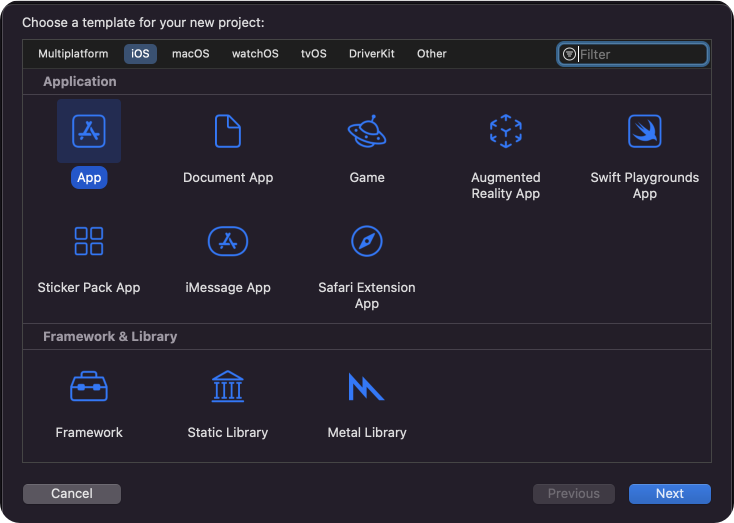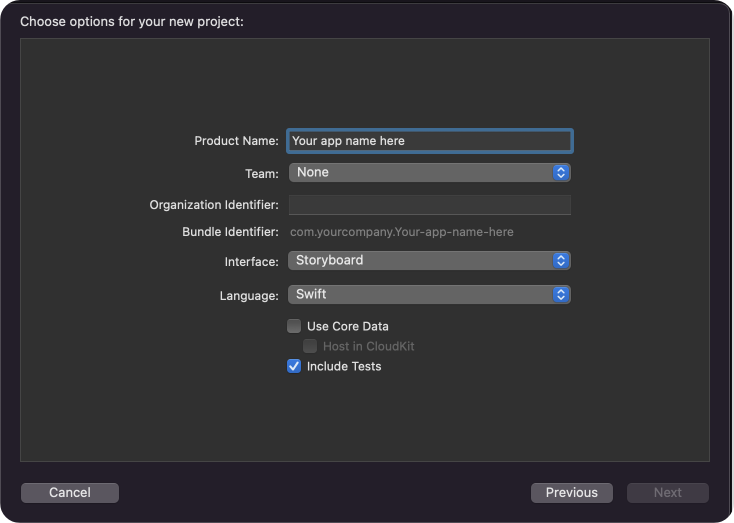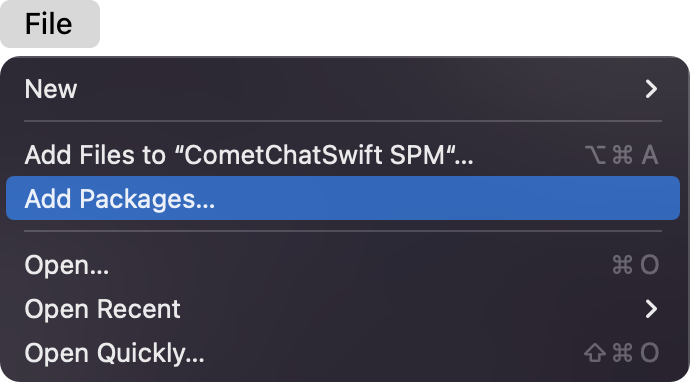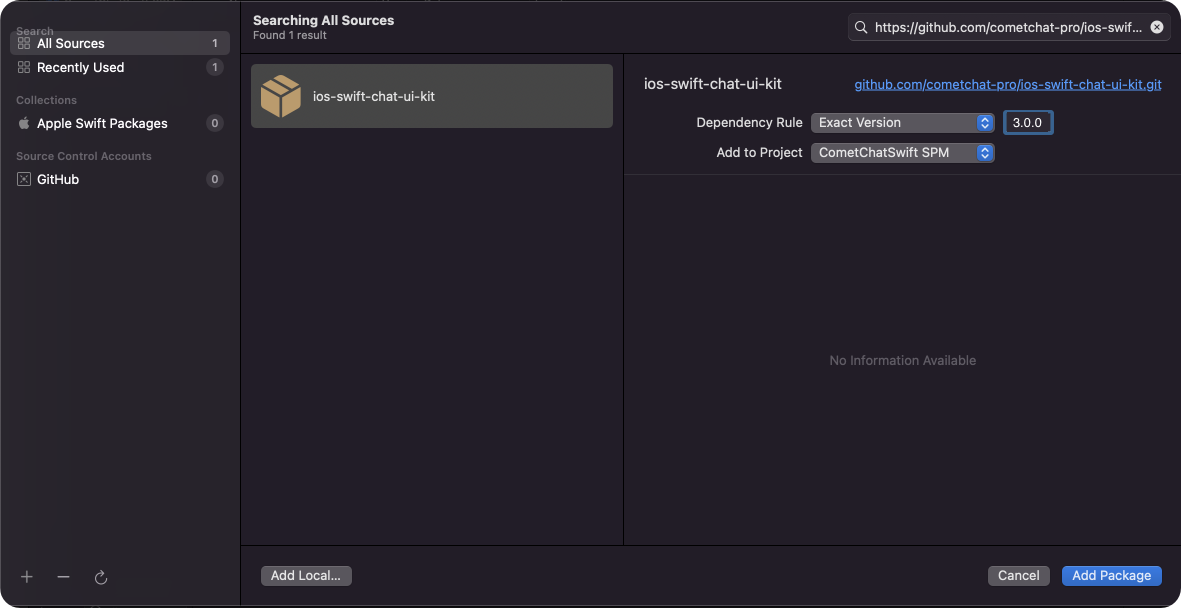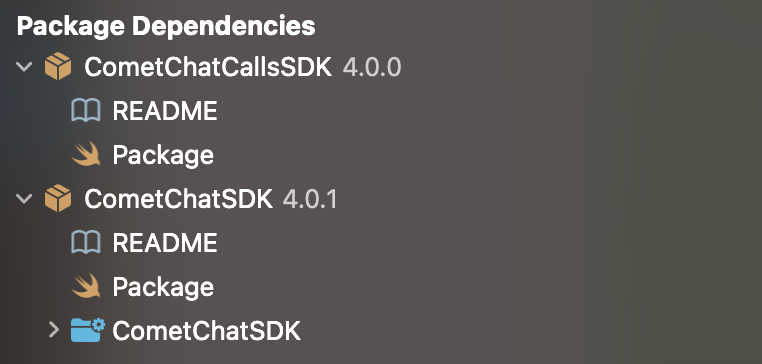The CometChatCalls is developed to keep developers in mind and aims to reduce development efforts significantly. Let’s start to integrate Calls Kit into your project.
Before you begin
Before installing CometChatCalls for iOS, you need to create a CometChat application on the CometChat Dashboard, which comprises everything required in a chat service including users, groups, calls & messages. You will need the App ID , AuthKey, Region of your CometChat application when initializing the SDK.
i. Register on CometChat 🧑💻
- To install CometChatCalls for iOS, you need to first register on CometChat Dashboard. Click here to sign up.
ii. Get Your Application Keys 🔑
- Create a new app
- Head over to the QuickStart or API & Auth Keys section and note the App ID, Auth Key, and Region.
Each CometChat application can be integrated with a single client app. Within the same application, users can communicate with each other across all platforms, whether they are on mobile devices or on the web.
Prerequisites
The minimum requirements for CometChatCalls for iOS are:
macOSXcodeiOS 13.0 and laterSwift 5.0+
Get Started
You can start building a modern calling experience in your app by installing UIKit. This developer kit is an add-on feature to CometChat iOS SDK so installing it will also install the core Chat SDK.
Step 1 : Create a project
To get started, open Xcode and create a new project.
Enter name, identifier and proceed.
Step 2 : Install CometChatProCalls Kit
You can install CometChatCalls for iOS through Swift Package Manager or Cocoapods
CocoaPods
We recommend using CocoaPods, as they are the most advanced way of managing iOS project dependencies. Open a terminal window, move to your project directory, and then create a Podfile by running the following command.
Add the following lines to the Podfile.
platform :ios, '11.0'
use_frameworks!
target 'YourApp' do
pod 'CometChatSDK', '4.0.72'
pod 'CometChatCallsSDK', '4.2.1'
end
CometChatCalls framework through CocoaPods.
If you’re facing any issues while installing pods then use the below command.
$ pod install --repo-update
CometChatCalls by command.
$ pod update CometChatCallsSDK
CometChatCallsSDK version 4.0.0 is compatible with 4.0.0 version of CometChatSDK
Swift Package Manager
- Go to your Swift Package Manager’s File tab and select Add Packages.
- Add
CometChatProCalls into your Package Repository as below:
https://github.com/cometchat/ios-calls-sdk.git
- To add the package, select Version Rules, enter Up to Exact Version,
4.1.2, and click Next.
- Once, the package is added it will look like this.
Cocoa Pods
Go to root directory. (Where the .xcodeproj reside.) and perform these commands.
Pod installation
- pod init
- open -a Xcode Podfile
Your pod file will open in the text editor. Add your project dependency.
-
pod ‘CometChatCallsSDK’, ‘4.2.0’
-
For M1 Mac - arch -x86_64 pod install or For Intel Mac - pod install :::
Initialize CometChatProCalls
1. CallsAppSettings
The init() method takes CallsAppSettings as a parameter and user can set it by CallsAppSettingBuilder. User should be first set the CallsAppSettings.CallsAppSettings has 3 parameters
appId it is mandatory parameter.region It is mandatory parameter.host It is optional parameter.
#import CometChatProCalls
let appID = "APP_ID"
let region = "REGION"
let host = "HOST"
let callSettings: CometChatProCalls.CallSettings?
let callAppSettings = CallAppSettingsBuilder()
.setAppId(appId)
.setRegion(region)
.setHost(host)
.build()
@interface ViewController : UIViewController
@property (nonatomic, strong) CallSetting *callSettings;
@property (nonatomic, strong) NSString *appId;
@property (nonatomic, strong) NSString *region;
@property (nonatomic, strong) NSString *host;
@end
@implementation ViewController
-(void)setupCallsSetting {
self.callAppSettings = [[[[[CallAppSettingsBuilder new]
setAppId:self.appId]
setRegion:self.region]
setHost:self.host]
build];
}
@end
2. Init() Method
From the above CallAppSettings, pass the settings to the init() method.
guard let callAppSettings = callAppSettings else { return }
CometChatCalls.init(callsAppSettings: callAppSettings) { success in
print("CometChatCalls init success: \\(success)")
} onError: { error in
print("CometChatCalls init error: \\(String(describing: error?.errorDescription))")
}