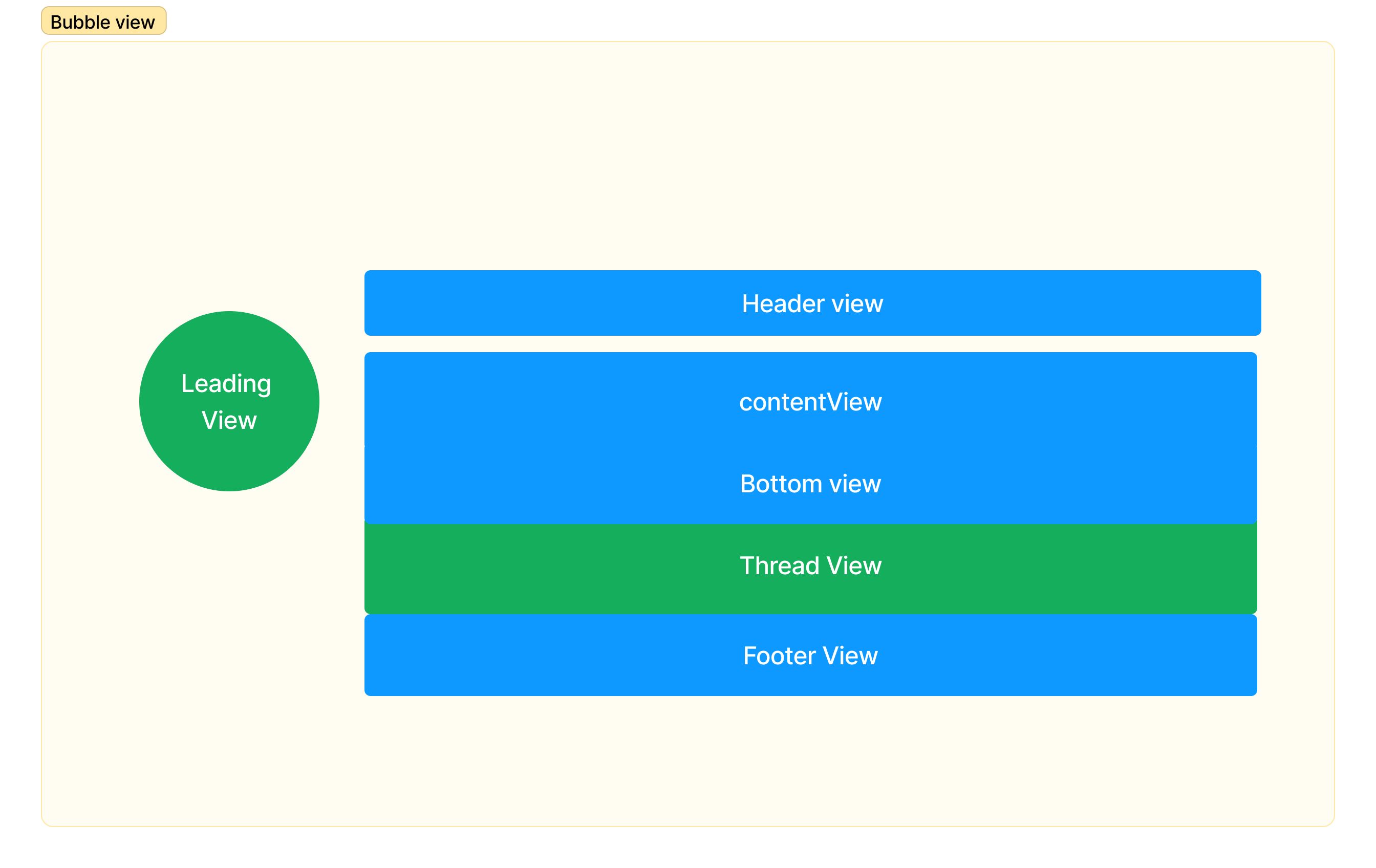| id | string | Unique identifier of each message bubble |
| leadingView | Object as PropType<ViewType> | User-defined component to customise the avatar of the message sender. |
| headerView | Object as PropType<ViewType> | User-defined component to customise the header section of the message bubble. |
| replyView | Object as PropType<ViewType> | User-defined component to customise the header section of the message bubble. |
| BottomView | Object as PropType<ViewType> | User-defined component to customise the quote or reference to the original message view |
| contentView | Object as PropType<ViewType> | User-defined component to customise the actual content of the message bubble |
| threadView | Object as PropType<ViewType> | User-defined component to customise the thread view that displays the no. of replies or responses |
| footerView | Object as PropType<ViewType> | User-defined component to display the footer view that display the timestamp and read-receipt of the message |
| options | Array CometChatActionsIcon | CometChatActionsView | User-defined actions which appears for each message bubble on mouseover. |
| alignment | MessageBubbleAlignment | Group of constants representing the alignment of message bubble |
| moreIconURL | string | Asset URL for the more icon that appears in the context menu |
| topMenuSize | number | List of menu button that appears by default in the context menu |
| messageBubbleStyle | MessageBubbleStyle | Styling properties and values of the component |