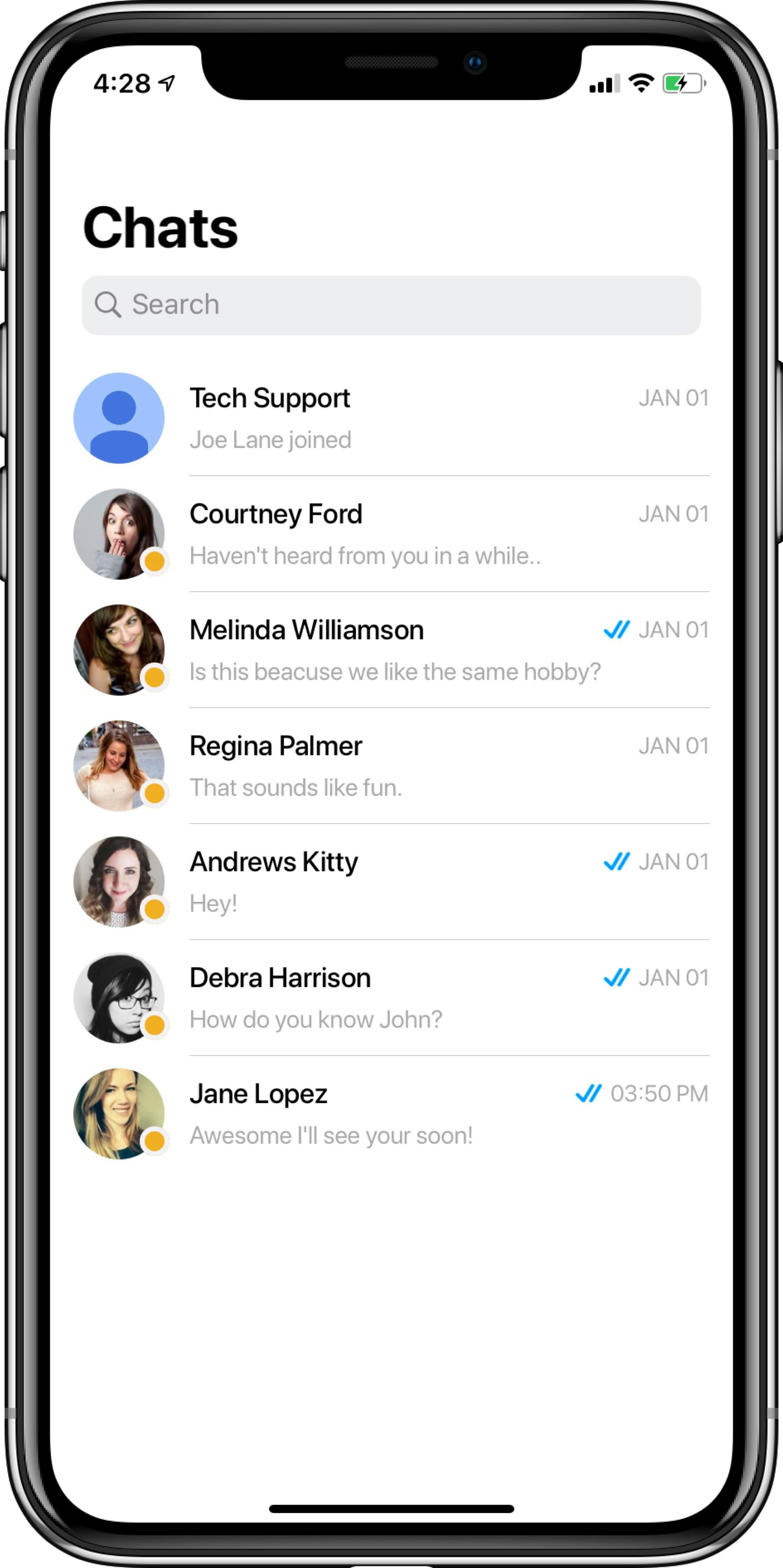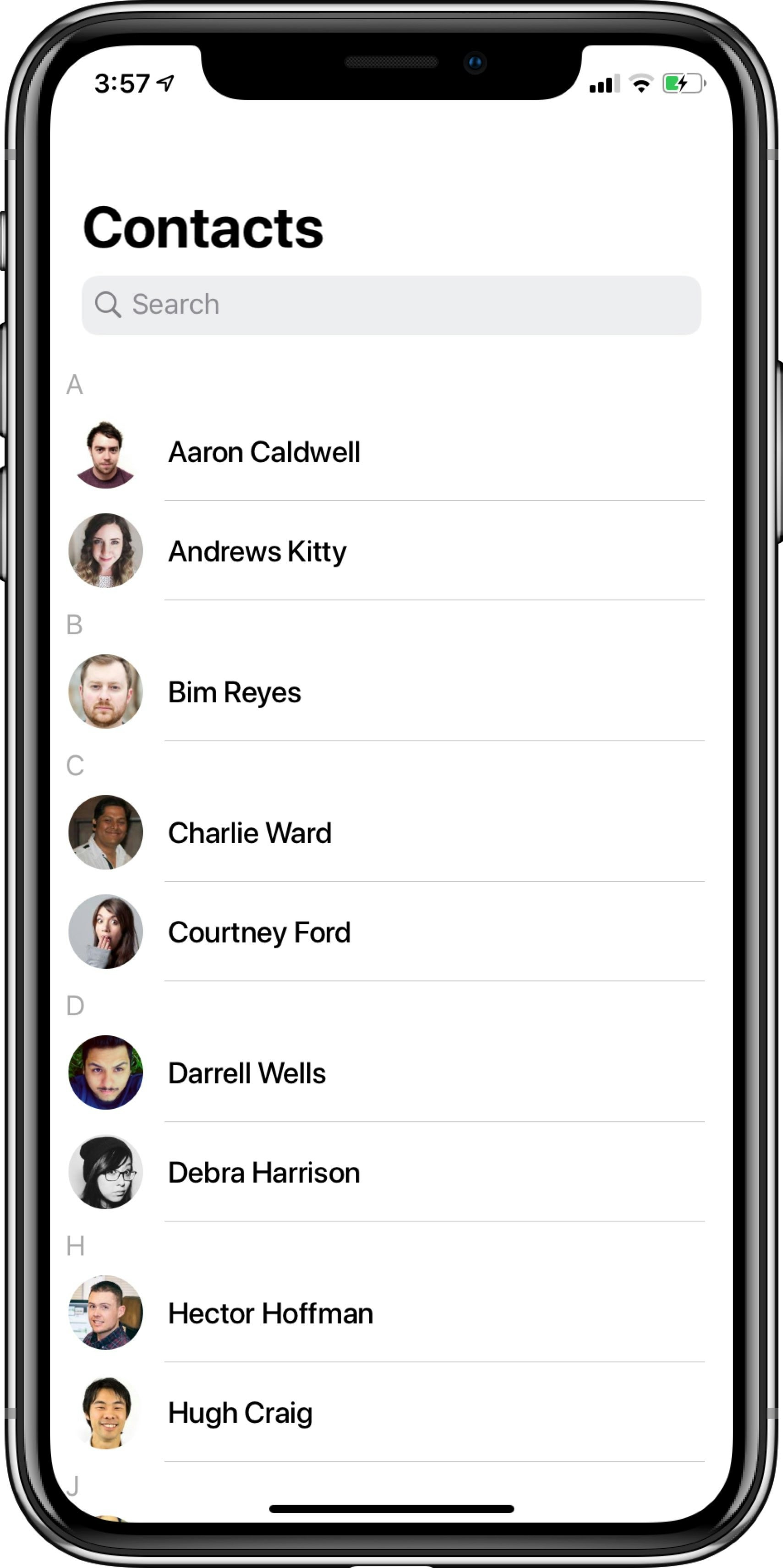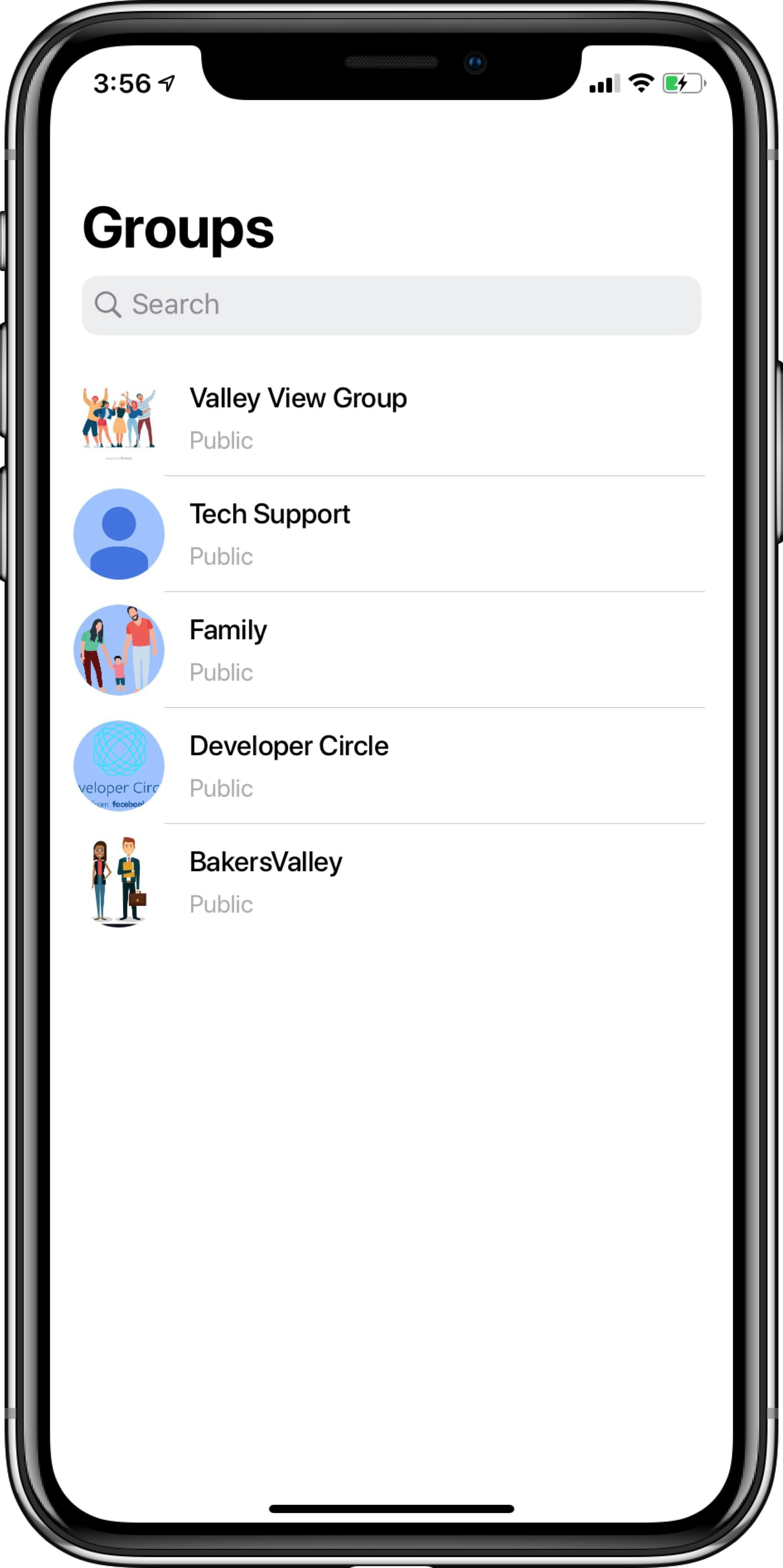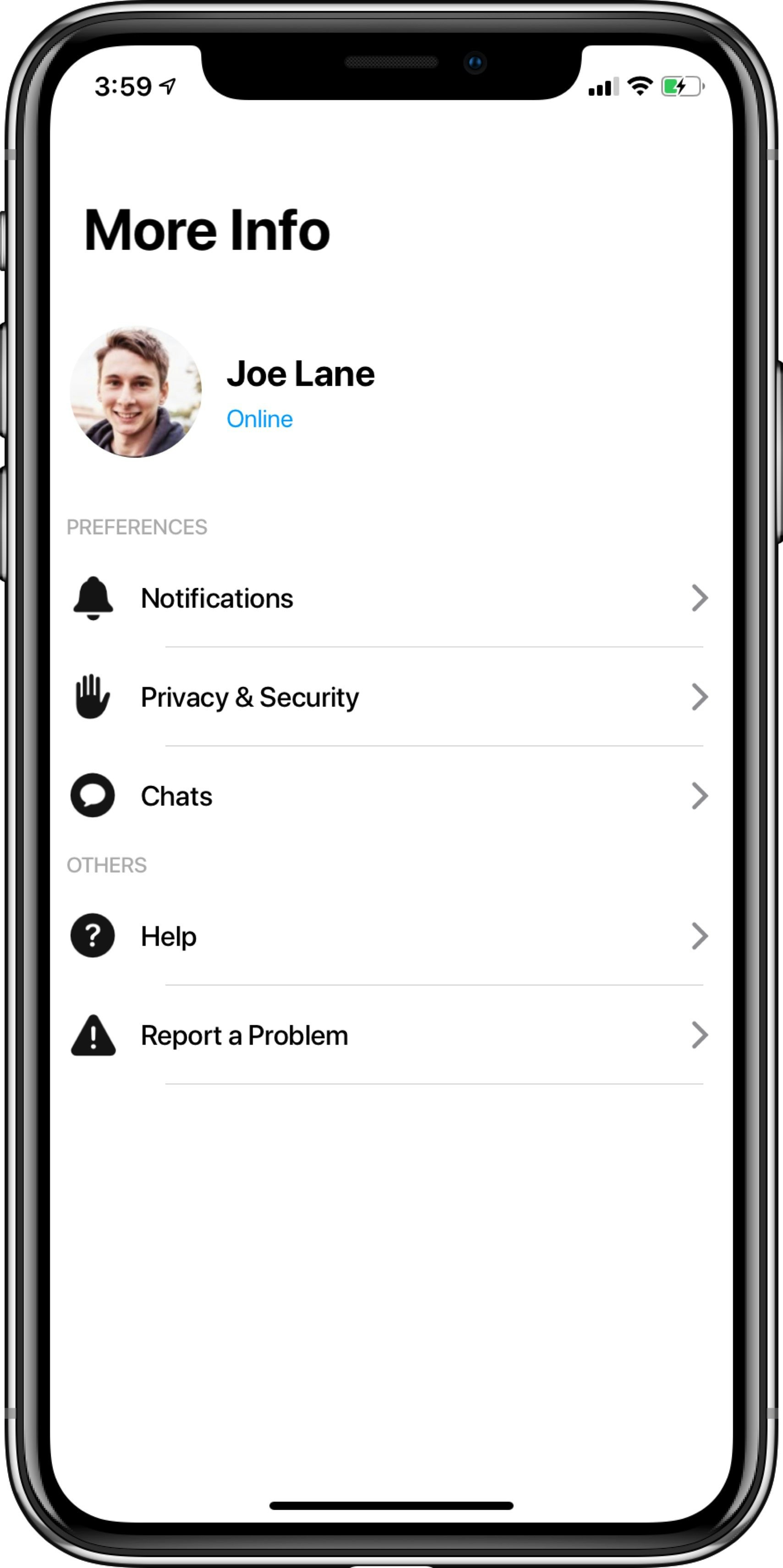UI Components are building blocks of the UI Kit. UI Components are a set of custom classes specially designed to build a rich chat app. There are different UI Components available in the UI Kit Library.
1. CometChatUI
CometChatUI is an option to launch a fully functional chat application using the UI Kit. In CometChatUI all the UI Components are interlinked and work together to launch a fully functional chat on your mobile application.
DispatchQueue.main.async {
let cometChatUI = CometChatUI()
cometChatUI.setup(withStyle: .fullScreen)
self.present(cometChatUI, animated: true, completion: nil)
}
2. CometChatConversationList
The CometChatConversationList is a view controller with a list of recent conversations. The view controller has all the necessary delegates and methods.
You can present this screen using two methods.
Launch Conversation List (Recommended)
let conversationList = CometChatConversationList()
let navigationController = UINavigationController(rootViewController:conversationList)
conversationList.set(title:"Chats", mode: .automatic)
self.present(navigationController, animated:true, completion:n
Embed Conversation List in View Controller
You can use this by subclassing UIViewController as CometChatConversationList as shown below:
To assign a CometChatConversationList to view controller make sure that the Navigation controller is attached properly.
import CometChatPro
class viewController: CometChatConversationList {
override func viewDidLoad() {
super.viewDidLoad()
self.delegate = self
}
}
extension viewController: ConversationListDelegate {
func didSelectConversationAtIndexPath(conversation: Conversation, indexPath: IndexPath){
//Do Stuff
}
}
3. CometChatCallsList
The CometChatCallsList is a view controller with a list of recent calls. The view controller has all the necessary delegates and methods.
You can present this screen using two methods.
Launch Calls List (Recommended)
let callList = CometChatCallsList()
let navigationController = UINavigationController(rootViewController:callList)
callList.set(title:"Calls", mode: .automatic)
self.present(navigationController, animated:true, completion:nil)
Embed Call List in View Controller
You can use this by subclassing UIViewController as CometChatCallsList as shown below:
To assign a CometChatCallsList to view controller make sure that the Navigation controller is attached properly.
import CometChatPro
class viewController: CometChatCallsList {
override func viewDidLoad() {
super.viewDidLoad()
self.delegate = self
}
}
extension viewController: CallsListDelegate {
func didSelectCallsAtIndexPath(call: BaseMessage, indexPath: IndexPath){
//Do Stuff
}
}
4. CometChatUserList
The CometChatUserList is a view controller with a list of users. The view controller has all the necessary delegates and methods.
You can present this screen using two methods.
Launch User List (Recommended)
let userList = CometChatUserList()
let navigationController = UINavigationController(rootViewController:userList)
userList.set(title:"Contacts", mode: .automatic)
self.present(navigationController, animated:true, completion:nil)
Embed User List in View Controller
You can use this by subclassing UIViewController as CometChatUserList as shown below:
To assign a CometChatUserList to view controller make sure that the Navigation controller is attached properly.
import CometChatPro
class viewController: CometChatUserList {
override func viewDidLoad() {
super.viewDidLoad()
self.delegate = self
}
}
extension viewController: UserListDelegate {
func didSelectUserAtIndexPath(user: User, indexPath: IndexPath) {
//Do Stuff
}
}
5. CometChatGroupList
The CometChatGroupList is a view controller with a list of groups. The view controller has all the necessary delegates and methods.
You can present this screen using two methods.
Launch Group List (Recommended)
let groupList = CometChatGroupList()
let navigationController = UINavigationController(rootViewController:groupList)
groupList.set(title:"Groups", mode: .automatic)
self.present(navigationController, animated:true, completion:nil)
Embed Group List in View Controller
You can use this by subclassing UIViewController as CometChatGroupList as shown below:
To assign a CometChatGroupList to view controller make sure that the Navigation controller is attached properly.
import CometChatPro
class viewController: CometChatGroupList {
override func viewDidLoad() {
super.viewDidLoad()
self.delegate = self
}
}
extension viewController: GroupListDelegate {
func didSelectGroupAtIndexPath(group: Group, indexPath: IndexPath)
//Do Stuff
}
}
6. CometChatMessageList
The CometChatMessageList is a view controller with a list of messages for a particular user or group. The view controller has all the necessary delegates and methods.
CometChatMessageList requires User or Group object to work properly.
You can present this screen using two methods.
Launch Message List (Recommended)
let messageList = CometChatMessageList()
let navigationController = UINavigationController(rootViewController:messageList)
messageList.set(conversationWith: user, type: .user)
self.present(navigationController, animated:true, completion:nil)
Embed Message List in View Controller
You can use this by subclassing UIViewController as CometChatMessageList as shown below:
To assign a CometChatMessageList to view controller make sure that the Navigation controller is attached properly.
import CometChatPro
class viewController: CometChatMessageList {
override func viewDidLoad() {
super.viewDidLoad()
set(conversationWith: user, type: .user)
}
}
7. CometChatUserProfile
The CometChatUserProfile is a view controller with user information and a list of dummy cells for settings of the app which the developer can use in his app.
You can present this screen using two methods.
Launch User Profile (Recommended)
let userProfile = CometChatUserProfile()
let navigationController = UINavigationController(rootViewController:userProfile)
userProfile.set(title:"More", mode: .automatic)
self.present(navigationController, animated:true, completion:nil)
Embed UserProfile inView Controller
You can use this by subclassing UIViewController as CometChatUserProfile as shown below:
To assign a CometChatUserProfile to view controller make sure that the Navigation controller is attached properly.
import CometChatPro
class viewController: CometChatUserProfile {
override func viewDidLoad() {
super.viewDidLoad()
}
}