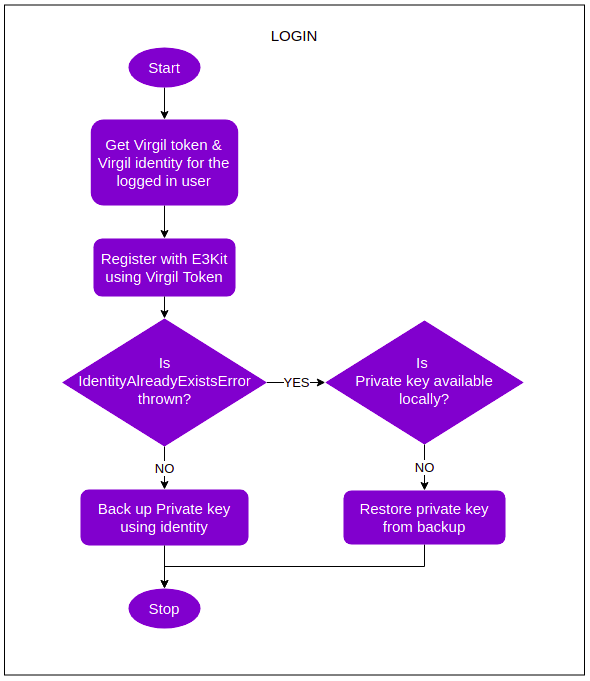I want to checkout the sample appEnd-to-end Encryption Sample app for Web (React)Follow the steps mentioned in the
README.md file.Kindly, click on below button to download.Sample appView on GithubBefore you begin
- Sign up or Log in to https://dashboard.virgilsecurity.com/apps
- Create a New application.
-
Go to E3Kit section and create the .env file. Copy the following details:
APP_IDAPP_KEY_IDAPP_KEY
Extension settings
- Login to CometChat and select your app.
- Go to the Extensions section and enable the End-to-end encryption extension.
-
Open the Settings for this extension and save the following:
APP_IDAPP_KEY_IDAPP_KEY
- Save your settings.
How does it work?
Virgil E3Kit uses the concept of Asymmetric key cryptography for achieving End-to-end encryption of messages. The process and code for encryption and decryption for your platform can be found at Virgil’s documentation here. CometChat users and groups are considered asidentities on Virgil.
Handled by the extension
1. Creation of Virgil token and identity
VIRGIL TOKEN is required for initialization of E3Kit on the client-side.
CometChat users and groups have IDENTITIES on Virgil.
- JavaScript
- Java
- Swift
2. Fetching the identities for users and groups
In order to encrypt and decrypt messages, the E3Kit requires theIDENTITIES. These can be cached in your app for reuse.
- JavaScript
- Java
- Swift
3. Group actions
Group Management on Virgil is different from the Group Management on CometChat. Virgil groups have the following restrictions:- The creator of the group is called as the
GROUP OWNER. - Only the
GROUP OWNERcan add members to or remove members from a Virgil group. - Group can be deleted only by the
GROUP OWNER.
- Create group
- Delete group
- Add member(s) to group
- Kick a member from a group
- Ban a member from a group
- Member joins a group
- Change in group owner/moderator/admin
GROUP OWNER identity to list the groups followed by encrypting or decrypting messages from those groups. The IDENTITY for the GROUP OWNER is 2137f9ef75295ea.
Learn more about Virgil Group Encryption here.
To be handled on app
Login
- The user logs in to CometChat.
-
Your app makes a call to the extension to get the
VIRGIL TOKENandVIRGIL IDENTITYfor the logged in user. -
Logged in user is then registered on Virgil cloud using the client-side E3Kit. This step requires the
VIRGIL TOKENthat was generated before. Learn more about setting up E3Kit client here. TheEThree.initializemethod takes a second parameter that is object with the following two keys:groupStorageName: Pass the value as.g_${current_timestamp}storageName: Pass the value as.l_${current_timestamp}
-
In this process of registration, a
CARDis generated for the logged in user. It contains thePUBLIC KEYthat is available for everyone else. -
Also, a
PRIVATE KEYis generated and stored locally for the logged in user. -
This
PRIVATE KEYis very important and must be backed up using E3Kit. This step requires theVIRGIL IDENTITYthat was generated for the logged in user.
Message encryption (Send a message)
- The logged in user fetches the
VIRGIL IDENTITYof the receiver by making a call to the extension. - This
VIRGIL IDENTITYis then used for fetching the receiver’sCARD. - This
CARDis then used to encrypt the text message. - The encrypted message is then sent to the receiver using the CometChat SDK.
Message decryption (Receive a message)
- The encrypted message is received by the logged in user in the appropriate listener provided by CometChat SDK.
- The logged in user decrypts the message using the
PRIVATE KEYat his end to view the original text.
Logout
- Call the
cleanup()method provided by the E3Kit to remove the Private key from the user’s device. - Make sure that the back up was created during the Login process in Step 1.
Recommended Login flow
The following flow is recommended to make sure that:- The
PRIVATE KEYis backed up during the first time a user registers using Virgil’s E3Kit. - Your users are able to restore the
PRIVATE KEY, thus ensuring multi-device support and continued access to older messages. - Virgil Group actions can be performed on behalf of the user by the extension.