Chat is now fundamental to everyday conversation, solving consumers’ problems, building communities, connecting teachers with the students to provide them a seamless learning experience, selling products, connecting patients with doctors...and the list goes on. As consumers, we barely pay attention to it. Instead, we notice when chat isn’t around.
There are currently over 1.6 million apps listed on the Google Play Store, with Apple’s App Store coming in close behind. It’s a saturated market, and in order to be ahead of the competition, you need to be able to optimize your app listing for both store searchability and building an audience.
If you are a budding developer or happen to know someone who has just published their first app ever, differentiating the app in the mobile app market can be challenging. One major thing that differentiates your app from others is creating in-app chat functionality.
Being a developer, you’ve probably heard all the buzz around SDKs and APIs. In this tutorial, iOS developer Luke Allen will walk you through how to create an iOS Chat App using CometChat’s iOS Chat UI Kit effortlessly. By the end of this tutorial, you will have developed a fully functional iOS chat application that you can continue to build on.
Check out the complete documentation to add CometChat to your iOS Chat App.
Check out the complete YouTube tutorial by Luke Allen below: https://www.youtube.com/watch?v=N29gwHWHBCA
If you found this tutorial helpful in getting you up and running with iOS Swift for adding chat to your application, you can start building your iOS chat app for free by creating an account with CometChat (no credit card required!)
You can install this UI kit in minutes, and if you need something completely custom, check out our iOS chat SDK.
With CometChat’s iOS UI Kit, you’ll be able to save a lot of time implementing the chat in your app, thereby creating a polished in-app chat experience.
We’re not done, yet! Subscribe to the CometChat YouTube channel for more videos like this.
About Luke Allen
Luke Allen, also known as iOS Luke, is a full-time iOS developer for a regional bank and works independently on his weight-training iOS app, CleanLift. He loves to stay involved with the iOS community with his YouTube tutorials, and also via Twitter and Instagram connections. Here's his website https://www.iosluke.com/

Luke Allen
CometChat