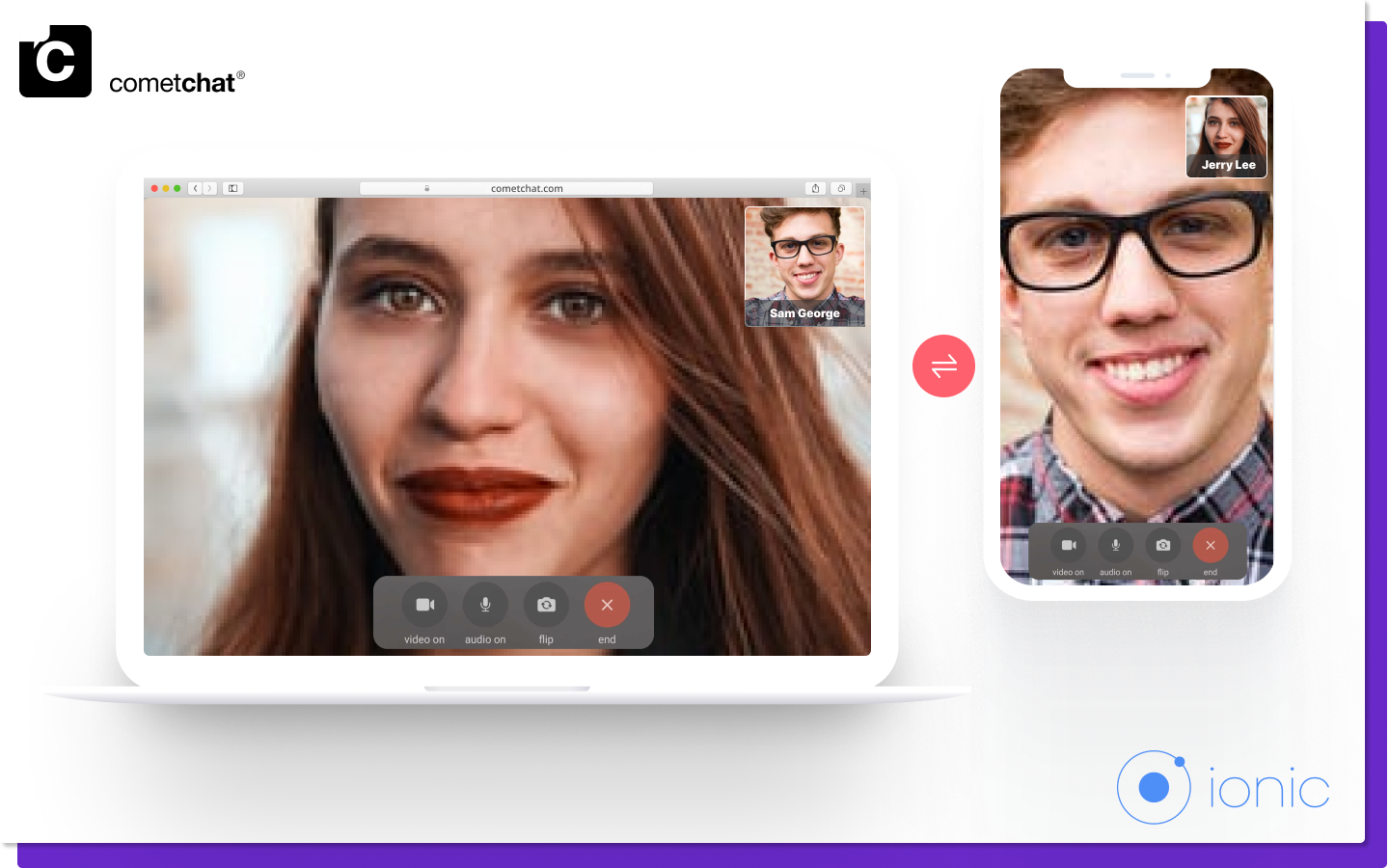Calling is a core feature of CometChat. Calling allows users to connect over voice/video calls.
Prerequisites
- CometChat Core SDK installed.
- Performed the steps mentioned in the Setup guide
v2.4+ onwards, Voice & Video Calling functionality has been moved to a separate library. Please add the following dependency to your package.json file in case you plan on using the Voice and Video Calling feature.dependencies: { “@cometchat-pro/ionic-calls”: “2.1.2” }And run npm install to install the package.
- Direct Calling
- Default Calling
Direct Calling
Direct Calling allows you to start the call/conference sessions directly with the session Id of your choice. All the users joining the same session Id are connected to the same call/conference. For more information on Direct Calling, please visit the Direct Calling docs.
Default Calling
The second approach that CometChat allows is to implement the entire calling flow where one user initiates a call/conference and other user/users who want to be a part of the call accept/reject the call. All the users that accept the call are connected to the same session. For more information on Default Calling, please visit the Default Calling docs.