CometChat
Seamlessly integrate real-time chat, voice, and video functionalities.
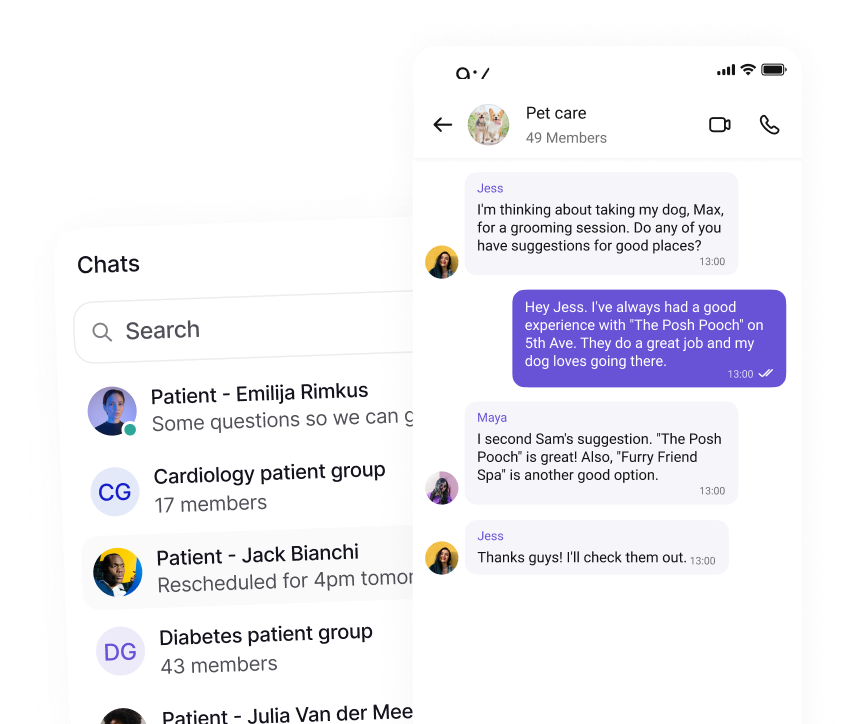
Products
Chat and Calling
Lightning-fast conversations & calling with enterprise scalability
AI Agents
Automate conversations using AI-powered chatbot technology.
AI Moderation
Ensure safety with advanced content filtering tools.
Notifications
Boost engagement by sending instant user notifications.
Insights
Generate AI-powered insights for meaningful conversations.
Resources
Quick links to deeper integration guides, API references, and community support.
Help Center
Search our comprehensive knowledge base for all your CometChat questions.
Interactive Demo
Experience CometChat in action with our live demo.
Product Updates
Stay ahead of the curve with the latest features.
Status Page
Stay informed of any service interruptions.
Docs MCP
Add CometChat Docs MCP to your AI tools for instant documentation access.
Office Hours
Brainstorm with our solution engineers to refine your integration.