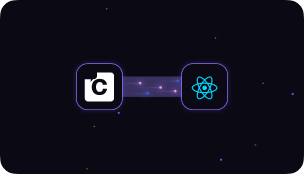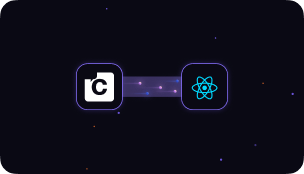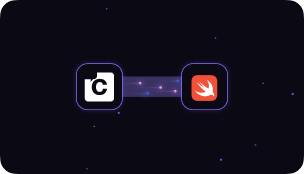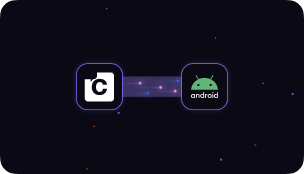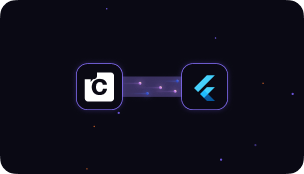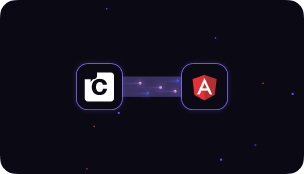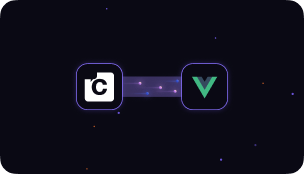UI Kits
Pre-built UI & business logic
Quickly implement chat functionality with UI Kits that include built-in business logic and a customizable user interface.
SDKs
Build bespoke chat experiences
Use Our SDKs to tap into the full potential of CometChat while building your own user interface.
Widgets
For simpler websites
Integrate chat into any simple HTML, Bootstrap, or jQuery site effortlessly with our copy-and-paste code.
APIs
Effortlessly sync users, generate tokens, and control access. Integrate CometChat into your app to manage users, groups, and conversations programmatically.
Sample Apps
Explore practical examples of what you can achieve, and don’t forget to check out our Interactive Demo.
Resources
Help Center
Search our comprehensive knowledge base for all your CometChat questions.
Interactive Demo
Experience CometChat in action with our live chat app demo.
Product Updates
Stay ahead of the curve with the latest CometChat features and improvements.
Status Page
Stay informed about any service interruptions or maintenance updates.