Creating an E-learning website is a challenging project to undertake whether you are a skilled developer or an educator with just basic tech awareness. Let’s look at the different ways to build an E-learning website in this article. When it comes to [building your e-learning website](http://building your e-learning platform), there are 4 ways you can do it, namely...
Code From Scratch: You can consider coding in ASP.net, JAVA, Node JS, PHP.
CMS Platforms: Requires less amount of coding, with themes and plugins that can be typically combined during launch.
Ready to Launch Sites: Such sites come with ready-made themes, e.g., Weebly, Wix.
Ready To Launch E-Learning Websites: Allows you to publish and sell your online courses. Eg. Teachery, Podia, Thinkific, Canvas LMS.
Let’s look at each approach and discuss their feasibility with respect to attributes such as:
Technical skills
Features
Customization
Scalability
Cost
Time
Coding from Scratch
If you are a developer or have access to a developer team and want better control over the website in terms of features and maintenance, then this is the apt approach to build your e-learning website. Let me walk you through what is needed to build using this approach.
1. Technical Skills
You require the following technical skills:
Right coding/ programming skills
Knowledge of UI, UX
Database knowledge
Server knowledge
Building a site from ground zero requires planning. It demands the right coding skills and a thorough working knowledge of UI, UX is essential to deliver memorable user experiences. You also need to have intermediate to advanced skills in database management and designing schemas and data models. The flow of the pages and modules are taken care by writing a well thought out UI. You can stick to plain HTML5, CSS and JS for writing the UI of your website but there is merit in considering ready frameworks like Bootstrap too. You can also build highly engaging front-end experiences using AngularJS or other equivalent frameworks. For the core functionality and back-end there are a variety of choices ranging from PHP, Java, ASP.net, Node, etc I would recommend PHP/MySQL for its ease but the choice is entirely yours and depends on how much you are willing to invest in terms of time and effort. You will also need to manage the website and host it. I suggest you start with a small instance or on a shared host and scale it up to a dedicated instance. Tip: Stick to one reliable hosting provider such as goDaddy, AWS, DigitalOcean because migration when you are in production can be a real challenge.
2. Advantages
With a variety of backend programming languages, PHP is the most popular among developers. PHP has been the de facto programming and scripting language for creating websites for the longest time. Following are the distinct aspects for why you should consider PHP as a backend.
Fast load time: PHP has the fastest site loading speed because it runs in its own memory space, unlike ASP. It uses an overhead server and COM architecture.
Inexpensive software: Programming tools in PHP are open source. You needn’t pay for them.
Inexpensive hosting: PHP runs on Linux & Windows servers, both of which are available through hosting providers at very nominal costs (for eg. Digital Ocean has an instance for 5 USD per month).
Database flexibility: PHP has flexible database connectivity. It can connect to several databases. The most common example is MySQL, the community version of MySQL is open source and free to use.
Abundant programming talent: PHP is the most commonly used backend technology for developing websites. There’s a massive pool of developers with sound PHP coding skills and a vibrant community that is constantly contributing.
3. Features and Customization
A DIY development process ensures inclusion of all functions according to your will and requirement. Many crucial features such as session timeouts, admin controls, video time retrieval can be added. In addition to this, you can add or remove, and modify different features as per your specifications. Modules, pages & sections can be added/removed, letting you custom build the website as you desire.
4. Cost
There is an element of cost involved in this approach and it depends on a few factors like complexity of the project and team configuration. If the development team is in-house your costs can be lower than if you choose to outsource. Of course this cost-benefit is possible only if the development plan is in place, otherwise you may not be able to gain any advantage by using an in-house team.
5. Time
A medium to a large scale e-learning website would typically take two to three months to get up and running, including the time taken for the entire software development lifecycle.
6. Scalability
Scratch development is an excellent choice if you have a user base of 10,000 to several lakhs users. For such a large user base, the demand for features is also ever-growing. If you have a dedicated software team, this demand is taken care of without any hassle. However, for a small user base of, e.g., a couple of thousands, this is not a recommended path as the time and cost required to develop the site won’t do justice for a small user base.
7. To sum it up
While developing an e-learning platform from scratch, PHP is the option to go for. It is cost-effective, and a truly reliable back-end programming language. Chat integration like CometChat can also be easily integrated to add communication and collaboration features to customize your PHP website. This approach works well when you have planned to onboard a large number of users and are anticipating quite a few developments that are specific to your use-case
CMS Platforms
Content management systems are one of the most preferred options for a reason. They allow you to create websites, customize them and manage the content within it. Famous CMSs include WordPress, Moodle, Joomla, Drupal, SharePoint to name a few. Allow me to explain why Moodle is the proven choice when it comes to building e-Learning Websites using a CMS.
1. Technical Skills
One-time server set up is all it needs. CMS does not demand any specific coding skills and anyone can set up the CMS websites and start sharing their course content.
2. Advantages
Moodle tops the list of LMS as World’s most famous ‘Learning Management System’ with over 100 million users across the globe. Let us find out why Moodle is widely preferred.
Open source LMS: Moodle is free to use. Moodle users enjoy flexibility in what features they want in their LMS, they also have a choice concerning how they wish their LMS to work.
Badges and certification: Moodle allows educators or trainers to create courses and set assignments, quizzes, tasks for certifications. Learners could access the courses and take on assessment activities. Moodle has a set of tools and features for badges, competency frameworks, quizzes, assessments, and reporting, i.e. educators can offer full certified courses directly from the Moodle platform.
Interactive learning: Moodle uses gamification technique for creating an engaging and interactive learning experience. With many features and plugins, viz. Quizventure moodle is a flexible, powerful LMS.
Centralized platform: Moodle’s continued updates with SCORM, LTI, xAPI ensure gathering all great content together via different sources and multiple vendors and creating best courses for learners as a centralized system.
Moodle mobile: Not just on the web, Moodle is on mobiles too. Moodle mobile app with its current release 3.2.1 claims, it’s a significant upgrade and probably the best in the market regarding the mobile interface. Moodle continuously try to deliver seamless integration between the web and the mobile experience.
3. Features and Customization
Apart from Moodle, other CMSs like WordPress, Joomla, also provide themes and plug-ins to offer features like prevention of concurrent login, membership management, course page customization to name a few. Moodle comes with the primary student and course management features by default. Here, it is important to note that CMS does not guarantee to provide in-depth customizations; however, free/paid plugins and themes that help you achieve various features like restricting membership time, payment processing, drip content, etc.
4. Cost
Since these are open source options, you can build your e-learning platform for free. You pay only for the high-end themes and plugins - and that too as per your requirement. CMSs are quite a popular option, as full-fledged coding skills are not necessarily required. Themes/plugins can be used permanently once you’ve paid for them. All in all, they are a cost-effective alternative. If you are eyeing small to medium user base for your portal, this is an ideal choice to start with.
5. Time
It would take fifteen to thirty days to set up a CMS based e-learning platform.
6. Scalability
If you expect a moderate user base on your site, viz. less than 10,000, this is an excellent platform to go for. It is easier to manage these many users and handle the customization as well. Do remember though, if the user base sees new heights, customization and scaling could be a challenging issue to handle.
7. To sum it up
CMSs are reliable as they are easy to set up and you can start with your portal using a wholesome range of inbuilt features they provide. By integrating CometChat to your Moodle website, your users will experience a great learning experience not only on the web but also on the handheld devices.
Ready to Launch Sites
These are the most feasible, cost-effective and easy to onboard sort of sites for beginners like Wix.
1. Technical Skills
They do not require any coding skills.
2. Advantages
Wix is quite a popular website building solutions. Let us learn about the benefits it provides.
Site configuration and onboarding: Wix has a simple but pretty solid site configuration and onboarding procedures. The Design, pages, navigation is straight forward. Onboarding starts with an email training sequence and includes guides through the design processes.
Design templates: Wix has a collection of modern themes. Their designs take care of both responsiveness and accessibility (i.e., they adapt to the user browsers)
Security and speed: Wix websites are fast loading as they run off javascript and they are less likely to ‘go down’ as Wix websites are secured with offerings such as Caches, CDNs, Salts and patches.
Customer support and knowledge base: Wix provides excellent customer support. If anything goes wrong, it’s on Wix. That is an advantage of being all in one solution. Wix provides support via KnowledgeBase, Phone and email tickets.
Business customization: Wix focuses on each business type, e.g. a restaurant, real estate, music band and provides with featured templates associated with it.
3. Features and Customization
As these are mainly suited for beginners, they do not provide any specific e-learning features. However, if you look forward to adding some, you can.
4. Cost
It is a rather pocket-friendly option. A nominal monthly payment is all it demands.
5. Time
It takes a maximum of five-six days or less for the setup and you are good to launch it for your students!
6. Scalability
These are an ideal option for a small user base, viz. less than 500 paid users. You can cater to your students rather nicely with this platform. As it has a fundamental set of features, a compact user base can be served better.
7. To sum it up
Ready to launch websites are feasible for DIY educators. These sites get configured quickly with all fundamental tools and features for beginner level e-learning platform. With Wix, you can create your ideal ready to launch website for a compact user base
.
Ready to Launch E-Learning Websites
Ready to use e-learning websites are powered with e-learning centric themes, features such as student management, media, and text addition, membership access and server, database as functionality. Ready to launch e-learning websites like Teachery, Thinkific, Canvas LMS have gained popularity owing to these features and the ability to go live in a short span of time.
1. Technical Skills
No technical skills are required, as there is no coding involved. The set up is easy when it comes to creating a central e-learning portal.
2. Advantages
Canvas is a cloud-based LMS that makes teaching and learning easier. The tools are designed to be used online, on mobile and a tablet. Following are the advantages:
Clean interface: Canvas is straightforward, simple architecture provides focus on the content.
Comfortable building experience: Canvas has made navigation easy, resulting in educators to build courses easily and consistently.
SpeedGrader: This tool makes grading assignments much more comfortable, enabling educators to give students more thorough and efficient feedback.
Mobile app: The Mobile app is a reliable solution provided by Canvas. Most of the students used Canvas on a smartphone or a tablet and reported it as an advantage.
Calendar: This tool helps students stay organized, displaying assignments and due dates across all their existing courses.
3. Features and Customizations
These platforms provide many essential features that are required to create an e-learning portal. Do note that UI related customization and security aspects are not covered in the standard feature set. Advanced e-learning portal features are also not provided. e.g. restricted login time.
4. Cost
This is a pocket-friendly option. Reasonable costing is involved in setting up a site with this platform and the costing is directly relative to your user base strength.
;
5. Time
It would take no time more than five to ten days, depending upon the level of customization required.
6. Scalability
Ready to use e-learning websites are preferable for a couple of hundred users. If you expect to attract more user traffic to your portal, it is best to choose from the remaining three options.
7. To sum it up
Ready to launch e-learning websites provide all the fundamental features essential for the portal. It is ideal for a small user base. Canvas LMS is a widely preferred ready to launch e-learning website with super efficient functionality.
CometChat and E-learning Platform
Having a chat platform on an e-learning portal is a must have. Chat integrations enable real-time collaboration among students, and also between students and teachers. CometChat is a one stop solution for all interactive and collaborative needs of an e-learning platform. It's real-time communication and collaboration features resolve every interaction hassle a student or teacher may ever face. With CometChat’s ready to use Chat API and ready to integrate Chat SDK with complete source code for UI. Developers can easily build on top of our existing UI and expand on CometChat’s functionality. Now that we have given you a overview of the four ways to build your e-learning platform, here’s a concise side by side comparison:
Aspect of Comparison Code from Scratch: PHP CMS Platforms: WordPress, Moodle Ready to launch sites: Wix Ready to launch E-learning Website: Canvas LMS Coding Skills Requires a full-fledged development team. Requires one time server setup. No coding skills required. No coding skills required. Features & Customization All customizations are possible. Most of the e-learning functionalities are possible. Decently customizable. Very little customization possible, as most of the tools are not build for e-learning. Common e-learning functionalities available, major customization not possible. Cost Considerably expensive than other options since it requires full development. Affordable, as most of the themes and plugins have one time cost. Pocket-friendly, as most of the platforms require one time cost. Pocket-friendly, as most of the platforms require one time cost. Time Two - three months. One month or less. One week or less. One week or less. Integration with CometChat Yes Yes Yes Yes Conclusion Choice of technology depends on comfort of dev team, ideal for large custom required sites. One of the most popular options, ideal for cost, features and complete control of all the factors. Good for experimentation, better to choose amongst other 3 options for full e-learning portal. Affordable and good for individual teachers. Restricted customization.
Takeaway
Building an e-learning portal isn’t all that tedious if you have your choices and requirements in place. With the right platform and the targeted user-base, you can select one of the four platforms discussed in this very article. That said if you want to take your e-learning platform to the next level, integrating CometChat with your website should be on your list of priorities. Not only will CometChat help you eliminate the gap between students and teachers across the globe but it’ll also make the learning process a fun and interactive one. So go on, create virtual classrooms, bring the community closer and make learning more accessible than ever with CometChat!

Team CometChat